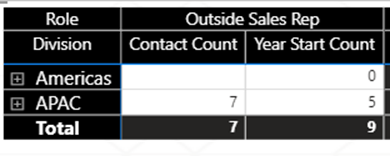Fabric Data Days starts November 4th!
Advance your Data & AI career with 50 days of live learning, dataviz contests, hands-on challenges, study groups & certifications and more!
Get registered- Power BI forums
- Get Help with Power BI
- Desktop
- Service
- Report Server
- Power Query
- Mobile Apps
- Developer
- DAX Commands and Tips
- Custom Visuals Development Discussion
- Health and Life Sciences
- Power BI Spanish forums
- Translated Spanish Desktop
- Training and Consulting
- Instructor Led Training
- Dashboard in a Day for Women, by Women
- Galleries
- Data Stories Gallery
- Themes Gallery
- Contests Gallery
- QuickViz Gallery
- Quick Measures Gallery
- Visual Calculations Gallery
- Notebook Gallery
- Translytical Task Flow Gallery
- TMDL Gallery
- R Script Showcase
- Webinars and Video Gallery
- Ideas
- Custom Visuals Ideas (read-only)
- Issues
- Issues
- Events
- Upcoming Events
Get Fabric Certified for FREE during Fabric Data Days. Don't miss your chance! Request now
- Power BI forums
- Forums
- Get Help with Power BI
- Desktop
- Re: Matrix totals not correct with conditional sta...
- Subscribe to RSS Feed
- Mark Topic as New
- Mark Topic as Read
- Float this Topic for Current User
- Bookmark
- Subscribe
- Printer Friendly Page
- Mark as New
- Bookmark
- Subscribe
- Mute
- Subscribe to RSS Feed
- Permalink
- Report Inappropriate Content
Matrix totals not correct with conditional statement
Hi – really hoping someone can help me out here. I’m encountering an issue with matrix totals not being correct and my typical HASONEFILTER fix doesn’t seem to be working (I’m probably just not applying it correctly). I’m desperate to get this fixed, as it’s affecting timelines of other projects.
This is the measure:
Contact_Count_Year_Start =
IF(
SUM('CONTACT'[CONTACT_COUNT])>0,
CALCULATE(
SUM('CONTACT'[CONTACT_COUNT]),
STARTOFYEAR(DIM_DATE[DATE]
),BLANK()
)
I effectively only want to display a contact count for the beginning of the year if the sum of my contact counts are blank in the matrix. The total in this case is ignoring the IF statement in my measure and returning 4 as if it wasn’t there at all (returning 9 total). Any ideas how to fix this? Thanks!
Solved! Go to Solution.
- Mark as New
- Bookmark
- Subscribe
- Mute
- Subscribe to RSS Feed
- Permalink
- Report Inappropriate Content
You have to do this
IF(
SUM('CONTACT'[CONTACT_COUNT])>0,for each division. Use SUMX and/or SUMMARIZE.
Think like the Grand Total. Very often measures designed for the Grand Total will also work for the Row and Column Totals and for the individual cells.
- Mark as New
- Bookmark
- Subscribe
- Mute
- Subscribe to RSS Feed
- Permalink
- Report Inappropriate Content
You have to do this
IF(
SUM('CONTACT'[CONTACT_COUNT])>0,for each division. Use SUMX and/or SUMMARIZE.
Think like the Grand Total. Very often measures designed for the Grand Total will also work for the Row and Column Totals and for the individual cells.
- Mark as New
- Bookmark
- Subscribe
- Mute
- Subscribe to RSS Feed
- Permalink
- Report Inappropriate Content
Thanks! I solved it using the below (prefixing the code with a SUMX(VALUES(...)). Does this work because I'm basically saying "perform this calculation for every instance of ACCOUNT_NAME, then iterate through all account names"?
Contact_Count_Year_Start =
SUMX(
VALUES('CONTACT'[ACCOUNT_NAME]),
IF(
SUM('CONTACT'[CONTACT_COUNT])>0,
CALCULATE(
SUM('CONTACT'[CONTACT_COUNT]),
STARTOFYEAR(DIM_DATE[DATE]
),BLANK()
))- Mark as New
- Bookmark
- Subscribe
- Mute
- Subscribe to RSS Feed
- Permalink
- Report Inappropriate Content
yes.
Helpful resources

Fabric Data Days
Advance your Data & AI career with 50 days of live learning, contests, hands-on challenges, study groups & certifications and more!

Power BI Monthly Update - October 2025
Check out the October 2025 Power BI update to learn about new features.