Fabric Data Days starts November 4th!
Advance your Data & AI career with 50 days of live learning, dataviz contests, hands-on challenges, study groups & certifications and more!
Get registered- Power BI forums
- Get Help with Power BI
- Desktop
- Service
- Report Server
- Power Query
- Mobile Apps
- Developer
- DAX Commands and Tips
- Custom Visuals Development Discussion
- Health and Life Sciences
- Power BI Spanish forums
- Translated Spanish Desktop
- Training and Consulting
- Instructor Led Training
- Dashboard in a Day for Women, by Women
- Galleries
- Data Stories Gallery
- Themes Gallery
- Contests Gallery
- QuickViz Gallery
- Quick Measures Gallery
- Visual Calculations Gallery
- Notebook Gallery
- Translytical Task Flow Gallery
- TMDL Gallery
- R Script Showcase
- Webinars and Video Gallery
- Ideas
- Custom Visuals Ideas (read-only)
- Issues
- Issues
- Events
- Upcoming Events
Get Fabric Certified for FREE during Fabric Data Days. Don't miss your chance! Request now
- Power BI forums
- Forums
- Get Help with Power BI
- Desktop
- Matrix not displaying all values while still count...
- Subscribe to RSS Feed
- Mark Topic as New
- Mark Topic as Read
- Float this Topic for Current User
- Bookmark
- Subscribe
- Printer Friendly Page
- Mark as New
- Bookmark
- Subscribe
- Mute
- Subscribe to RSS Feed
- Permalink
- Report Inappropriate Content
Matrix not displaying all values while still counting them in totals
i everybody,
I'm currently working on a report involving timeregistration, which involves files with entries for time off measured in hours. I display these in a matrix, and have three slicers (year, month, employee name). My problem is that while the matrix total show the correct amount of hours, they are not displayed in the matrix fields. Here's an example: this employee has 16h off in August of this year, which the total shows. When I access the records for the total, it shows two entries for the 17th and 31st.
I don't have any measures, and as far as I know no other filters that could prevent the values from being displayed (if they were filtered, they wouldn't be counted towards the total, right?)
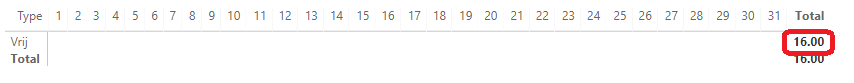
Solved! Go to Solution.
- Mark as New
- Bookmark
- Subscribe
- Mute
- Subscribe to RSS Feed
- Permalink
- Report Inappropriate Content
Hi @Anonymous,
Please check out the file in the attachment. I have made some changes. Now you will have a model with best practices. I will check more to find out why. Please follow my adjustments for now.
1. Create a new table.
FullNames =
DISTINCT (
UNION ( VALUES ( Timesheets[Full name] ), VALUES ( Vakantiedagen[Full name] ) )
)
2. Delete the *:* relationship and create new ones.
3. Use the new column from the new table in a slicer instead.
One tip: Don't upload sensitive data here.
Best Regards,
Dale
If this post helps, then please consider Accept it as the solution to help the other members find it more quickly.
- Mark as New
- Bookmark
- Subscribe
- Mute
- Subscribe to RSS Feed
- Permalink
- Report Inappropriate Content
Hi @Anonymous,
Please share the file or a dummy one which can reproduce the issue. Just see from your information here, that's impossible. We need to check the data and its structure of the model.
Best Regards,
Dale
If this post helps, then please consider Accept it as the solution to help the other members find it more quickly.
- Mark as New
- Bookmark
- Subscribe
- Mute
- Subscribe to RSS Feed
- Permalink
- Report Inappropriate Content
Hello Dale,
I added a link to the file in my post. Thanks in advance for looking, this is driving me absolutely cray-zee.
- Mark as New
- Bookmark
- Subscribe
- Mute
- Subscribe to RSS Feed
- Permalink
- Report Inappropriate Content
Hi @Anonymous,
Please check out the file in the attachment. I have made some changes. Now you will have a model with best practices. I will check more to find out why. Please follow my adjustments for now.
1. Create a new table.
FullNames =
DISTINCT (
UNION ( VALUES ( Timesheets[Full name] ), VALUES ( Vakantiedagen[Full name] ) )
)
2. Delete the *:* relationship and create new ones.
3. Use the new column from the new table in a slicer instead.
One tip: Don't upload sensitive data here.
Best Regards,
Dale
If this post helps, then please consider Accept it as the solution to help the other members find it more quickly.
- Mark as New
- Bookmark
- Subscribe
- Mute
- Subscribe to RSS Feed
- Permalink
- Report Inappropriate Content
Thanks for the information. I removed the PI in there, but have removed the uploaded file as well. You can remove your attached file. Again, thanks!
- Mark as New
- Bookmark
- Subscribe
- Mute
- Subscribe to RSS Feed
- Permalink
- Report Inappropriate Content
I'm glad it helped. It's my pleasure. @Anonymous. The file was deleted. You can send the link through Message next time.
Best Regards,
Dale
If this post helps, then please consider Accept it as the solution to help the other members find it more quickly.
Helpful resources

Fabric Data Days
Advance your Data & AI career with 50 days of live learning, contests, hands-on challenges, study groups & certifications and more!

Power BI Monthly Update - October 2025
Check out the October 2025 Power BI update to learn about new features.

