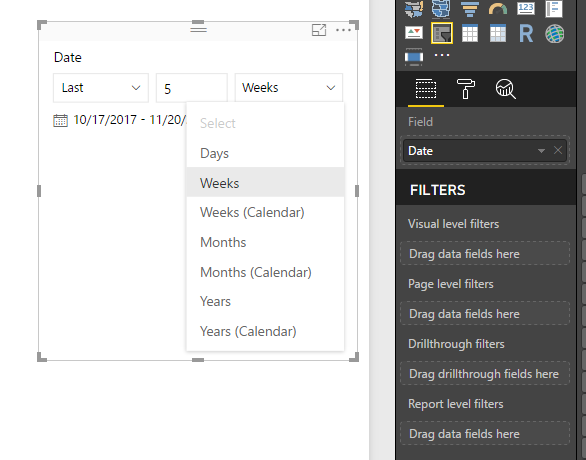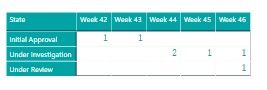Join the Fabric User Panel to shape the future of Fabric.
Share feedback directly with Fabric product managers, participate in targeted research studies and influence the Fabric roadmap.
Sign up now- Power BI forums
- Get Help with Power BI
- Desktop
- Service
- Report Server
- Power Query
- Mobile Apps
- Developer
- DAX Commands and Tips
- Custom Visuals Development Discussion
- Health and Life Sciences
- Power BI Spanish forums
- Translated Spanish Desktop
- Training and Consulting
- Instructor Led Training
- Dashboard in a Day for Women, by Women
- Galleries
- Data Stories Gallery
- Themes Gallery
- Contests Gallery
- QuickViz Gallery
- Quick Measures Gallery
- Visual Calculations Gallery
- Notebook Gallery
- Translytical Task Flow Gallery
- TMDL Gallery
- R Script Showcase
- Webinars and Video Gallery
- Ideas
- Custom Visuals Ideas (read-only)
- Issues
- Issues
- Events
- Upcoming Events
Get Fabric certified for FREE! Don't miss your chance! Learn more
- Power BI forums
- Forums
- Get Help with Power BI
- Desktop
- Re: Matrix issues
- Subscribe to RSS Feed
- Mark Topic as New
- Mark Topic as Read
- Float this Topic for Current User
- Bookmark
- Subscribe
- Printer Friendly Page
- Mark as New
- Bookmark
- Subscribe
- Mute
- Subscribe to RSS Feed
- Permalink
- Report Inappropriate Content
Matrix issues
Hi,
I'm trying to accomplish multiple things here...
1) I have a status (row) for each record that I have (Open, ongoing, closed) and I'm trying to get a Matrix that will show the values for each status per week (column).
Problem 1 = if I have a zero (or multiple) it will not display the status. I need the status to be "static" and if there's a zero, to present it.
2) I'm trying to show the last 5 weeks of creaed records. My data starts on January, so the week count is at week 46 so far. I'm looking forward to show. My columns would be: Week 42 | Week 43 | Week 44 | Week 45 | Week 46
Problem 2 = I've been able to do this only manually at the visual filter. I have not been able to figure out a dynamic way for this.
- Mark as New
- Bookmark
- Subscribe
- Mute
- Subscribe to RSS Feed
- Permalink
- Report Inappropriate Content
Hi,
Share some data and show the expected result.
Regards,
Ashish Mathur
http://www.ashishmathur.com
https://www.linkedin.com/in/excelenthusiasts/
- Mark as New
- Bookmark
- Subscribe
- Mute
- Subscribe to RSS Feed
- Permalink
- Report Inappropriate Content
Hi Ashishs,
I'm attaching an image since as a regular user I'm not able to attach files to the forum:
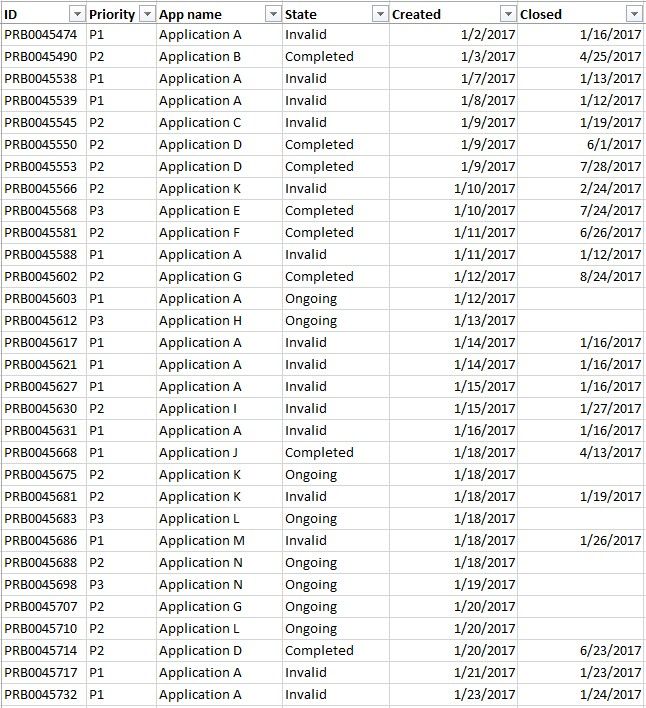
From the above I need to build a Matrix that looks like:
| Week 41 | Week 42 | Week 43 | Week 44 | Week 45 | Week 46 | |
| Completed | 8 | 3 | 5 | 0 | 1 | 2 |
| Invalid | 1 | 0 | 1 | 0 | 3 | 2 |
| Opened | 1 | 7 | 3 | 8 | 4 | 7 |
| Ongoing | 55 | 64 | 73 | 85 | 77 | 81 |
Where the first issue is that I cant get zeros in my matrix, it shows a blank cell.
Like the one on my previous response.
The second question, is to see how can I make my report to only show the last 5 weeks without the use of a slicer, that's why I mentioned maybe a calculation that counts the number of weeks?
And another and bran new issue that I have, is that the row "ongoing" is the sum of open problems up to that week, this last calculation I have not figure how to make it either...
Hope this helps in explaining what I'm looking for.
Thanks and regards,
Vicente
- Mark as New
- Bookmark
- Subscribe
- Mute
- Subscribe to RSS Feed
- Permalink
- Report Inappropriate Content
Hi,
My first doubt is - How do you determine the week number? Do you use the WEEKNUM() function? Is the week number determined with respect to the Created date/Closed Date? Plesae clarify.
Regards,
Ashish Mathur
http://www.ashishmathur.com
https://www.linkedin.com/in/excelenthusiasts/
- Mark as New
- Bookmark
- Subscribe
- Mute
- Subscribe to RSS Feed
- Permalink
- Report Inappropriate Content
Yes, I have 2 columns:
1 - Week # = Weeknum(Created)
2 - Week = "Week " & 'Week #'
- Mark as New
- Bookmark
- Subscribe
- Mute
- Subscribe to RSS Feed
- Permalink
- Report Inappropriate Content
Hi,
Share the link from where i can download the PBI file.
Regards,
Ashish Mathur
http://www.ashishmathur.com
https://www.linkedin.com/in/excelenthusiasts/
- Mark as New
- Bookmark
- Subscribe
- Mute
- Subscribe to RSS Feed
- Permalink
- Report Inappropriate Content
1. I assume your Value for each status per week is a measure. Then you can apply IF condition like:
=IF([Value]=BLANK(),"static",[Value])
2. You can use relative Date Slicer.
Regards,
- Mark as New
- Bookmark
- Subscribe
- Mute
- Subscribe to RSS Feed
- Permalink
- Report Inappropriate Content
Hi Simon,
Thanks for your reply 🙂
1. Not working. Yes, my value is done with a measure. Using your approach does not give me the zero values, from your formula is checking if I'll get a blank value, but my status rows will always have a value. Dont know if you're measuring on a different way - maybe counting each status?
2. This is a great slicer, didn't know about it and I think it's awesome. However, even though I'll use it I did not explain myself correctly. What I want to accomplish automatically is that the matrix only shows the last 5 weeks but without the use of a slicer. I dont know if building a measure that somehow calculates the number of existing weeks and substract the number -5? So the matrix updates every week and only shows the data for the last 5?
Regards,
Helpful resources

Join our Community Sticker Challenge 2026
If you love stickers, then you will definitely want to check out our Community Sticker Challenge!

Power BI Monthly Update - January 2026
Check out the January 2026 Power BI update to learn about new features.

| User | Count |
|---|---|
| 65 | |
| 64 | |
| 45 | |
| 21 | |
| 18 |
| User | Count |
|---|---|
| 115 | |
| 114 | |
| 38 | |
| 36 | |
| 26 |