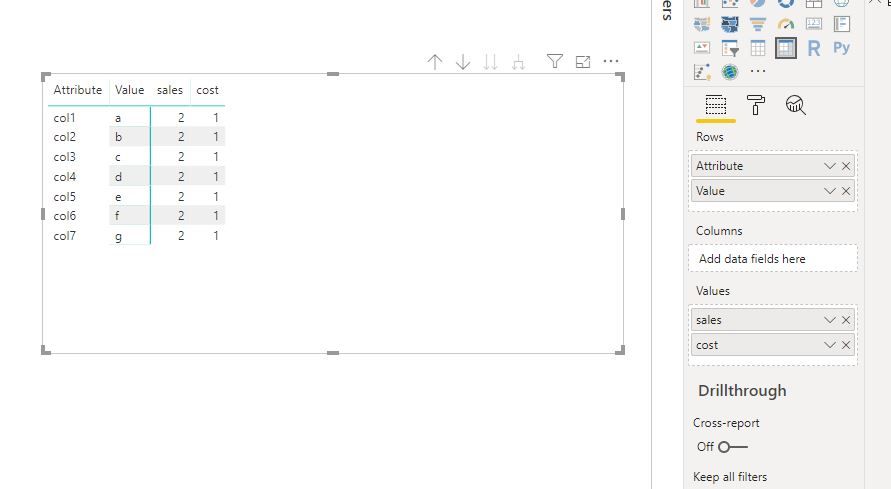Join the #PBI10 DataViz contest
Power BI is turning 10, and we’re marking the occasion with a special community challenge. Use your creativity to tell a story, uncover trends, or highlight something unexpected.
Get started- Power BI forums
- Get Help with Power BI
- Desktop
- Service
- Report Server
- Power Query
- Mobile Apps
- Developer
- DAX Commands and Tips
- Custom Visuals Development Discussion
- Health and Life Sciences
- Power BI Spanish forums
- Translated Spanish Desktop
- Training and Consulting
- Instructor Led Training
- Dashboard in a Day for Women, by Women
- Galleries
- Webinars and Video Gallery
- Data Stories Gallery
- Themes Gallery
- Contests Gallery
- Quick Measures Gallery
- Notebook Gallery
- Translytical Task Flow Gallery
- R Script Showcase
- Ideas
- Custom Visuals Ideas (read-only)
- Issues
- Issues
- Events
- Upcoming Events
Join us for an expert-led overview of the tools and concepts you'll need to become a Certified Power BI Data Analyst and pass exam PL-300. Register now.
- Power BI forums
- Forums
- Get Help with Power BI
- Desktop
- Re: Matrix is failing with many row fields
- Subscribe to RSS Feed
- Mark Topic as New
- Mark Topic as Read
- Float this Topic for Current User
- Bookmark
- Subscribe
- Printer Friendly Page
- Mark as New
- Bookmark
- Subscribe
- Mute
- Subscribe to RSS Feed
- Permalink
- Report Inappropriate Content
Matrix is failing with many row fields
I'm working with a customer who wants a sub-total table. I'm using the Matrix to do this. The issue is the customer has many fields. The pane is frozen hence the values are not visible as they are pushed off the screen. The horizontal scrollbar only applies to values but as these aren't visible the Matrix is not usable. Do Microsoft have any plans to fix this?
- Mark as New
- Bookmark
- Subscribe
- Mute
- Subscribe to RSS Feed
- Permalink
- Report Inappropriate Content
Hi @leehbi99
I can’t reproduce your problem, could you show me a screenshot?
Do you use the last version Version: 2.71.5523.941 64-bit (July 2019)?
If your requirement is to get correct subtotal in a matrix, please use DAX function like
IF(HASONEVALUE( [column]),1,2)
Inscope
Best Regards
Maggie
Community Support Team _ Maggie Li
If this post helps, then please consider Accept it as the solution to help the other members find it more quickly.
- Mark as New
- Bookmark
- Subscribe
- Mute
- Subscribe to RSS Feed
- Permalink
- Report Inappropriate Content
- Mark as New
- Bookmark
- Subscribe
- Mute
- Subscribe to RSS Feed
- Permalink
- Report Inappropriate Content
- Mark as New
- Bookmark
- Subscribe
- Mute
- Subscribe to RSS Feed
- Permalink
- Report Inappropriate Content
Hi Maggie,
The user wants the dataset column names in columns on the matrix as you can see in the screen below. I gave them the option to put columns on rows as you suggested but that is not acceptable. The only other workaround is to create measures for each table column - this lets them be placed on the Values section of the report - I don't like this as I don't want to create measures for non-measure data.
You should note, in my real data the dataset column names are named with business entities. It's 1 de-normalised flat table.
What I really want is for the matrix to scroll horizontally just like the table. Maybe build a setting to turn off freeze panes ! The matrix works fine with around 8 columns. I've created a sample of what I'm looking for, as you can see the matrix works fine with columns that fit on the screen. As as soon as the matrix is too wide to fit on the screen we lose the values. I've also tried putting the Values on Rows but this is not acceptable either.
- Mark as New
- Bookmark
- Subscribe
- Mute
- Subscribe to RSS Feed
- Permalink
- Report Inappropriate Content
Hi @leehbi99
Do you have a table as below:
| col1 | col2 | col3 | col4 | col5 | col6 | col7 | cost | sales |
| a | b | c | d | e | f | g | 1 | 2 |
But you want to add it in the matrix and view as below
If so, in Edit queries, select "sales" and "cost" columns, then select "unpivot other columns".
Close&&apply.
Best Regards
Maggie
Community Support Team _ Maggie Li
If this post helps, then please consider Accept it as the solution to help the other members find it more quickly.
Helpful resources

Join our Fabric User Panel
This is your chance to engage directly with the engineering team behind Fabric and Power BI. Share your experiences and shape the future.

Power BI Monthly Update - June 2025
Check out the June 2025 Power BI update to learn about new features.

| User | Count |
|---|---|
| 76 | |
| 74 | |
| 57 | |
| 39 | |
| 33 |
| User | Count |
|---|---|
| 71 | |
| 66 | |
| 57 | |
| 49 | |
| 47 |