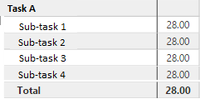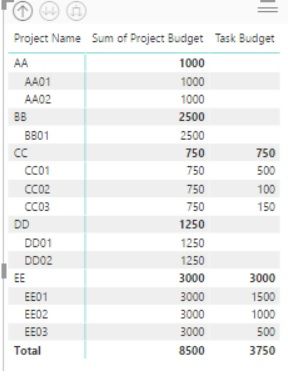Fabric Data Days starts November 4th!
Advance your Data & AI career with 50 days of live learning, dataviz contests, hands-on challenges, study groups & certifications and more!
Get registered- Power BI forums
- Get Help with Power BI
- Desktop
- Service
- Report Server
- Power Query
- Mobile Apps
- Developer
- DAX Commands and Tips
- Custom Visuals Development Discussion
- Health and Life Sciences
- Power BI Spanish forums
- Translated Spanish Desktop
- Training and Consulting
- Instructor Led Training
- Dashboard in a Day for Women, by Women
- Galleries
- Data Stories Gallery
- Themes Gallery
- Contests Gallery
- Quick Measures Gallery
- Visual Calculations Gallery
- Notebook Gallery
- Translytical Task Flow Gallery
- TMDL Gallery
- R Script Showcase
- Webinars and Video Gallery
- Ideas
- Custom Visuals Ideas (read-only)
- Issues
- Issues
- Events
- Upcoming Events
Get Fabric Certified for FREE during Fabric Data Days. Don't miss your chance! Learn more
- Power BI forums
- Forums
- Get Help with Power BI
- Desktop
- Re: Matrix drill-down > subtotal from multiple col...
- Subscribe to RSS Feed
- Mark Topic as New
- Mark Topic as Read
- Float this Topic for Current User
- Bookmark
- Subscribe
- Printer Friendly Page
- Mark as New
- Bookmark
- Subscribe
- Mute
- Subscribe to RSS Feed
- Permalink
- Report Inappropriate Content
Matrix drill-down > subtotal from multiple columns
Hey,
I have a problem showing the correct subtotals in a matrix when drilling down to the next level.
What I have
2 datasets:
- Tasks, containing - among others - the following columns:
- Task ID (link to other dataset)
- Task Name
- Task Budget
- Sub-tasks, containing - among others - the following columns:
- Sub-task ID
- Sub-task name
- Sub-task budget
- Task ID (link to other dataset)
Now, what I want to do is show a matrix listing all the Task names as rows, and their respective data (e.g. budget).
As second row level in the matrix I use Sub-tasks. In each row I want to show several metrics, mostly based on the budget, like budget left, required per day, etc.
In my current setup however, I use the sum of Task budget as my leading budget amount. So, firstly the Task budget is carried over when I expand to the next level, like in the figure below:
Now the sub-task budget sometimes has a value, and sometimes doesn't. So the budget has to be calculated conditionally I guess.
Ideally, I want to have:
- the task budget always shown (when expanded it is shown as subtotal)
- the sub-task budget shown when it has a value in the dataset
- the sub-task budget not show any thing when it has no value in the dataset.
Can anybody help me achieve this?
Solved! Go to Solution.
- Mark as New
- Bookmark
- Subscribe
- Mute
- Subscribe to RSS Feed
- Permalink
- Report Inappropriate Content
@Anonymous,
Create the following measures in the projects table.
sum of task budget = SUM(tasks[Task Budget])
sum of project budget = CALCULATE(SUM(projects[Project Budget]),FILTER(projects,CALCULATE(COUNTROWS(FILTER(tasks,tasks[Project ID]=RELATED(projects[Project ID])))>0)))
Budget = IF(ISBLANK([sum of task budget]),[sum of project budget],[sum of task budget])
Regards,
Lydia
- Mark as New
- Bookmark
- Subscribe
- Mute
- Subscribe to RSS Feed
- Permalink
- Report Inappropriate Content
@Anonymous,
Could you please help to post dummy data of the above two tables and post expected result based on the dummy data here?
Regards,
Lydia
- Mark as New
- Bookmark
- Subscribe
- Mute
- Subscribe to RSS Feed
- Permalink
- Report Inappropriate Content
Hi Lydia,
Please find the pbix file containing the dummy data here: https://we.tl/aE9nawgnR8. I used a wetransfer link because I couldn't find a way to add a .pbix as attachment.
Now what I get is:
And what I want is this:
So, I want to still show all the project budgets, and want to show only the task budgets if they have a value. Also, it is important to have it in 1 column since I will be needing a lot of other metrics that are based on the budget (in a certain row).
I hope this clarifies it a bit more.
- Mark as New
- Bookmark
- Subscribe
- Mute
- Subscribe to RSS Feed
- Permalink
- Report Inappropriate Content
@Anonymous,
Create the following measures in the projects table.
sum of task budget = SUM(tasks[Task Budget])
sum of project budget = CALCULATE(SUM(projects[Project Budget]),FILTER(projects,CALCULATE(COUNTROWS(FILTER(tasks,tasks[Project ID]=RELATED(projects[Project ID])))>0)))
Budget = IF(ISBLANK([sum of task budget]),[sum of project budget],[sum of task budget])
Regards,
Lydia
- Mark as New
- Bookmark
- Subscribe
- Mute
- Subscribe to RSS Feed
- Permalink
- Report Inappropriate Content
@Anonymous thanks!
Works like a charm.
Helpful resources

Fabric Data Days
Advance your Data & AI career with 50 days of live learning, contests, hands-on challenges, study groups & certifications and more!

Power BI Monthly Update - October 2025
Check out the October 2025 Power BI update to learn about new features.