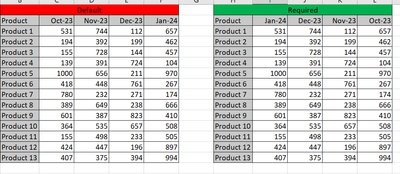FabCon is coming to Atlanta
Join us at FabCon Atlanta from March 16 - 20, 2026, for the ultimate Fabric, Power BI, AI and SQL community-led event. Save $200 with code FABCOMM.
Register now!- Power BI forums
- Get Help with Power BI
- Desktop
- Service
- Report Server
- Power Query
- Mobile Apps
- Developer
- DAX Commands and Tips
- Custom Visuals Development Discussion
- Health and Life Sciences
- Power BI Spanish forums
- Translated Spanish Desktop
- Training and Consulting
- Instructor Led Training
- Dashboard in a Day for Women, by Women
- Galleries
- Data Stories Gallery
- Themes Gallery
- Contests Gallery
- QuickViz Gallery
- Quick Measures Gallery
- Visual Calculations Gallery
- Notebook Gallery
- Translytical Task Flow Gallery
- TMDL Gallery
- R Script Showcase
- Webinars and Video Gallery
- Ideas
- Custom Visuals Ideas (read-only)
- Issues
- Issues
- Events
- Upcoming Events
The Power BI Data Visualization World Championships is back! It's time to submit your entry. Live now!
- Power BI forums
- Forums
- Get Help with Power BI
- Desktop
- Matrix column Sort (it is date column)
- Subscribe to RSS Feed
- Mark Topic as New
- Mark Topic as Read
- Float this Topic for Current User
- Bookmark
- Subscribe
- Printer Friendly Page
- Mark as New
- Bookmark
- Subscribe
- Mute
- Subscribe to RSS Feed
- Permalink
- Report Inappropriate Content
Matrix column Sort (it is date column)
Hi Folks,
I am exploring options to sort columns in a matrix visualization. However, I have observed that there is currently no option to sort columns; the sorting functionality is available only for rows. Please advise if there is a solution to address this limitation.
Thanks
Solved! Go to Solution.
- Mark as New
- Bookmark
- Subscribe
- Mute
- Subscribe to RSS Feed
- Permalink
- Report Inappropriate Content
Hello @Shruthi96 ,
this is done in the table view, in the table having the date, on the column that you want to sort. when done there it will reflect on your matrix automatically.
check this out https://youtu.be/EVex9Gv-Hok?si=ZDK3NAggpJxGD_ND
Proud to be a Super User! |  |
- Mark as New
- Bookmark
- Subscribe
- Mute
- Subscribe to RSS Feed
- Permalink
- Report Inappropriate Content
to know how to do this watch my video
https://1drv.ms/v/s!AiUZ0Ws7G26RjGQsSdA47ewZE8uj?e=77rZUo
Sample PBIX file attached
- Mark as New
- Bookmark
- Subscribe
- Mute
- Subscribe to RSS Feed
- Permalink
- Report Inappropriate Content
to know how to do this watch my video
https://1drv.ms/v/s!AiUZ0Ws7G26RjGQsSdA47ewZE8uj?e=77rZUo
Sample PBIX file attached
- Mark as New
- Bookmark
- Subscribe
- Mute
- Subscribe to RSS Feed
- Permalink
- Report Inappropriate Content
- Mark as New
- Bookmark
- Subscribe
- Mute
- Subscribe to RSS Feed
- Permalink
- Report Inappropriate Content
Hello @Shruthi96 ,
you need to sort this column in the data view with the feature sort by another column.
check it out https://learn.microsoft.com/en-us/power-bi/create-reports/desktop-sort-by-column?tabs=powerbi-deskto...
Proud to be a Super User! |  |
- Mark as New
- Bookmark
- Subscribe
- Mute
- Subscribe to RSS Feed
- Permalink
- Report Inappropriate Content
Thanks for reply. I need for Matrix visualization. I dont get option to sort for column values for Matrix visualization.
- Mark as New
- Bookmark
- Subscribe
- Mute
- Subscribe to RSS Feed
- Permalink
- Report Inappropriate Content
Hello @Shruthi96 ,
this is done in the table view, in the table having the date, on the column that you want to sort. when done there it will reflect on your matrix automatically.
check this out https://youtu.be/EVex9Gv-Hok?si=ZDK3NAggpJxGD_ND
Proud to be a Super User! |  |
- Mark as New
- Bookmark
- Subscribe
- Mute
- Subscribe to RSS Feed
- Permalink
- Report Inappropriate Content
@Idrissshatila , not sure how i missed the video in youtube. solution worked.. Thanks for sharing.
- Mark as New
- Bookmark
- Subscribe
- Mute
- Subscribe to RSS Feed
- Permalink
- Report Inappropriate Content
Hi I think this solution is what I am looking for as well. But do you need to create a measure for every dates/months in your table?
- Mark as New
- Bookmark
- Subscribe
- Mute
- Subscribe to RSS Feed
- Permalink
- Report Inappropriate Content
Hi @Evelyn_L
- Mark as New
- Bookmark
- Subscribe
- Mute
- Subscribe to RSS Feed
- Permalink
- Report Inappropriate Content
Thank you ! But I am referring to the second method he used in the video to sort the row by each column, he created two measures for offline and onlinesales added to the value. but my column is week/month, i was wondering if I will need to create measure for each week and month I have.
Helpful resources

Power BI Dataviz World Championships
The Power BI Data Visualization World Championships is back! It's time to submit your entry.

Power BI Monthly Update - January 2026
Check out the January 2026 Power BI update to learn about new features.

| User | Count |
|---|---|
| 64 | |
| 43 | |
| 31 | |
| 27 | |
| 23 |
| User | Count |
|---|---|
| 134 | |
| 114 | |
| 58 | |
| 39 | |
| 35 |