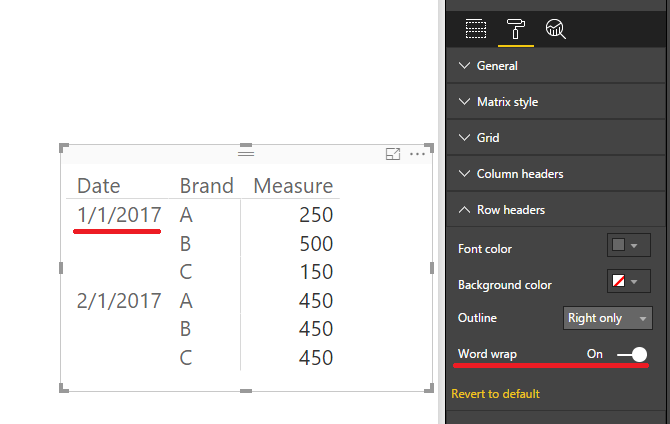FabCon is coming to Atlanta
Join us at FabCon Atlanta from March 16 - 20, 2026, for the ultimate Fabric, Power BI, AI and SQL community-led event. Save $200 with code FABCOMM.
Register now!- Power BI forums
- Get Help with Power BI
- Desktop
- Service
- Report Server
- Power Query
- Mobile Apps
- Developer
- DAX Commands and Tips
- Custom Visuals Development Discussion
- Health and Life Sciences
- Power BI Spanish forums
- Translated Spanish Desktop
- Training and Consulting
- Instructor Led Training
- Dashboard in a Day for Women, by Women
- Galleries
- Data Stories Gallery
- Themes Gallery
- Contests Gallery
- Quick Measures Gallery
- Notebook Gallery
- Translytical Task Flow Gallery
- TMDL Gallery
- R Script Showcase
- Webinars and Video Gallery
- Ideas
- Custom Visuals Ideas (read-only)
- Issues
- Issues
- Events
- Upcoming Events
To celebrate FabCon Vienna, we are offering 50% off select exams. Ends October 3rd. Request your discount now.
- Power BI forums
- Forums
- Get Help with Power BI
- Desktop
- Re: Matrix Word Wrap not working
- Subscribe to RSS Feed
- Mark Topic as New
- Mark Topic as Read
- Float this Topic for Current User
- Bookmark
- Subscribe
- Printer Friendly Page
- Mark as New
- Bookmark
- Subscribe
- Mute
- Subscribe to RSS Feed
- Permalink
- Report Inappropriate Content
Matrix Word Wrap not working
I noticed that row header word wrap is not working on my Matrix. Just to be sure I downloaded the latest desktop software. Am I missing something or is there actually a flaw?
Solved! Go to Solution.
- Mark as New
- Bookmark
- Subscribe
- Mute
- Subscribe to RSS Feed
- Permalink
- Report Inappropriate Content
It still works!
Look at the Video here...
https://powerbi.microsoft.com/en-us/blog/power-bi-desktop-february-feature-summary/#wordWrap
- Mark as New
- Bookmark
- Subscribe
- Mute
- Subscribe to RSS Feed
- Permalink
- Report Inappropriate Content
Hi @Rebennett99,
Based on my test in latest desktop version 2.44.4675.521, the row headers word wrap feature is working. See:
Best Regards,
Qiuyun Yu
If this post helps, then please consider Accept it as the solution to help the other members find it more quickly.
- Mark as New
- Bookmark
- Subscribe
- Mute
- Subscribe to RSS Feed
- Permalink
- Report Inappropriate Content
Is there a problem with fixing the Column widths in the new Preview Matrix which now has the wrod wrapping functionality? Also I really wanted was the word wrap on the Table view but thought a potential work around could be use of the new Previous Matrix but I haven't found a way that can show all of my data as the starting position rather than it having to be the "First ....... Can anyone advise?
- Mark as New
- Bookmark
- Subscribe
- Mute
- Subscribe to RSS Feed
- Permalink
- Report Inappropriate Content
Hi @Rebennett99,
Based on my test in latest desktop version 2.44.4675.521, the row headers word wrap feature is working. See:
Best Regards,
Qiuyun Yu
If this post helps, then please consider Accept it as the solution to help the other members find it more quickly.
- Mark as New
- Bookmark
- Subscribe
- Mute
- Subscribe to RSS Feed
- Permalink
- Report Inappropriate Content
hi Qiuyun Yu,
This feature still doesnot support for lowest row headers??
suppose i have category,subcategory,product and price in matrix. in rows i put category,subcategory,product and in values i put price. wordwrap doesnot apply to product ...........is that functionality same with mar 2018 version also. please confrim..its urgent for me
thanx inadvance..
- Mark as New
- Bookmark
- Subscribe
- Mute
- Subscribe to RSS Feed
- Permalink
- Report Inappropriate Content
No worries. In your example my issue would have been with headers "Brand" and/or "Measure" not wrapping. I adjusted the columns to compensate.
- Mark as New
- Bookmark
- Subscribe
- Mute
- Subscribe to RSS Feed
- Permalink
- Report Inappropriate Content
It still works!
Look at the Video here...
https://powerbi.microsoft.com/en-us/blog/power-bi-desktop-february-feature-summary/#wordWrap