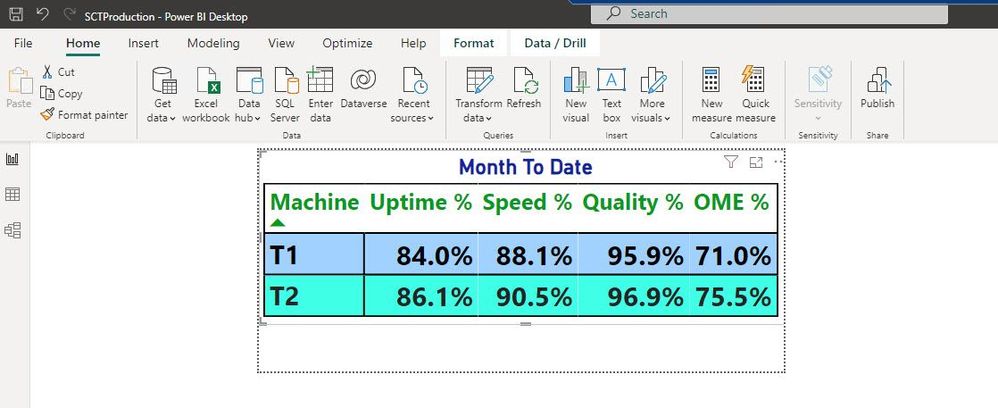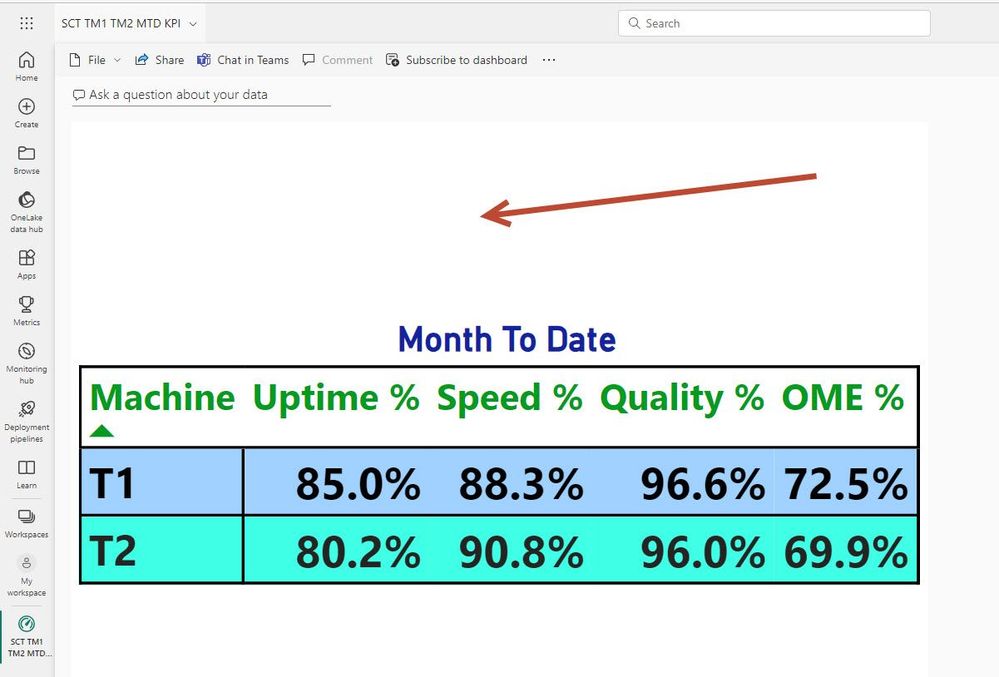Join us at FabCon Vienna from September 15-18, 2025
The ultimate Fabric, Power BI, SQL, and AI community-led learning event. Save €200 with code FABCOMM.
Get registered- Power BI forums
- Get Help with Power BI
- Desktop
- Service
- Report Server
- Power Query
- Mobile Apps
- Developer
- DAX Commands and Tips
- Custom Visuals Development Discussion
- Health and Life Sciences
- Power BI Spanish forums
- Translated Spanish Desktop
- Training and Consulting
- Instructor Led Training
- Dashboard in a Day for Women, by Women
- Galleries
- Data Stories Gallery
- Themes Gallery
- Contests Gallery
- Quick Measures Gallery
- Notebook Gallery
- Translytical Task Flow Gallery
- TMDL Gallery
- R Script Showcase
- Webinars and Video Gallery
- Ideas
- Custom Visuals Ideas (read-only)
- Issues
- Issues
- Events
- Upcoming Events
Compete to become Power BI Data Viz World Champion! First round ends August 18th. Get started.
- Power BI forums
- Forums
- Get Help with Power BI
- Desktop
- Matrix Visual top aligned in Canvas but showing ce...
- Subscribe to RSS Feed
- Mark Topic as New
- Mark Topic as Read
- Float this Topic for Current User
- Bookmark
- Subscribe
- Printer Friendly Page
- Mark as New
- Bookmark
- Subscribe
- Mute
- Subscribe to RSS Feed
- Permalink
- Report Inappropriate Content
Matrix Visual top aligned in Canvas but showing centered with top white space in Power BI Service
Hi Everyone,
Newbie here, and struggling with white space on a Matrix Visual when viewed in Power BI Service. All of my other visuals (non-matrix) show stop aligned in Desktop, and when published and viewed in Service, they are top aligned as well. But for some reason, my Matrix visual (which shows top aligned in Desktop) is centered vertically with lots of white space when viewed in Power BI service. Any suggestions on how to remove the whitespace in the second image below?
Thank you,
Jeff
Solved! Go to Solution.
- Mark as New
- Bookmark
- Subscribe
- Mute
- Subscribe to RSS Feed
- Permalink
- Report Inappropriate Content
have you pinned the page rather than the visual?
- Mark as New
- Bookmark
- Subscribe
- Mute
- Subscribe to RSS Feed
- Permalink
- Report Inappropriate Content
Hi @jhardwood
In Desktop, put cursor outside visual and in format pane, go to page settings and then in canvas setting, tweak page size there.
Hope it helps.
- Mark as New
- Bookmark
- Subscribe
- Mute
- Subscribe to RSS Feed
- Permalink
- Report Inappropriate Content
Hi Mahenkj2,
I have tried that extensively, but no settings scenario so far causes the visual to move up and remove that top white space. I will keep trying.
Thank you again,
jeff
- Mark as New
- Bookmark
- Subscribe
- Mute
- Subscribe to RSS Feed
- Permalink
- Report Inappropriate Content
You pinned a report visual to a dashboard tile. You can modify tile size and location by grabbing the tile handles and moving as needed.
- Mark as New
- Bookmark
- Subscribe
- Mute
- Subscribe to RSS Feed
- Permalink
- Report Inappropriate Content
Hi lbendlin,
Thank you for responding. Strangely, unlike my other visuals on other tiles, i cannot see any tile handles, regardless of where I click. This seems to oddly only be on my matrix visual. Other non-matrix visuals I can do as you described.
Thank you again,
Jeff
- Mark as New
- Bookmark
- Subscribe
- Mute
- Subscribe to RSS Feed
- Permalink
- Report Inappropriate Content
have you pinned the page rather than the visual?
- Mark as New
- Bookmark
- Subscribe
- Mute
- Subscribe to RSS Feed
- Permalink
- Report Inappropriate Content
Hi lbendlin,
That was it! I went back to the visual itself and pinned it to a new dashboard and it is aligned top.
Thank you!
Jeff