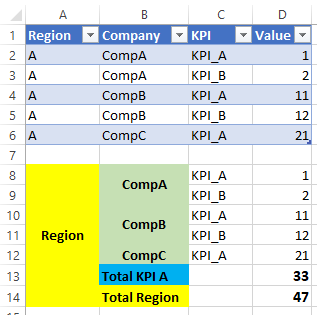Fabric Data Days starts November 4th!
Advance your Data & AI career with 50 days of live learning, dataviz contests, hands-on challenges, study groups & certifications and more!
Get registered- Power BI forums
- Get Help with Power BI
- Desktop
- Service
- Report Server
- Power Query
- Mobile Apps
- Developer
- DAX Commands and Tips
- Custom Visuals Development Discussion
- Health and Life Sciences
- Power BI Spanish forums
- Translated Spanish Desktop
- Training and Consulting
- Instructor Led Training
- Dashboard in a Day for Women, by Women
- Galleries
- Data Stories Gallery
- Themes Gallery
- Contests Gallery
- Quick Measures Gallery
- Visual Calculations Gallery
- Notebook Gallery
- Translytical Task Flow Gallery
- TMDL Gallery
- R Script Showcase
- Webinars and Video Gallery
- Ideas
- Custom Visuals Ideas (read-only)
- Issues
- Issues
- Events
- Upcoming Events
Join us at FabCon Atlanta from March 16 - 20, 2026, for the ultimate Fabric, Power BI, AI and SQL community-led event. Save $200 with code FABCOMM. Register now.
- Power BI forums
- Forums
- Get Help with Power BI
- Desktop
- Re: Matrix Visual: creating custom Subtotal row
- Subscribe to RSS Feed
- Mark Topic as New
- Mark Topic as Read
- Float this Topic for Current User
- Bookmark
- Subscribe
- Printer Friendly Page
- Mark as New
- Bookmark
- Subscribe
- Mute
- Subscribe to RSS Feed
- Permalink
- Report Inappropriate Content
Matrix Visual: creating custom Subtotal row
Hello community,
I am looking for a solution based on below screenshot. Is it possible to create a subtotal row only for "KPI_A" for each region with the given table structure?
Source:
| Region | Company | KPI | Value |
| A | CompA | KPI_A | 1 |
| A | CompA | KPI_B | 2 |
| A | CompB | KPI_A | 11 |
| A | CompB | KPI_B | 12 |
| A | CompC | KPI_A | 21 |
Thank you.
Solved! Go to Solution.
- Mark as New
- Bookmark
- Subscribe
- Mute
- Subscribe to RSS Feed
- Permalink
- Report Inappropriate Content
You could create a custom layout. This blog post explains how to do it for columns, but you could apply the same method for rows.
How to create a custom or hybrod matrix
I've also attached a file which has an example of a custom layout with two levels in the columns.
Did I answer your question? Mark my post as a solution!
In doing so, you are also helping me. Thank you!
Proud to be a Super User!
Paul on Linkedin.
- Mark as New
- Bookmark
- Subscribe
- Mute
- Subscribe to RSS Feed
- Permalink
- Report Inappropriate Content
I would imagine you are going to need a SUMX() or SUMX(SUMMARIZE( )) to get the correct total
Did I answer your question? Mark my post as a solution!
In doing so, you are also helping me. Thank you!
Proud to be a Super User!
Paul on Linkedin.
- Mark as New
- Bookmark
- Subscribe
- Mute
- Subscribe to RSS Feed
- Permalink
- Report Inappropriate Content
You could create a custom layout. This blog post explains how to do it for columns, but you could apply the same method for rows.
How to create a custom or hybrod matrix
I've also attached a file which has an example of a custom layout with two levels in the columns.
Did I answer your question? Mark my post as a solution!
In doing so, you are also helping me. Thank you!
Proud to be a Super User!
Paul on Linkedin.
- Mark as New
- Bookmark
- Subscribe
- Mute
- Subscribe to RSS Feed
- Permalink
- Report Inappropriate Content
Thanks for the example @PaulDBrown. I will have to take a closer look at this.
In the meantime I managed to create a KPI that sums up "KPI A" so that I can show the correct value in the matrix.
However, the grand total value is now wrong (obviously).
Is there a way with DAX to show all the values but exclude some row values for the calculation of the total value?
If I just use the Calculate function with filter option and exclude the KPI "Total KPI A" it will create the correct grand total but it will also not display the amount for that row.
Thank you.