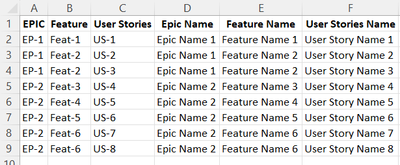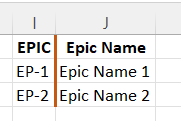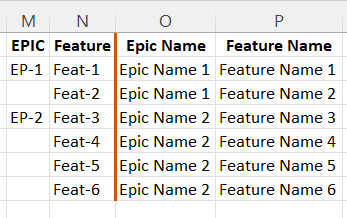FabCon is coming to Atlanta
Join us at FabCon Atlanta from March 16 - 20, 2026, for the ultimate Fabric, Power BI, AI and SQL community-led event. Save $200 with code FABCOMM.
Register now!- Power BI forums
- Get Help with Power BI
- Desktop
- Service
- Report Server
- Power Query
- Mobile Apps
- Developer
- DAX Commands and Tips
- Custom Visuals Development Discussion
- Health and Life Sciences
- Power BI Spanish forums
- Translated Spanish Desktop
- Training and Consulting
- Instructor Led Training
- Dashboard in a Day for Women, by Women
- Galleries
- Data Stories Gallery
- Themes Gallery
- Contests Gallery
- QuickViz Gallery
- Quick Measures Gallery
- Visual Calculations Gallery
- Notebook Gallery
- Translytical Task Flow Gallery
- TMDL Gallery
- R Script Showcase
- Webinars and Video Gallery
- Ideas
- Custom Visuals Ideas (read-only)
- Issues
- Issues
- Events
- Upcoming Events
Get Fabric certified for FREE! Don't miss your chance! Learn more
- Power BI forums
- Forums
- Get Help with Power BI
- Desktop
- Matrix Visual conditional column display under val...
- Subscribe to RSS Feed
- Mark Topic as New
- Mark Topic as Read
- Float this Topic for Current User
- Bookmark
- Subscribe
- Printer Friendly Page
- Mark as New
- Bookmark
- Subscribe
- Mute
- Subscribe to RSS Feed
- Permalink
- Report Inappropriate Content
Matrix Visual conditional column display under values section
Hello All -
My data set is something like this:-
My expected result is as below:-
As default
When we open 1 level of hirerchy EPIC => Feature (each Epic has multiple Features) and then each feature has multiple user stories.
Everytime we open one level Feature & User Stories Name columns are hidden/visual dynamically.
Any help would be appreciated?
Thank You
Regards,
gk03
- Mark as New
- Bookmark
- Subscribe
- Mute
- Subscribe to RSS Feed
- Permalink
- Report Inappropriate Content
Hi @kgandhi2001 ,
Based on the information you have provided, Power BI does not currently support dynamically showing/hiding columns directly in Matrix visual objects based on drill-down operations. However, I can suggest a workaround to achieve similar results by utilising bookmarks and buttons. You can follow the steps below:
- For each hierarchy level, create a separate Matrix visual object that displays only the columns associated with that level.
- Use bookmarks to capture the status of the report page for each hierarchy level. For more information, see:
Create report bookmarks in Power BI to share insights and build stories - Power BI | Microsoft Learn - Place buttons on the report that the user can click to navigate between the different hierarchy levels. Assign the appropriate bookmarks to the action attribute of each button. For more information see:
Create buttons in Power BI reports - Power BI | Microsoft Learn
Although this method requires some setup and does not dynamically hide/show columns in a single Matrix visual object, it fits your requirements perfectly.
How to Get Your Question Answered Quickly - Microsoft Fabric Community
If it does not help, please provide more details with your desired out put and pbix file without privacy information.
Best Regards,
Ada Wang
If this post helps, then please consider Accept it as the solution to help the other members find it more quickly.
- Mark as New
- Bookmark
- Subscribe
- Mute
- Subscribe to RSS Feed
- Permalink
- Report Inappropriate Content
Hello - Any help would be much appreciated.
Basically need to conditionally hidden or view the column based on the hirerachy closed or open.
If the Epic => Feature => User Story hirerachy is closed then only Epic Name column is displayed and Feature & User story names columns are hidden
If the 2 level of hirerachy is open Epic & Feature then we need to display Epic as well as Feature Names columns and User Stories Name column is hidden. likewise.
Any thoughts or suggestions?
Thank You
Helpful resources

Join our Fabric User Panel
Share feedback directly with Fabric product managers, participate in targeted research studies and influence the Fabric roadmap.

Power BI Monthly Update - January 2026
Check out the January 2026 Power BI update to learn about new features.

| User | Count |
|---|---|
| 68 | |
| 59 | |
| 47 | |
| 20 | |
| 15 |
| User | Count |
|---|---|
| 106 | |
| 102 | |
| 38 | |
| 27 | |
| 27 |