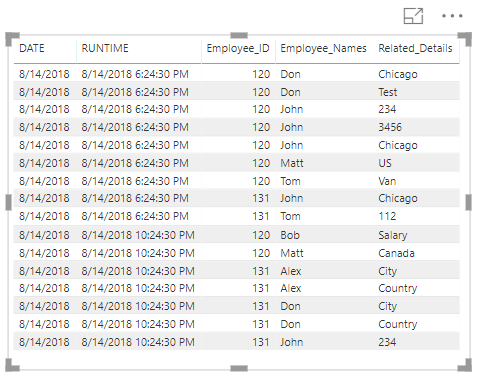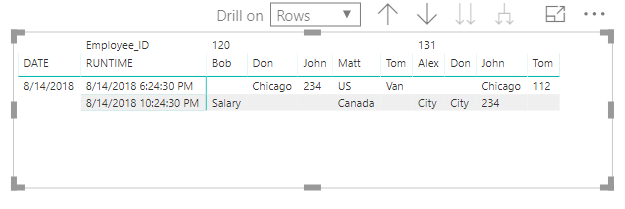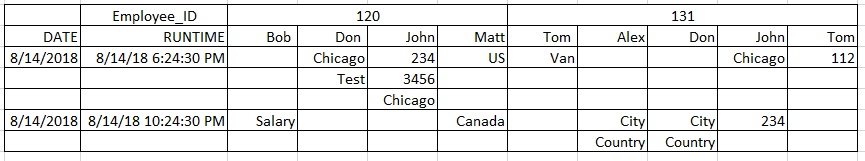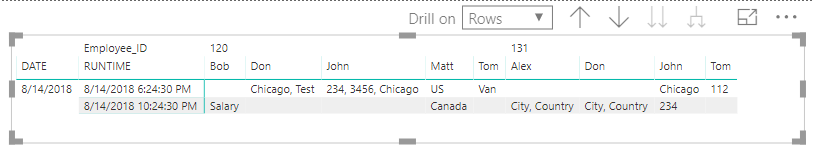FabCon is coming to Atlanta
Join us at FabCon Atlanta from March 16 - 20, 2026, for the ultimate Fabric, Power BI, AI and SQL community-led event. Save $200 with code FABCOMM.
Register now!- Power BI forums
- Get Help with Power BI
- Desktop
- Service
- Report Server
- Power Query
- Mobile Apps
- Developer
- DAX Commands and Tips
- Custom Visuals Development Discussion
- Health and Life Sciences
- Power BI Spanish forums
- Translated Spanish Desktop
- Training and Consulting
- Instructor Led Training
- Dashboard in a Day for Women, by Women
- Galleries
- Data Stories Gallery
- Themes Gallery
- Contests Gallery
- QuickViz Gallery
- Quick Measures Gallery
- Visual Calculations Gallery
- Notebook Gallery
- Translytical Task Flow Gallery
- TMDL Gallery
- R Script Showcase
- Webinars and Video Gallery
- Ideas
- Custom Visuals Ideas (read-only)
- Issues
- Issues
- Events
- Upcoming Events
Learn from the best! Meet the four finalists headed to the FINALS of the Power BI Dataviz World Championships! Register now
- Power BI forums
- Forums
- Get Help with Power BI
- Desktop
- Matrix Visual To show All values for Text Field
- Subscribe to RSS Feed
- Mark Topic as New
- Mark Topic as Read
- Float this Topic for Current User
- Bookmark
- Subscribe
- Printer Friendly Page
- Mark as New
- Bookmark
- Subscribe
- Mute
- Subscribe to RSS Feed
- Permalink
- Report Inappropriate Content
Matrix Visual To show All values for Text Field
Hi Experts,
I have one logic to be implemented.
I have a table, all columns of which if taken into Power BI Table visual. We get option to select don't aggregate data for "Related_Details" column as shown:
When I use Matrix visual I get:
By default "Related_Details" is only taking First Value when it is dragged in Values area of Matrix.
I want it to take don't aggregate value only like vertical table. So that output should be:
Can we somehow do this in Power BI?
Note: DATE and RUNTIME values can repeat on all rows.
Please help.
- Mark as New
- Bookmark
- Subscribe
- Mute
- Subscribe to RSS Feed
- Permalink
- Report Inappropriate Content
Hi @Anonymous,
Matrix visual not support analysis text value on value field, you can force drag text column to value field, they will auto switch to summary mode(last, first, count).
I haven't found effective solutions to direct expand all text values on matrix side, maybe you can try to write measure to CONCATENATE these text value to one.
Concatenate details =
CALCULATE (
CONCATENATEX ( VALUES ( Table[Related_Details] ), [Related_Details], "," ),
VALUES ( Table[RUNTIME] ),
VALUES ( Table[Enoktee_Names] )
)
Regards,
Xiaoxin Sheng
- Mark as New
- Bookmark
- Subscribe
- Mute
- Subscribe to RSS Feed
- Permalink
- Report Inappropriate Content
Hi Xiaoxin,
I have found this solution given by you in other post. This solution is great but it results into giving me the rows value in one row only as shown:
This was the test data but in my case volume of data is huge and even there are many columns which should come. I was thinking of using slicers for that. But if currently in Power BI values can't move to rows then is it possible in Excel Power Pivot? Any idea?
Thanks.
- Mark as New
- Bookmark
- Subscribe
- Mute
- Subscribe to RSS Feed
- Permalink
- Report Inappropriate Content
Hi @Anonymous ,
I had a similar need where I had to show several lines of text in a single cell. What I did was using UNICHAR(10) as the CONTATENATEX delimiter instead of a comma. In addition, for the numeric values I used a FORMAT function to preserve the proper formatting.
Example:
CONCATENATEX(AllDataTable,IF(ISERROR(VALUE([Related_Details])),[Related_Details],FORMAT([Related_Details],"#,##0")),UNICHAR(10))
I'm a PBI apprentice, so I hope it helps.
Best regards.
- Mark as New
- Bookmark
- Subscribe
- Mute
- Subscribe to RSS Feed
- Permalink
- Report Inappropriate Content
Hi @Anonymous,
Can you please provide a sample pbix file to testing and coding formula?
Regards,
Xiaoxin Sheng
- Mark as New
- Bookmark
- Subscribe
- Mute
- Subscribe to RSS Feed
- Permalink
- Report Inappropriate Content
Hi,
Where can I share the PBIX file for it.
Coding formula for the measure you mentioned was:
TestMeasure = CALCULATE(CONCATENATEX(VALUES(Test_Data[Related_Details]),Test_Data[Related_Details], ", "),VALUES(Test_Data[RUNTIME]),VALUES(Test_Data[Employee_Names]))
Thanks
Helpful resources

Join our Fabric User Panel
Share feedback directly with Fabric product managers, participate in targeted research studies and influence the Fabric roadmap.

Power BI Monthly Update - February 2026
Check out the February 2026 Power BI update to learn about new features.

| User | Count |
|---|---|
| 61 | |
| 59 | |
| 42 | |
| 18 | |
| 15 |
| User | Count |
|---|---|
| 108 | |
| 100 | |
| 39 | |
| 29 | |
| 29 |