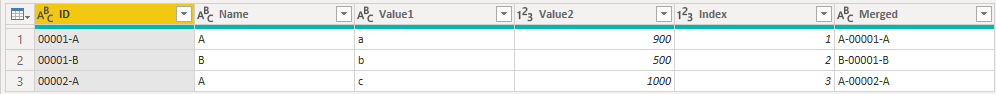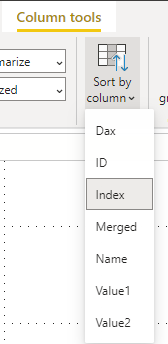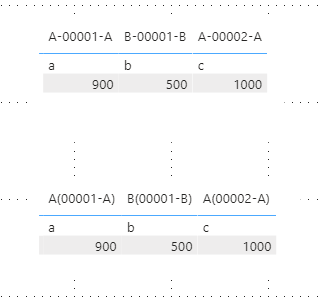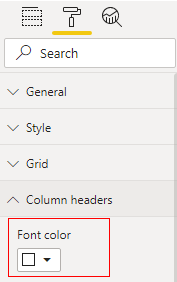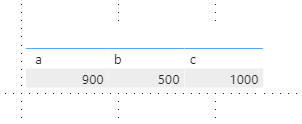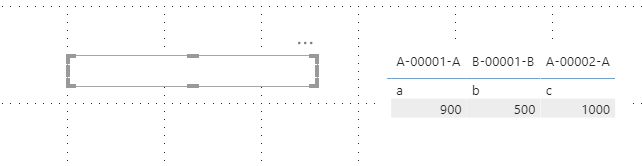FabCon is coming to Atlanta
Join us at FabCon Atlanta from March 16 - 20, 2026, for the ultimate Fabric, Power BI, AI and SQL community-led event. Save $200 with code FABCOMM.
Register now!- Power BI forums
- Get Help with Power BI
- Desktop
- Service
- Report Server
- Power Query
- Mobile Apps
- Developer
- DAX Commands and Tips
- Custom Visuals Development Discussion
- Health and Life Sciences
- Power BI Spanish forums
- Translated Spanish Desktop
- Training and Consulting
- Instructor Led Training
- Dashboard in a Day for Women, by Women
- Galleries
- Data Stories Gallery
- Themes Gallery
- Contests Gallery
- QuickViz Gallery
- Quick Measures Gallery
- Visual Calculations Gallery
- Notebook Gallery
- Translytical Task Flow Gallery
- TMDL Gallery
- R Script Showcase
- Webinars and Video Gallery
- Ideas
- Custom Visuals Ideas (read-only)
- Issues
- Issues
- Events
- Upcoming Events
The Power BI Data Visualization World Championships is back! Get ahead of the game and start preparing now! Learn more
- Power BI forums
- Forums
- Get Help with Power BI
- Desktop
- Re: Matrix Visual ... Sort by column which i don't...
- Subscribe to RSS Feed
- Mark Topic as New
- Mark Topic as Read
- Float this Topic for Current User
- Bookmark
- Subscribe
- Printer Friendly Page
- Mark as New
- Bookmark
- Subscribe
- Mute
- Subscribe to RSS Feed
- Permalink
- Report Inappropriate Content
Matrix Visual ... Sort by column which i don't want to show
Good day all,
I have table say
Column 1 Name ...... other fields
00001-A A
00001-B B
00002-A A
So when i do a Matrix Visual .
I just want to show ONLY Name column (sorted) which it does but it will show A both for 00001-A & 00002-A values.
So when i try add the Column 1 as sort by ... it works
But i don't want that column to show in the ROW HEADER...
Any way to sort by or hide that value alone
Thanks
MN
Solved! Go to Solution.
- Mark as New
- Bookmark
- Subscribe
- Mute
- Subscribe to RSS Feed
- Permalink
- Report Inappropriate Content
@Anonymous
Yep smart idea...it worked. ... credit to you... but let me sum it for others as the solution involves 2 messages from Rico but i got to tweak it litle bit.
1) I brought both the columns to the COLUMN level in the MATRIX
2) The sort happened on the 1st column (i..e. 00001-A ) but i renamed the column to dot or comma (i.e. . or , ) so it won't show in the header
3) But the values were showing up like 00001-A, 00001-B, 00002-A also in the column header and below that the proper header like A, B, A were showing up
4) To avoid that .. i used Rico 2nd idea... created a Rectangle (empty) one and made color white ... and laid it on the top of the 1st column header... Volla .. now it will loook like only the A, B, A header shown.
Thanks again... amazing idea.
Best
MN
- Mark as New
- Bookmark
- Subscribe
- Mute
- Subscribe to RSS Feed
- Permalink
- Report Inappropriate Content
Hi @vmonu
If your use the same column header like A, the result will aggregate.
So we need to make the column header be different.
Test table:
Power Query Editor:
Add two duplicate column(ID and Name), then merge two colums.
Result:
Dax:
Calculated column
Dax = 'Table'[Name]&"("&'Table'[ID]&")"Let Merge and Dax column sort by Index column.
Then build a Matrix visual(Select show on rows in values, turn off word wrap in Row headers, drag the line in visual to reduce the size of Row header to 0).
Result:
You can download the pbix file from this link: Matrix Visual ... Sort by column which i don't want to show
Best Regards,
Rico Zhou
If this post helps, then please consider Accept it as the solution to help the other members find it more quickly.
- Mark as New
- Bookmark
- Subscribe
- Mute
- Subscribe to RSS Feed
- Permalink
- Report Inappropriate Content
@Anonymous , unfortuantely ,
How do i hide the first line .. the row header doesn't allow me to make it to ZERO or doesn't even bring it reduce the size to make it invisible . that's the problem.
Do i make sense... see the one in Yellow . i don't want them to show at all
Thanks
- Mark as New
- Bookmark
- Subscribe
- Mute
- Subscribe to RSS Feed
- Permalink
- Report Inappropriate Content
Hi @vmonu
You may change the color of column header to be white.
Result:
Or you can build a rectangle in same length size to cover the column header.
Move the rectangle to cover the column header, select two visual by ctrl + left click and group two visuals.
Result:
Best Regards,
Rico Zhou
If this post helps, then please consider Accept it as the solution to help the other members find it more quickly.
- Mark as New
- Bookmark
- Subscribe
- Mute
- Subscribe to RSS Feed
- Permalink
- Report Inappropriate Content
@Anonymous
Yep smart idea...it worked. ... credit to you... but let me sum it for others as the solution involves 2 messages from Rico but i got to tweak it litle bit.
1) I brought both the columns to the COLUMN level in the MATRIX
2) The sort happened on the 1st column (i..e. 00001-A ) but i renamed the column to dot or comma (i.e. . or , ) so it won't show in the header
3) But the values were showing up like 00001-A, 00001-B, 00002-A also in the column header and below that the proper header like A, B, A were showing up
4) To avoid that .. i used Rico 2nd idea... created a Rectangle (empty) one and made color white ... and laid it on the top of the 1st column header... Volla .. now it will loook like only the A, B, A header shown.
Thanks again... amazing idea.
Best
MN
- Mark as New
- Bookmark
- Subscribe
- Mute
- Subscribe to RSS Feed
- Permalink
- Report Inappropriate Content
@vmonu , You can define sort column for a column. Refer
https://docs.microsoft.com/en-us/power-bi/desktop-sort-by-column
- Mark as New
- Bookmark
- Subscribe
- Mute
- Subscribe to RSS Feed
- Permalink
- Report Inappropriate Content
@amitchandak , Thanks yes i am aware... but
when you do a MATRIX VISUAL ( not regualr table column)
it always sorts by the 1st column , you select.
Please see message 2 and i posted .. what is coming and what i am expecting.
Thanks
MN
- Mark as New
- Bookmark
- Subscribe
- Mute
- Subscribe to RSS Feed
- Permalink
- Report Inappropriate Content
- Mark as New
- Bookmark
- Subscribe
- Mute
- Subscribe to RSS Feed
- Permalink
- Report Inappropriate Content
Dang is there a way i can even hide it in the COLUMN header ...
Let's wait and see... and there are some visuals that allow to sort by TOOLTIPS and anot show.
Let me wait and see.. Thanks
- Mark as New
- Bookmark
- Subscribe
- Mute
- Subscribe to RSS Feed
- Permalink
- Report Inappropriate Content
In other words..
i want to show like this
A B A
<values for 00001-A> < values for 0001-B.> < values for 00002-A>
Right now it's showing
A A B
<values for 00001-A> < values for 0002-A.> < values for 00002-A>
Hope it helps
Thanks
Helpful resources

Power BI Dataviz World Championships
The Power BI Data Visualization World Championships is back! Get ahead of the game and start preparing now!

| User | Count |
|---|---|
| 41 | |
| 39 | |
| 37 | |
| 29 | |
| 24 |
| User | Count |
|---|---|
| 119 | |
| 100 | |
| 72 | |
| 69 | |
| 65 |