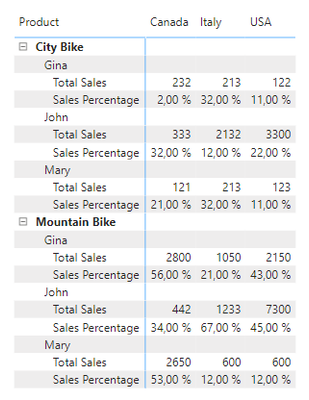FabCon is coming to Atlanta
Join us at FabCon Atlanta from March 16 - 20, 2026, for the ultimate Fabric, Power BI, AI and SQL community-led event. Save $200 with code FABCOMM.
Register now!- Power BI forums
- Get Help with Power BI
- Desktop
- Service
- Report Server
- Power Query
- Mobile Apps
- Developer
- DAX Commands and Tips
- Custom Visuals Development Discussion
- Health and Life Sciences
- Power BI Spanish forums
- Translated Spanish Desktop
- Training and Consulting
- Instructor Led Training
- Dashboard in a Day for Women, by Women
- Galleries
- Data Stories Gallery
- Themes Gallery
- Contests Gallery
- QuickViz Gallery
- Quick Measures Gallery
- Visual Calculations Gallery
- Notebook Gallery
- Translytical Task Flow Gallery
- TMDL Gallery
- R Script Showcase
- Webinars and Video Gallery
- Ideas
- Custom Visuals Ideas (read-only)
- Issues
- Issues
- Events
- Upcoming Events
The Power BI Data Visualization World Championships is back! Get ahead of the game and start preparing now! Learn more
- Power BI forums
- Forums
- Get Help with Power BI
- Desktop
- Matrix Visual: Data Bars Max Value based on Column...
- Subscribe to RSS Feed
- Mark Topic as New
- Mark Topic as Read
- Float this Topic for Current User
- Bookmark
- Subscribe
- Printer Friendly Page
- Mark as New
- Bookmark
- Subscribe
- Mute
- Subscribe to RSS Feed
- Permalink
- Report Inappropriate Content
Matrix Visual: Data Bars Max Value based on Columns
Hi,
Currently I have a column called "Sales Percentage" and another column with "Country" in my table. Visualized in a matrix it looks like this below. The columns are set to be shown as rows. The Columns "Total Sales" and "Sales Percentage" have been added to Values, Country to Column and Product & Salesperson to Row in the matrix visual.
The data looks like this. It's just dummy data for visualization purposes:
| Salesperson | Country | Product | Sales Percentage | Total Sales |
| Gina | Canada | City Bike | 0.02 | 232 |
| Gina | Canada | Mountain Bike | 0.56 | 2800 |
| Gina | Italy | City Bike | 0.32 | 213 |
| Gina | Italy | Mountain Bike | 0.21 | 1050 |
| Gina | USA | City Bike | 0.11 | 122 |
| Gina | USA | Mountain Bike | 0.43 | 2150 |
| John | Canada | City Bike | 0.32 | 333 |
| John | Canada | Mountain Bike | 0.34 | 442 |
| John | Italy | City Bike | 0.12 | 2132 |
| John | Italy | Mountain Bike | 0.67 | 1233 |
| John | USA | City Bike | 0.22 | 3300 |
| John | USA | Mountain Bike | 0.45 | 7300 |
| Mary | Canada | City Bike | 0.21 | 121 |
| Mary | Canada | Mountain Bike | 0.53 | 2650 |
| Mary | Italy | City Bike | 0.32 | 213 |
| Mary | Italy | Mountain Bike | 0.12 | 600 |
| Mary | USA | City Bike | 0.11 | 123 |
| Mary | USA | Mountain Bike | 0.12 | 600 |
Would it be possible to create different max data bars values through conditional formatting for each country? For example max value for Canada is at 35% and the data bar is full at 35 %. Then for Italy 40 % and USA 50 %. Currently it seems like I can only enter a max and min value for the whole column "Sales Percentage" Column and the databar max value would be the same for each Country.
It should look like this afterwards but the data bars should have different max values. It should be full for Canada when it is over 35%, full for Italy over 40%, USA over 50%. Like written above when I right click on the percentage column to create a data bar I can only enter one user defined max and min value for the whole "Sales Percentage" Column:
- Mark as New
- Bookmark
- Subscribe
- Mute
- Subscribe to RSS Feed
- Permalink
- Report Inappropriate Content
Did you find a solution?
- Mark as New
- Bookmark
- Subscribe
- Mute
- Subscribe to RSS Feed
- Permalink
- Report Inappropriate Content
Can you paste here sample datasource for this table so we don't need to rewrite this? And also an table (might be in excel) with expected results? 🙂 It will be easier for everyone to understand what do you want to achive.
Did I answer your question? Mark my post as a solution!
Proud to be a Super User!
- Mark as New
- Bookmark
- Subscribe
- Mute
- Subscribe to RSS Feed
- Permalink
- Report Inappropriate Content
I have updated the post. I hope it's more clear now
- Mark as New
- Bookmark
- Subscribe
- Mute
- Subscribe to RSS Feed
- Permalink
- Report Inappropriate Content
Do you want something like about totals by countrys?
- Mark as New
- Bookmark
- Subscribe
- Mute
- Subscribe to RSS Feed
- Permalink
- Report Inappropriate Content
I would like to create Data bars for the "Sales Percentage" Column in the matrix visual but with different maximum values for the databar to be "full" based on the Countries.
Helpful resources

Power BI Dataviz World Championships
The Power BI Data Visualization World Championships is back! Get ahead of the game and start preparing now!

| User | Count |
|---|---|
| 39 | |
| 35 | |
| 33 | |
| 32 | |
| 27 |
| User | Count |
|---|---|
| 136 | |
| 96 | |
| 77 | |
| 67 | |
| 65 |