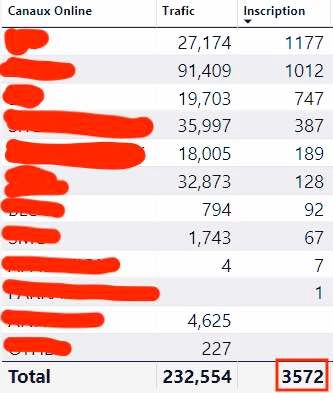FabCon is coming to Atlanta
Join us at FabCon Atlanta from March 16 - 20, 2026, for the ultimate Fabric, Power BI, AI and SQL community-led event. Save $200 with code FABCOMM.
Register now!- Power BI forums
- Get Help with Power BI
- Desktop
- Service
- Report Server
- Power Query
- Mobile Apps
- Developer
- DAX Commands and Tips
- Custom Visuals Development Discussion
- Health and Life Sciences
- Power BI Spanish forums
- Translated Spanish Desktop
- Training and Consulting
- Instructor Led Training
- Dashboard in a Day for Women, by Women
- Galleries
- Data Stories Gallery
- Themes Gallery
- Contests Gallery
- Quick Measures Gallery
- Notebook Gallery
- Translytical Task Flow Gallery
- TMDL Gallery
- R Script Showcase
- Webinars and Video Gallery
- Ideas
- Custom Visuals Ideas (read-only)
- Issues
- Issues
- Events
- Upcoming Events
To celebrate FabCon Vienna, we are offering 50% off select exams. Ends October 3rd. Request your discount now.
- Power BI forums
- Forums
- Get Help with Power BI
- Desktop
- Re: Matrix - Total in a measure doesn't sum up
- Subscribe to RSS Feed
- Mark Topic as New
- Mark Topic as Read
- Float this Topic for Current User
- Bookmark
- Subscribe
- Printer Friendly Page
- Mark as New
- Bookmark
- Subscribe
- Mute
- Subscribe to RSS Feed
- Permalink
- Report Inappropriate Content
Matrix - Total in a measure doesn't sum up
I build a matrix where one of the column is a measure that take the biggest number between data coming from 2 differents sources :
Inscription = SWITCH(
TRUE(),
SUM('Prod Asso Inscrites OnLine'[Inscription Prod]) > SUM('GA Asso Inscrites OnLine'[Associations Inscrites]), SUM('Prod Asso Inscrites OnLine'[Inscription Prod]),
SUM('Prod Asso Inscrites OnLine'[Inscription Prod]) <= SUM('GA Asso Inscrites OnLine'[Associations Inscrites]), SUM('GA Asso Inscrites OnLine'[Associations Inscrites])
)But as you can see the tota show me 3572 instead of 3813.
Solved! Go to Solution.
- Mark as New
- Bookmark
- Subscribe
- Mute
- Subscribe to RSS Feed
- Permalink
- Report Inappropriate Content
@Anonymous
Try this MEASURE which references your original measure
Idea is to sum up the MEASURE "Inscription" for all "Canaux Online" values
iNSCRIPTION2 =
IF (
HASONEFILTER ( TableName[Canaux Online] ),
[Inscription],
SUMX ( VALUES ( TableName[Canaux Online] ), [Inscription] )
)
Regards
Zubair
Please try my custom visuals
- Mark as New
- Bookmark
- Subscribe
- Mute
- Subscribe to RSS Feed
- Permalink
- Report Inappropriate Content
@Anonymous
Try this MEASURE which references your original measure
Idea is to sum up the MEASURE "Inscription" for all "Canaux Online" values
iNSCRIPTION2 =
IF (
HASONEFILTER ( TableName[Canaux Online] ),
[Inscription],
SUMX ( VALUES ( TableName[Canaux Online] ), [Inscription] )
)
Regards
Zubair
Please try my custom visuals
- Mark as New
- Bookmark
- Subscribe
- Mute
- Subscribe to RSS Feed
- Permalink
- Report Inappropriate Content
- Mark as New
- Bookmark
- Subscribe
- Mute
- Subscribe to RSS Feed
- Permalink
- Report Inappropriate Content
@Anonymous
Just Add this MEASURE in the MAtrix's Values section.
Replace TableName with your actual TableName
Regards
Zubair
Please try my custom visuals
- Mark as New
- Bookmark
- Subscribe
- Mute
- Subscribe to RSS Feed
- Permalink
- Report Inappropriate Content
HI @Anonymous ,
Actually, you not need to use switch function. SWITCH function not suitable to handle summarize records, you can use max function to package these calculations to return the bigger one.
Inscription =
MAX (
SUM ( 'Prod Asso Inscrites OnLine'[Inscription Prod] ),
SUM ( 'GA Asso Inscrites OnLine'[Associations Inscrites] )
)
Regards,
Xiaoxin Sheng
- Mark as New
- Bookmark
- Subscribe
- Mute
- Subscribe to RSS Feed
- Permalink
- Report Inappropriate Content
Thank you @Anonymous but I changed the measure ans still have the same result for total.
Helpful resources
| User | Count |
|---|---|
| 98 | |
| 76 | |
| 75 | |
| 48 | |
| 27 |