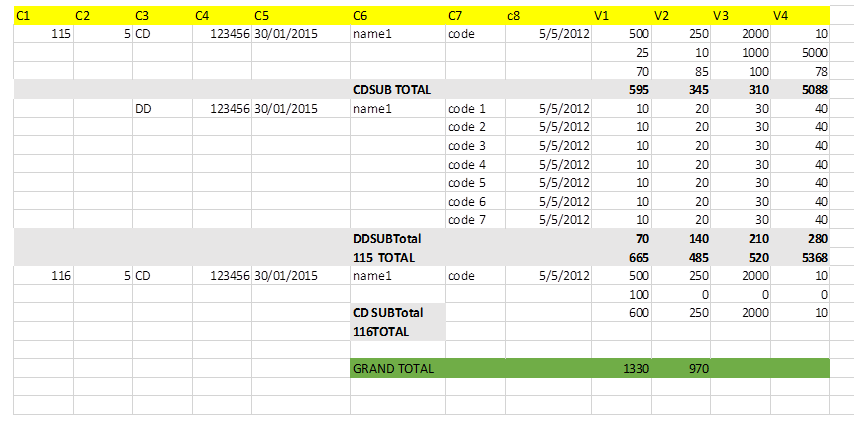Fabric Data Days starts November 4th!
Advance your Data & AI career with 50 days of live learning, dataviz contests, hands-on challenges, study groups & certifications and more!
Get registered- Power BI forums
- Get Help with Power BI
- Desktop
- Service
- Report Server
- Power Query
- Mobile Apps
- Developer
- DAX Commands and Tips
- Custom Visuals Development Discussion
- Health and Life Sciences
- Power BI Spanish forums
- Translated Spanish Desktop
- Training and Consulting
- Instructor Led Training
- Dashboard in a Day for Women, by Women
- Galleries
- Data Stories Gallery
- Themes Gallery
- Contests Gallery
- Quick Measures Gallery
- Visual Calculations Gallery
- Notebook Gallery
- Translytical Task Flow Gallery
- TMDL Gallery
- R Script Showcase
- Webinars and Video Gallery
- Ideas
- Custom Visuals Ideas (read-only)
- Issues
- Issues
- Events
- Upcoming Events
Get Fabric Certified for FREE during Fabric Data Days. Don't miss your chance! Learn more
- Power BI forums
- Forums
- Get Help with Power BI
- Desktop
- Matrix / Table report with subtotal
- Subscribe to RSS Feed
- Mark Topic as New
- Mark Topic as Read
- Float this Topic for Current User
- Bookmark
- Subscribe
- Printer Friendly Page
- Mark as New
- Bookmark
- Subscribe
- Mute
- Subscribe to RSS Feed
- Permalink
- Report Inappropriate Content
Matrix / Table report with subtotal
i have to develop a report with below format .is a possible to develop the below format in matrix as same as it .
usually matrix gives as a drill down . but i need some of the grouping values as column and need to caluculate subtotal
based on the different categoried by grouping it .
is it possible to create sub total in table visual . Please help . appreaciate any suggestions.
- Mark as New
- Bookmark
- Subscribe
- Mute
- Subscribe to RSS Feed
- Permalink
- Report Inappropriate Content
Hi @Anonymous,
You can also take a look at the following blog about custom subtotal and handles of these calculations:
Insert Custom Subtotals in the Matrix Visual
Regards,
Xiaoxin Sheng
- Mark as New
- Bookmark
- Subscribe
- Mute
- Subscribe to RSS Feed
- Permalink
- Report Inappropriate Content
@Anonymous
Yes you can actually do that in a matrix.
If you want the drill down information to be displayed in separate columns please do the following.
Add a matrix visual and then on format section go to Row Headers --> Stepped Layout should be OFF
For Subtotals go to Format --> Subtotals and Turn ON or OFF the Row Subtotals or Column Subtotals
You can also specify the Row Subtotal Position (Top or Bottom)
________________________
If this post helps, then please Accept it as the solution to help other community members find it more quickly
Click on the Thumbs-Up icon if you like this reply.
Check out my COVID-19 Report in Data Stories Gallery: COVID-19 Report
Helpful resources

Fabric Data Days
Advance your Data & AI career with 50 days of live learning, contests, hands-on challenges, study groups & certifications and more!

Power BI Monthly Update - October 2025
Check out the October 2025 Power BI update to learn about new features.