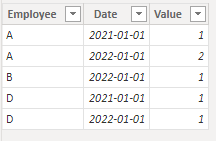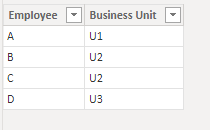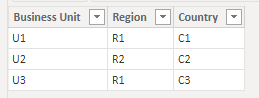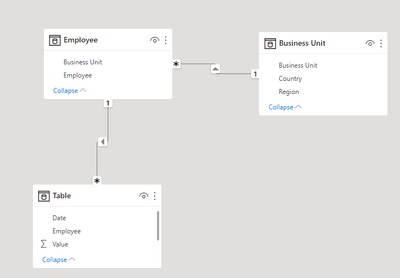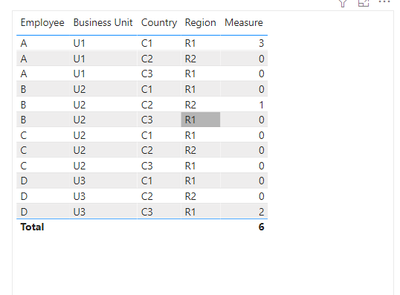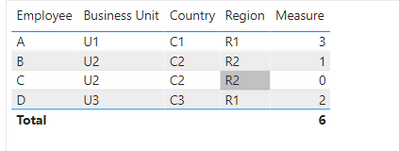FabCon is coming to Atlanta
Join us at FabCon Atlanta from March 16 - 20, 2026, for the ultimate Fabric, Power BI, AI and SQL community-led event. Save $200 with code FABCOMM.
Register now!- Power BI forums
- Get Help with Power BI
- Desktop
- Service
- Report Server
- Power Query
- Mobile Apps
- Developer
- DAX Commands and Tips
- Custom Visuals Development Discussion
- Health and Life Sciences
- Power BI Spanish forums
- Translated Spanish Desktop
- Training and Consulting
- Instructor Led Training
- Dashboard in a Day for Women, by Women
- Galleries
- Data Stories Gallery
- Themes Gallery
- Contests Gallery
- QuickViz Gallery
- Quick Measures Gallery
- Visual Calculations Gallery
- Notebook Gallery
- Translytical Task Flow Gallery
- TMDL Gallery
- R Script Showcase
- Webinars and Video Gallery
- Ideas
- Custom Visuals Ideas (read-only)
- Issues
- Issues
- Events
- Upcoming Events
The Power BI Data Visualization World Championships is back! Get ahead of the game and start preparing now! Learn more
- Power BI forums
- Forums
- Get Help with Power BI
- Desktop
- Matrix Table - keeps on repeating
- Subscribe to RSS Feed
- Mark Topic as New
- Mark Topic as Read
- Float this Topic for Current User
- Bookmark
- Subscribe
- Printer Friendly Page
- Mark as New
- Bookmark
- Subscribe
- Mute
- Subscribe to RSS Feed
- Permalink
- Report Inappropriate Content
Matrix Table - keeps on repeating
Hi! Would appreciate insights on where my model is going wrong.
I have these tables:
(1) Base headcount of employees w/c I am planning to use as dimension
(2) Data that would be used for the measures - this table has a person identifier that could be linked to table 1
(3) Dimension table for Region, Business Unit and Country
Basically, the stakeholder would want a visual and table that shows how many employees meets the metrics and how many are not. So the table 1 have a mapping of region and business unit per employee w/c was then connected to table 3.
Now, the issue is the matrix table. Since they would want as well the list of workers that does not have data in table 2, I have added +0 at the latter part of the DAX that simply count the rows, sum some data, etc. What happens is that, if I visualize it as a table: Region - Business Unit - Worker, the worker appears to ALL regions and BUs w/c should not be the case.
Any insights on where did I went wrong? Any help would be appreciated 🙂
Solved! Go to Solution.
- Mark as New
- Bookmark
- Subscribe
- Mute
- Subscribe to RSS Feed
- Permalink
- Report Inappropriate Content
Hi @sydney20 ,
I suggest you to try if function to remove the repeating. My Sample is as below.
Data (2):
Employee (1):
Business (3):
Relationship:
When I use measure+0 , I will get the same result like yours. The visual will keep repeating for all employee and business units.
Try this code.
Measure =
VAR _COMBINE = COMBINEVALUES("-",MAX(Employee[Employee]),MAX('Business Unit'[Business Unit]))
VAR _LIST = SELECTCOLUMNS(Employee,"COMBINELIST",COMBINEVALUES("-",Employee[Employee],Employee[Business Unit]))
VAR _RESULT = CALCULATE(SUM('Table'[Value])+0,VALUES(Employee[Employee]))
RETURN
IF(_COMBINE IN _LIST, _RESULT, BLANK())Result is as below.
Best Regards,
Rico Zhou
If this post helps, then please consider Accept it as the solution to help the other members find it more quickly.
- Mark as New
- Bookmark
- Subscribe
- Mute
- Subscribe to RSS Feed
- Permalink
- Report Inappropriate Content
Hi @sydney20 ,
I suggest you to try if function to remove the repeating. My Sample is as below.
Data (2):
Employee (1):
Business (3):
Relationship:
When I use measure+0 , I will get the same result like yours. The visual will keep repeating for all employee and business units.
Try this code.
Measure =
VAR _COMBINE = COMBINEVALUES("-",MAX(Employee[Employee]),MAX('Business Unit'[Business Unit]))
VAR _LIST = SELECTCOLUMNS(Employee,"COMBINELIST",COMBINEVALUES("-",Employee[Employee],Employee[Business Unit]))
VAR _RESULT = CALCULATE(SUM('Table'[Value])+0,VALUES(Employee[Employee]))
RETURN
IF(_COMBINE IN _LIST, _RESULT, BLANK())Result is as below.
Best Regards,
Rico Zhou
If this post helps, then please consider Accept it as the solution to help the other members find it more quickly.
- Mark as New
- Bookmark
- Subscribe
- Mute
- Subscribe to RSS Feed
- Permalink
- Report Inappropriate Content
Thanks so much Rico!!!! 🙂
- Mark as New
- Bookmark
- Subscribe
- Mute
- Subscribe to RSS Feed
- Permalink
- Report Inappropriate Content
@sydney20 , That is because of +0
In this case I have forced filter again to get only between for + 0
0 between range
Measure = var _1= SUM(Opportunity[Opportunity count]) +0
var _min = minx(ALLSELECTED('Calendar'), 'Calendar'[Date])
var _max = maxx(ALLSELECTED('Calendar'), 'Calendar'[Date])
return
CALCULATE(if(max('Calendar'[Date]) <_min || max('Calendar'[Date]) >_max , BLANK(), _1))
Helpful resources

Power BI Dataviz World Championships
The Power BI Data Visualization World Championships is back! Get ahead of the game and start preparing now!

| User | Count |
|---|---|
| 38 | |
| 36 | |
| 33 | |
| 31 | |
| 28 |
| User | Count |
|---|---|
| 129 | |
| 88 | |
| 79 | |
| 68 | |
| 63 |