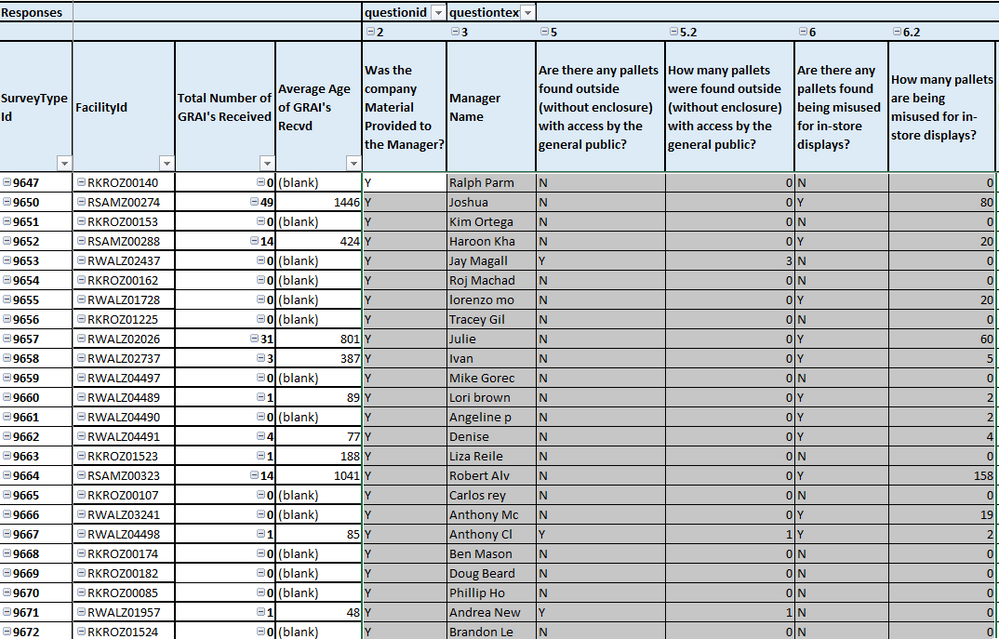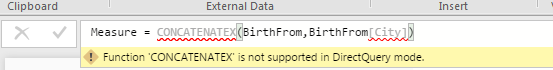FabCon is coming to Atlanta
Join us at FabCon Atlanta from March 16 - 20, 2026, for the ultimate Fabric, Power BI, AI and SQL community-led event. Save $200 with code FABCOMM.
Register now!- Power BI forums
- Get Help with Power BI
- Desktop
- Service
- Report Server
- Power Query
- Mobile Apps
- Developer
- DAX Commands and Tips
- Custom Visuals Development Discussion
- Health and Life Sciences
- Power BI Spanish forums
- Translated Spanish Desktop
- Training and Consulting
- Instructor Led Training
- Dashboard in a Day for Women, by Women
- Galleries
- Data Stories Gallery
- Themes Gallery
- Contests Gallery
- QuickViz Gallery
- Quick Measures Gallery
- Visual Calculations Gallery
- Notebook Gallery
- Translytical Task Flow Gallery
- TMDL Gallery
- R Script Showcase
- Webinars and Video Gallery
- Ideas
- Custom Visuals Ideas (read-only)
- Issues
- Issues
- Events
- Upcoming Events
Get Fabric Certified for FREE during Fabric Data Days. Don't miss your chance! Request now
- Power BI forums
- Forums
- Get Help with Power BI
- Desktop
- Re: Matrix Table - No Aggregation (Just cross tabl...
- Subscribe to RSS Feed
- Mark Topic as New
- Mark Topic as Read
- Float this Topic for Current User
- Bookmark
- Subscribe
- Printer Friendly Page
- Mark as New
- Bookmark
- Subscribe
- Mute
- Subscribe to RSS Feed
- Permalink
- Report Inappropriate Content
Matrix Table - No Aggregation (Just cross table with text values)
Hi,
In the excel, we have option called no-aggregate in pivot table, where values including text just appears as is. however in Matrix table we need measure with aggregated numeric value,
Refer my below screen, where I have questions as columns, and answers as values (alpha-numeric), now how this can be achieved is my problem without aggregation.
- Mark as New
- Bookmark
- Subscribe
- Mute
- Subscribe to RSS Feed
- Permalink
- Report Inappropriate Content
Hi @prakchan499
you could have a measure returning text for each column you want to display that way,
e.g.
DisplayAsText = CONCATENATEX( table, table[yourTextColumn], ", ")
does this beahve like you want it to?
HTH,
Frank
- Mark as New
- Bookmark
- Subscribe
- Mute
- Subscribe to RSS Feed
- Permalink
- Report Inappropriate Content
Hi Frank,
I've created this measure but I'm not sure how this should then be applied to the matrix? here is the measure
And the matrix prior to adding the measure as value:
It appears to just give me a huge table comma separated when the measure is added as values
I can't seem to get it to separate out along the columns
Any help would be greatly appreciated!
- Mark as New
- Bookmark
- Subscribe
- Mute
- Subscribe to RSS Feed
- Permalink
- Report Inappropriate Content
Hey Frank,
I tried this function in my PBI (Direct Query) measure as well as in SSAS Tabular (2012/2014) DAX expression, it seems like unavailable in my environment, let me konw if I missed anything.
Thanks for your response.
- Mark as New
- Bookmark
- Subscribe
- Mute
- Subscribe to RSS Feed
- Permalink
- Report Inappropriate Content
Hi @prakchan499,
Do you connect to SQL Server database using "DirectQuery" mode? If so, what is the problem after you create the measure using BetterCallFrank's formula.
Thanks,
Lydia Zhang
- Mark as New
- Bookmark
- Subscribe
- Mute
- Subscribe to RSS Feed
- Permalink
- Report Inappropriate Content
Hi Lydia,
Since my data model is in SSAS Tabular model, I am seeking solution in SSAS, however I tried the same in another dashboard where I am pulling data using Direct Query, there it was not supporting either.
However in case of SSAS 2012 SP1 (1103), this function isn't available.
Thanks
- Mark as New
- Bookmark
- Subscribe
- Mute
- Subscribe to RSS Feed
- Permalink
- Report Inappropriate Content
Hi @prakchan499,
I am able to use CONCATENATEX function after I connect to SQL Server database from Power BI Desktop via DirectQuery mode.
And as stated in this article, this CONCATENATEX function is included in SQL Server 2016 Analysis Services (SSAS), You are not able to use it in SSAS 2012 or SSAS 2014.
For how to concatenate results of expression evaluated for each row in a table in SSAS data source, you can post the question in the SSAS forum to get better support.
Thanks,
Lydia Zhang
Helpful resources

Power BI Monthly Update - November 2025
Check out the November 2025 Power BI update to learn about new features.

Fabric Data Days
Advance your Data & AI career with 50 days of live learning, contests, hands-on challenges, study groups & certifications and more!

| User | Count |
|---|---|
| 93 | |
| 81 | |
| 73 | |
| 46 | |
| 35 |