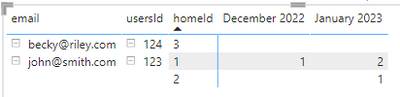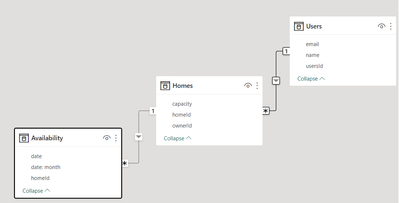FabCon is coming to Atlanta
Join us at FabCon Atlanta from March 16 - 20, 2026, for the ultimate Fabric, Power BI, AI and SQL community-led event. Save $200 with code FABCOMM.
Register now!- Power BI forums
- Get Help with Power BI
- Desktop
- Service
- Report Server
- Power Query
- Mobile Apps
- Developer
- DAX Commands and Tips
- Custom Visuals Development Discussion
- Health and Life Sciences
- Power BI Spanish forums
- Translated Spanish Desktop
- Training and Consulting
- Instructor Led Training
- Dashboard in a Day for Women, by Women
- Galleries
- Data Stories Gallery
- Themes Gallery
- Contests Gallery
- Quick Measures Gallery
- Notebook Gallery
- Translytical Task Flow Gallery
- TMDL Gallery
- R Script Showcase
- Webinars and Video Gallery
- Ideas
- Custom Visuals Ideas (read-only)
- Issues
- Issues
- Events
- Upcoming Events
Join the Fabric FabCon Global Hackathon—running virtually through Nov 3. Open to all skill levels. $10,000 in prizes! Register now.
- Power BI forums
- Forums
- Get Help with Power BI
- Desktop
- Matrix Rows - Related table showing all values, ra...
- Subscribe to RSS Feed
- Mark Topic as New
- Mark Topic as Read
- Float this Topic for Current User
- Bookmark
- Subscribe
- Printer Friendly Page
- Mark as New
- Bookmark
- Subscribe
- Mute
- Subscribe to RSS Feed
- Permalink
- Report Inappropriate Content
Matrix Rows - Related table showing all values, rather than just the related one
I have 2 related tables (1: many from Users[userId] -> Homes[ownerId]):
Users:
| usersId | name | |
| 123 | john smith | john@smith.com |
| 124 | becky riley | becky@riley.com |
Homes:
| ownerId | homeId | capacity |
| 123 | 1 | 2 |
| 123 | 2 | 4 |
| 124 | 3 | 6 |
I also have a 3rd related table (1:many from Homes[homeId] -> Availability[homeId])
| homeId | date | date: month |
| 1 | 12/12/2022 | 12/01/2022 |
| 1 | 01/10/2023 | 01/01/2023 |
| 1 | 01/12/2023 | 01/12/2023 |
| 2 | 01/10/2023 | 10/01/2023 |
I have created a matrix, and I want to display the email address associated with a specific owner, but instead it is showing me every owner's email address under each ownerId when I also include the availability data.
I added the following under rows:
Homes[ownerId],
Users[email],
Homes[homeId],
And the following under Values:
Homes[capacity]
I see the following as expected:
| ownerId | homeId | capacity | |
| 123 | john@smith.com | 1 | 2 |
| 2 | 4 | ||
| 124 | becky@riley.com | 3 | 6 |
But if I put Availability[date: month] on columns and a measure which aggregates the availability data on values I get:
| ownerId | homeId | December 2022 | January 2023 | |
| 123 | john@smith.com | 1 | 1 | 2 |
| 2 | 0 | 1 | ||
| becky@riley.com | 1 | 1 | 2 | |
| 2 | 0 | 1 | ||
| 124 | john@smith.com | 3 | 0 | 0 |
| becky@riley.com | 3 | 0 | 0 |
If I remove the Users[email] from rows I get the expected result:
| ownerId | homeId | December 2022 | January 2023 |
| 123 | 1 | 1 | 2 |
| 2 | 0 | 1 | |
| 124 | 3 | 0 | 0 |
I imagine there is just some fundamential misunderstanding I have about something here. But I'm confused as to why the inclusion of that aggregated measure would cause the data displayed in the rows to get all wonky.
Thanks!
Solved! Go to Solution.
- Mark as New
- Bookmark
- Subscribe
- Mute
- Subscribe to RSS Feed
- Permalink
- Report Inappropriate Content
Explicit measures require a filter context. You are trying to report on things that aren't there (gaps in your data). That requires cross joins and / or disconnected tables. You can also use COALESCE to handle some situations.
unavailable/month = COALESCE(DISTINCTCOUNT(Availability[date]), 0)
see attached.
- Mark as New
- Bookmark
- Subscribe
- Mute
- Subscribe to RSS Feed
- Permalink
- Report Inappropriate Content
- Mark as New
- Bookmark
- Subscribe
- Mute
- Subscribe to RSS Feed
- Permalink
- Report Inappropriate Content
Thank you so much for the reply. Apologies for not having fully recreated my issue in a similfied pbix that I could share. I forgot an important detail that I didn't realize was necessary here.
In my actual visual, I am using a measure as my value, not just an aggregation. I've updated your sample .pbix file with a similar measure to my production report, so that it is reproing my issue. I also added some additional users to the users table, since there are some users who may not have a home, to make it match my real data more closely.
It looks like maybe I can't upload a file yet (fairly new to this forum). I am trying to share via google drive.
Hopefully this works. https://drive.google.com/file/d/1B7tX8-r9I9fhfssf4Cccf464jpeoxkjZ/view?usp=sharing
- Mark as New
- Bookmark
- Subscribe
- Mute
- Subscribe to RSS Feed
- Permalink
- Report Inappropriate Content
Explicit measures require a filter context. You are trying to report on things that aren't there (gaps in your data). That requires cross joins and / or disconnected tables. You can also use COALESCE to handle some situations.
unavailable/month = COALESCE(DISTINCTCOUNT(Availability[date]), 0)
see attached.
- Mark as New
- Bookmark
- Subscribe
- Mute
- Subscribe to RSS Feed
- Permalink
- Report Inappropriate Content
Thanks again for the reply and the additional context of what is going on here.
What I ended up doing, which gives me the result I want, is to create an additional column (ownerEmail) on my "Homes" table, which uses a merged query to pull in the email address of the owner from the users table.
The part that is still confusing to me, is given the relationship I set up between Homes[ownerId] and Users[userId], why isn't the visual recognizing the related email field from the user table when the prior row is ownerId and displaying just the related email? Is this specific to the way a matrix works in particular? Is there a term I could search for in order to read up about this for a more in-depth explanation of why the extra column on the Homes table is necessary to get this to work the way I want it to?
- Mark as New
- Bookmark
- Subscribe
- Mute
- Subscribe to RSS Feed
- Permalink
- Report Inappropriate Content
search for "auto exist"