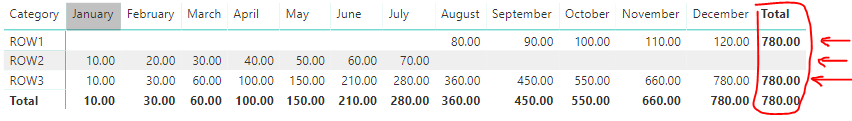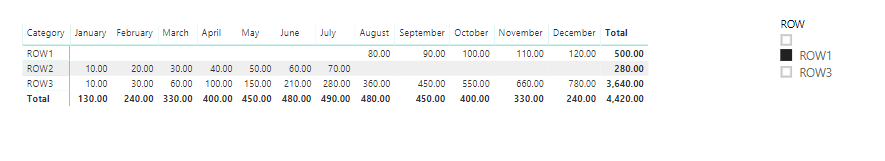FabCon is coming to Atlanta
Join us at FabCon Atlanta from March 16 - 20, 2026, for the ultimate Fabric, Power BI, AI and SQL community-led event. Save $200 with code FABCOMM.
Register now!- Power BI forums
- Get Help with Power BI
- Desktop
- Service
- Report Server
- Power Query
- Mobile Apps
- Developer
- DAX Commands and Tips
- Custom Visuals Development Discussion
- Health and Life Sciences
- Power BI Spanish forums
- Translated Spanish Desktop
- Training and Consulting
- Instructor Led Training
- Dashboard in a Day for Women, by Women
- Galleries
- Data Stories Gallery
- Themes Gallery
- Contests Gallery
- QuickViz Gallery
- Quick Measures Gallery
- Visual Calculations Gallery
- Notebook Gallery
- Translytical Task Flow Gallery
- TMDL Gallery
- R Script Showcase
- Webinars and Video Gallery
- Ideas
- Custom Visuals Ideas (read-only)
- Issues
- Issues
- Events
- Upcoming Events
The Power BI Data Visualization World Championships is back! Get ahead of the game and start preparing now! Learn more
- Power BI forums
- Forums
- Get Help with Power BI
- Desktop
- Re: Matrix Row Subtotal Incorrect
- Subscribe to RSS Feed
- Mark Topic as New
- Mark Topic as Read
- Float this Topic for Current User
- Bookmark
- Subscribe
- Printer Friendly Page
- Mark as New
- Bookmark
- Subscribe
- Mute
- Subscribe to RSS Feed
- Permalink
- Report Inappropriate Content
Matrix Row Subtotal Incorrect
Hi guys,
I'm having trouble with the Matrix Row Subtotal summing incorrectly. Can you help?
Here is the dummy report.
Thanks
Solved! Go to Solution.
- Mark as New
- Bookmark
- Subscribe
- Mute
- Subscribe to RSS Feed
- Permalink
- Report Inappropriate Content
Hi @Stuznet ,
I am so sorry that I missed it, now I have fixed it, try to use following measure.
Measure =
VAR r3total =
SUMX (
ADDCOLUMNS (
'Month Sort',
"1", CALCULATE ( [Row1] ),
"2", CALCULATE ( [Row2] )
),
( [1] + [2] ) * ( 13 - [Month Num] )
)
RETURN
IF (
ISINSCOPE ( 'ROW'[Category] ),
SWITCH (
TRUE (),
MAX ( 'ROW'[Category] ) = "ROW1", IF (
ISINSCOPE ( 'Month Sort'[Month] ),
CALCULATE ( [Row1] ),
CALCULATE (
[Row1],
FILTER ( 'Data', Data[Month Num] + 1 >= MONTH ( TODAY () ) )
)
),
MAX ( 'ROW'[Category] ) = "ROW2", IF (
ISINSCOPE ( 'Month Sort'[Month] ),
CALCULATE ( [Row2] ),
CALCULATE (
[Row2],
FILTER ( 'Data', Data[Month Num] + 2 <= MONTH ( TODAY () ) )
)
),
MAX ( 'ROW'[Category] ) = "ROW3", IF ( ISINSCOPE ( 'Month Sort'[Month] ), CALCULATE ( [Row3] ), r3total )
),
CALCULATE ( [Row1] ) + CALCULATE ( [Row2] ) + r3total
)
BTW, pbix as attached.
Best regards,
Community Support Team _ Dong Li
If this post helps, then please consider Accept it as the solution to help the other members find it more quickly.
If this post helps, then please consider Accept it as the solution to help the other members find it more quickly.
- Mark as New
- Bookmark
- Subscribe
- Mute
- Subscribe to RSS Feed
- Permalink
- Report Inappropriate Content
Hi @Stuznet ,
This is caused by the max funcution in your measure while the total means all the month. You can change the measure to the following.
Measure =
IF (
ISINSCOPE ( 'ROW'[Category] ),
SWITCH (
TRUE (),
MAX ( 'ROW'[Category] ) = "ROW1", IF (
ISINSCOPE ( 'Month Sort'[Month] ),
CALCULATE ( [Row1] ),
CALCULATE (
[Row1],
FILTER ( 'Data', Data[Month Num] + 1 >= MONTH ( TODAY () ) )
)
),
MAX ( 'ROW'[Category] ) = "ROW2", IF (
ISINSCOPE ( 'Month Sort'[Month] ),
CALCULATE ( [Row2] ),
CALCULATE (
[Row2],
FILTER ( 'Data', Data[Month Num] + 2 <= MONTH ( TODAY () ) )
)
),
MAX ( 'ROW'[Category] ) = "ROW3", IF (
ISINSCOPE ( 'Month Sort'[Month] ),
CALCULATE ( [Row3] ),
CALCULATE (
[Row1],
FILTER ( 'Data', Data[Month Num] + 1 >= MONTH ( TODAY () ) )
)
+ CALCULATE (
[Row2],
FILTER ( 'Data', Data[Month Num] + 2 <= MONTH ( TODAY () ) )
)
)
),
CALCULATE ( [Row1] ) + CALCULATE ( [Row2] )
+ CALCULATE ( [Row3] )
)We use the inscope to judge the total and calculate different value for different scope.
If it doesn't meet your requirement, kindly share your expected result to me based on your dummy report.
BTW, pbix as attached.
Best regards,
Community Support Team _ Dong Li
If this post helps, then please consider Accept it as the solution to help the other members find it more quickly.
If this post helps, then please consider Accept it as the solution to help the other members find it more quickly.
- Mark as New
- Bookmark
- Subscribe
- Mute
- Subscribe to RSS Feed
- Permalink
- Report Inappropriate Content
- Mark as New
- Bookmark
- Subscribe
- Mute
- Subscribe to RSS Feed
- Permalink
- Report Inappropriate Content
This is a great start but Row 3 total 780 is not correct it should be 3640. Any idea how can I correct it?
Thanks
- Mark as New
- Bookmark
- Subscribe
- Mute
- Subscribe to RSS Feed
- Permalink
- Report Inappropriate Content
Hi @Stuznet ,
I am so sorry that I missed it, now I have fixed it, try to use following measure.
Measure =
VAR r3total =
SUMX (
ADDCOLUMNS (
'Month Sort',
"1", CALCULATE ( [Row1] ),
"2", CALCULATE ( [Row2] )
),
( [1] + [2] ) * ( 13 - [Month Num] )
)
RETURN
IF (
ISINSCOPE ( 'ROW'[Category] ),
SWITCH (
TRUE (),
MAX ( 'ROW'[Category] ) = "ROW1", IF (
ISINSCOPE ( 'Month Sort'[Month] ),
CALCULATE ( [Row1] ),
CALCULATE (
[Row1],
FILTER ( 'Data', Data[Month Num] + 1 >= MONTH ( TODAY () ) )
)
),
MAX ( 'ROW'[Category] ) = "ROW2", IF (
ISINSCOPE ( 'Month Sort'[Month] ),
CALCULATE ( [Row2] ),
CALCULATE (
[Row2],
FILTER ( 'Data', Data[Month Num] + 2 <= MONTH ( TODAY () ) )
)
),
MAX ( 'ROW'[Category] ) = "ROW3", IF ( ISINSCOPE ( 'Month Sort'[Month] ), CALCULATE ( [Row3] ), r3total )
),
CALCULATE ( [Row1] ) + CALCULATE ( [Row2] ) + r3total
)
BTW, pbix as attached.
Best regards,
Community Support Team _ Dong Li
If this post helps, then please consider Accept it as the solution to help the other members find it more quickly.
If this post helps, then please consider Accept it as the solution to help the other members find it more quickly.
- Mark as New
- Bookmark
- Subscribe
- Mute
- Subscribe to RSS Feed
- Permalink
- Report Inappropriate Content
Are you using a measure?
If this solves your issues, please mark it as the solution, so that others can find it easily. Kudos are nice too.
Nathaniel
Did I answer your question? Mark my post as a solution!
Proud to be a Super User!
- Mark as New
- Bookmark
- Subscribe
- Mute
- Subscribe to RSS Feed
- Permalink
- Report Inappropriate Content
Yes, I'm using a measure. I provided a dummy report, feel free take a look
Helpful resources

Power BI Dataviz World Championships
The Power BI Data Visualization World Championships is back! Get ahead of the game and start preparing now!

| User | Count |
|---|---|
| 40 | |
| 36 | |
| 34 | |
| 31 | |
| 27 |
| User | Count |
|---|---|
| 136 | |
| 103 | |
| 66 | |
| 65 | |
| 56 |