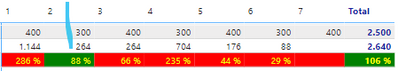FabCon is coming to Atlanta
Join us at FabCon Atlanta from March 16 - 20, 2026, for the ultimate Fabric, Power BI, AI and SQL community-led event. Save $200 with code FABCOMM.
Register now!- Power BI forums
- Get Help with Power BI
- Desktop
- Service
- Report Server
- Power Query
- Mobile Apps
- Developer
- DAX Commands and Tips
- Custom Visuals Development Discussion
- Health and Life Sciences
- Power BI Spanish forums
- Translated Spanish Desktop
- Training and Consulting
- Instructor Led Training
- Dashboard in a Day for Women, by Women
- Galleries
- Data Stories Gallery
- Themes Gallery
- Contests Gallery
- QuickViz Gallery
- Quick Measures Gallery
- Visual Calculations Gallery
- Notebook Gallery
- Translytical Task Flow Gallery
- TMDL Gallery
- R Script Showcase
- Webinars and Video Gallery
- Ideas
- Custom Visuals Ideas (read-only)
- Issues
- Issues
- Events
- Upcoming Events
The Power BI Data Visualization World Championships is back! It's time to submit your entry. Live now!
- Power BI forums
- Forums
- Get Help with Power BI
- Desktop
- Re: Matrix Row Conditional Color Formatting - Fiel...
- Subscribe to RSS Feed
- Mark Topic as New
- Mark Topic as Read
- Float this Topic for Current User
- Bookmark
- Subscribe
- Printer Friendly Page
- Mark as New
- Bookmark
- Subscribe
- Mute
- Subscribe to RSS Feed
- Permalink
- Report Inappropriate Content
Matrix Row Conditional Color Formatting - Field Value
Hi all,
I am trying to apply conditional formatting to a measure inside of a Matrix "ROW" but my color measure doesn't work.
Any tip on why it doesn't work?
Conditional Formatting Measure:
Status_Color IF =
IF (
[My % Measure] > 1.15 || [My % Measure] < 0.85, //Greater than 115% or Less than 85%
"RED",
IF (
[My % Measure] >= 0.90 || [My % Measure] <= 1.1, //Greater or equal to 90% or Less or equal to 110%
"GREEN",
IF (
[My % Measure] >= 0.85 && [My % Measure] < 0.90 || //Greater or equal to 85% or Less than 90%
[My % Measure] > 1.1 && [My % Measure] <= 1.5, //Greater than 110% or Less or equal to 115%
"YELLOW"
)))
88% should be Yellow
112% should be Yellow
Thanks,
Alex
- Mark as New
- Bookmark
- Subscribe
- Mute
- Subscribe to RSS Feed
- Permalink
- Report Inappropriate Content
Please try the following:
SWITCH(TRUE(),[My % Measure] < 0.85 || [My % Measure]> 1.15 ,"RED",
[My % Measure] >= 0.90 || [My % Measure] <= 1.1,"GREEN",
([My % Measure] >= 0.85 && [My % Measure] < 0.90) || ([My % Measure] > 1.1 && [My % Measure] <= 1.5),
"YELLOW"
)
- Mark as New
- Bookmark
- Subscribe
- Mute
- Subscribe to RSS Feed
- Permalink
- Report Inappropriate Content
Hi @Padycosmos,
thank you very much for your reply but nothing changed it shows the same as with IF 😞
- Mark as New
- Bookmark
- Subscribe
- Mute
- Subscribe to RSS Feed
- Permalink
- Report Inappropriate Content
I have moved up the yellow. Could you please see if it makes a difference?
SWITCH(TRUE(),[My % Measure] < 0.85 || [My % Measure]> 1.15 ,"RED",
([My % Measure] >= 0.85 && [My % Measure] < 0.90) || ([My % Measure] > 1.1 && [My % Measure] <= 1.5), "YELLOW",
[My % Measure] >= 0.90 || [My % Measure] <= 1.1,"GREEN")
- Mark as New
- Bookmark
- Subscribe
- Mute
- Subscribe to RSS Feed
- Permalink
- Report Inappropriate Content
- Mark as New
- Bookmark
- Subscribe
- Mute
- Subscribe to RSS Feed
- Permalink
- Report Inappropriate Content
If the data is not sensitive , could you please share the pbix file?
- Mark as New
- Bookmark
- Subscribe
- Mute
- Subscribe to RSS Feed
- Permalink
- Report Inappropriate Content
Helpful resources
| User | Count |
|---|---|
| 49 | |
| 37 | |
| 33 | |
| 22 | |
| 18 |
| User | Count |
|---|---|
| 130 | |
| 100 | |
| 56 | |
| 37 | |
| 37 |