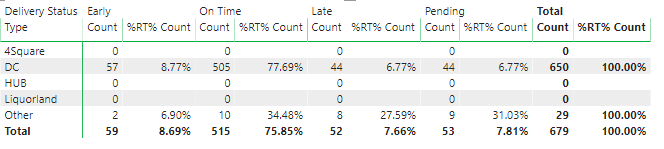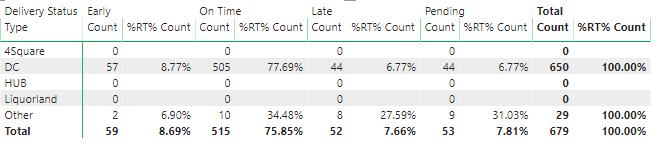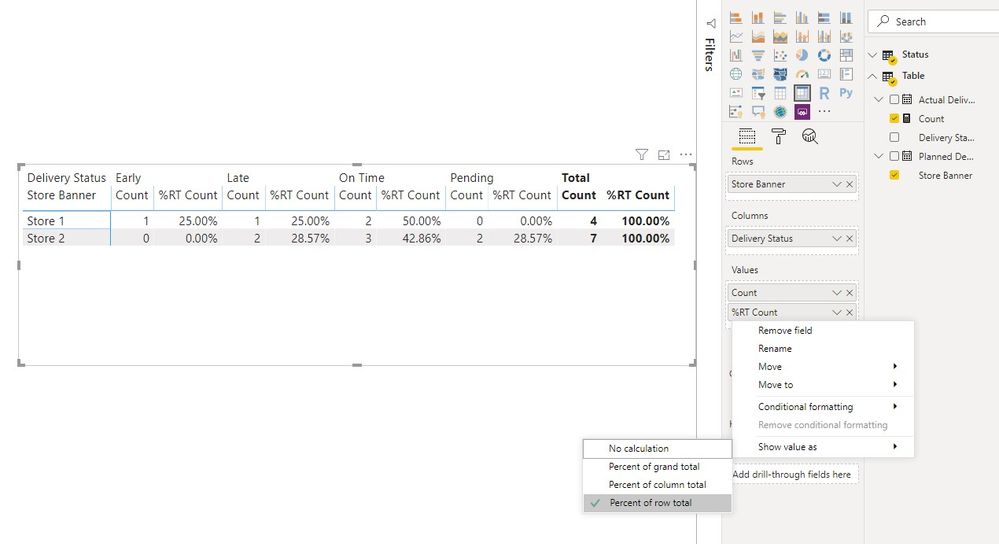FabCon is coming to Atlanta
Join us at FabCon Atlanta from March 16 - 20, 2026, for the ultimate Fabric, Power BI, AI and SQL community-led event. Save $200 with code FABCOMM.
Register now!- Power BI forums
- Get Help with Power BI
- Desktop
- Service
- Report Server
- Power Query
- Mobile Apps
- Developer
- DAX Commands and Tips
- Custom Visuals Development Discussion
- Health and Life Sciences
- Power BI Spanish forums
- Translated Spanish Desktop
- Training and Consulting
- Instructor Led Training
- Dashboard in a Day for Women, by Women
- Galleries
- Data Stories Gallery
- Themes Gallery
- Contests Gallery
- QuickViz Gallery
- Quick Measures Gallery
- Visual Calculations Gallery
- Notebook Gallery
- Translytical Task Flow Gallery
- TMDL Gallery
- R Script Showcase
- Webinars and Video Gallery
- Ideas
- Custom Visuals Ideas (read-only)
- Issues
- Issues
- Events
- Upcoming Events
The Power BI Data Visualization World Championships is back! Get ahead of the game and start preparing now! Learn more
- Power BI forums
- Forums
- Get Help with Power BI
- Desktop
- Re: Matrix %RT% (few questions)
- Subscribe to RSS Feed
- Mark Topic as New
- Mark Topic as Read
- Float this Topic for Current User
- Bookmark
- Subscribe
- Printer Friendly Page
- Mark as New
- Bookmark
- Subscribe
- Mute
- Subscribe to RSS Feed
- Permalink
- Report Inappropriate Content
Matrix %RT% (few questions)
My matrix is as below.
I use the measure "Count = Count(Table[Delivery Status)" there twice.
- FIRST as a normal number
- SECOND as a percentage of row total
Its working like intended. However my manager only wants 1dp for the percentage. I have no clue how to change this as I didnt write the measure myself and used the built in function.
Does anyone know how I can make it only show 1dp? I did try the modelling method, to manually change it but I cannot go below 0 for the whole number measure.
Is there a way I can write my own dax code to count by row total like the built in function?
Also, how can I remove the last sub total 100% but still show the total count. I need to save that space for another visual if possible, its fairly intuiative that the total of a percentage is 100%
Thank you in advance.
- Mark as New
- Bookmark
- Subscribe
- Mute
- Subscribe to RSS Feed
- Permalink
- Report Inappropriate Content
In the latest release for matrix, if you right-click on the measure in visualization Tab, there is option % of row total, Are you looking for that?
- Mark as New
- Bookmark
- Subscribe
- Mute
- Subscribe to RSS Feed
- Permalink
- Report Inappropriate Content
Hi,
My data looks similar to this:
| Store Banner | Planned Delivery Date | Actual Delivery Date | Delivery Status |
| Store 1 | 12/02/2020 | 12/02/2020 | On Time |
| Store 2 | 13/02/2020 | Pending | |
| Store 1 | 13/02/2020 | 15/02/2020 | Late |
| Store 2 | 14/02/2020 | 14/02/2020 | On Time |
| Store 1 | 13/02/2020 | 12/02/2020 | Early |
| Store 1 | 14/02/2020 | 14/02/2020 | On Time |
| Store 2 | 13/02/2020 | 14/02/2020 | Late |
| Store 2 | 12/02/2020 | 12/02/2020 | On Time |
| Store 2 | 11/02/2020 | 11/02/2020 | On Time |
| Store 2 | 10/02/2020 | Pending | |
| Store 2 | 9/02/2020 | 10/02/2020 | Late |
My manager has requested the out put (matrix visual) to be something like this:
| Banner | Early | On Time | Pending | Late | Total |
| Store 1 | 1 (25%) | 2 (50%) | 0 (0%) | 1 (25%) | 4 (100%) |
| Store 2 | 0 (0%) | 3 (42%) | 2 (28%) | 2 (28%) | 7 (100%) |
I have it looking like so:
That is close to what my manager is wanting and if i hide the headings and make my own title i get really close to the end result:
Now I have another problem. I cannot show 0% for rows that have blank which I have use if statement to place 0 there already.
Would you know a work around for this? I also do not know how to make brackets around my precentages
- Mark as New
- Bookmark
- Subscribe
- Mute
- Subscribe to RSS Feed
- Permalink
- Report Inappropriate Content
Hi @Anonymous ,
The measure doesn't work because that there is no complete data for Delivery Status.
Try this:
1. Please create a calculated table with Values to get the Delivery Status.
Status = VALUES('Table'[Delivery Status])
2. Create the relationship between the two tables.
3. Create the matrix like below.
Count = COUNT('Table'[Delivery Status])+0Then the measure could work.
Best Regards,
Icey
If this post helps, then please consider Accept it as the solution to help the other members find it more quickly.
- Mark as New
- Bookmark
- Subscribe
- Mute
- Subscribe to RSS Feed
- Permalink
- Report Inappropriate Content
Thank you for your detail reply.
I think this method would work, however I think it is because for stores that dont exist for some at certain location, it can not show 0% because there was is nothing to calculate. If I remove my page filter for location it works fine as all stores have status values.
This might need me to work with ISFILTER function.. I will have another play around.
Cheers,
Haley
- Mark as New
- Bookmark
- Subscribe
- Mute
- Subscribe to RSS Feed
- Permalink
- Report Inappropriate Content
Hi @Anonymous ,
Have you solved this problem?
Best Regards,
Icey
- Mark as New
- Bookmark
- Subscribe
- Mute
- Subscribe to RSS Feed
- Permalink
- Report Inappropriate Content
dear friend,
share the formula which you have,
we can't hide the last one column alone, but we can hide the last two column. why because we have option to hide the totals and sub totals.
If this post helps, then please consider Accept it as the solution to help the other members find it more quickly
http://powerbi.baskarbiconsultant.com/
- Mark as New
- Bookmark
- Subscribe
- Mute
- Subscribe to RSS Feed
- Permalink
- Report Inappropriate Content
Current formula is listed as above, a basic count.
COUNT(Table[Status])
- Mark as New
- Bookmark
- Subscribe
- Mute
- Subscribe to RSS Feed
- Permalink
- Report Inappropriate Content
1. for 1dp
If you want to create new measure you can create with create measure.
If this post helps, then please consider Accept it as the solution to help the other members find it more quickly
http://powerbi.baskarbiconsultant.com/
Helpful resources

Power BI Monthly Update - November 2025
Check out the November 2025 Power BI update to learn about new features.

Fabric Data Days
Advance your Data & AI career with 50 days of live learning, contests, hands-on challenges, study groups & certifications and more!