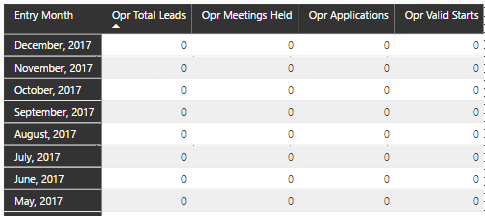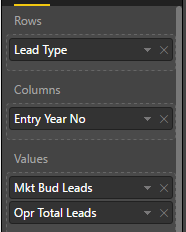FabCon is coming to Atlanta
Join us at FabCon Atlanta from March 16 - 20, 2026, for the ultimate Fabric, Power BI, AI and SQL community-led event. Save $200 with code FABCOMM.
Register now!- Power BI forums
- Get Help with Power BI
- Desktop
- Service
- Report Server
- Power Query
- Mobile Apps
- Developer
- DAX Commands and Tips
- Custom Visuals Development Discussion
- Health and Life Sciences
- Power BI Spanish forums
- Translated Spanish Desktop
- Training and Consulting
- Instructor Led Training
- Dashboard in a Day for Women, by Women
- Galleries
- Data Stories Gallery
- Themes Gallery
- Contests Gallery
- QuickViz Gallery
- Quick Measures Gallery
- Visual Calculations Gallery
- Notebook Gallery
- Translytical Task Flow Gallery
- TMDL Gallery
- R Script Showcase
- Webinars and Video Gallery
- Ideas
- Custom Visuals Ideas (read-only)
- Issues
- Issues
- Events
- Upcoming Events
Get Fabric Certified for FREE during Fabric Data Days. Don't miss your chance! Request now
- Power BI forums
- Forums
- Get Help with Power BI
- Desktop
- Re: Matrix Preview / Column Word Wrap
- Subscribe to RSS Feed
- Mark Topic as New
- Mark Topic as Read
- Float this Topic for Current User
- Bookmark
- Subscribe
- Printer Friendly Page
- Mark as New
- Bookmark
- Subscribe
- Mute
- Subscribe to RSS Feed
- Permalink
- Report Inappropriate Content
Matrix Preview / Column Word Wrap
Using the latest.. we are able to get the columns to wrap on the Matrix preview grid.. but it does't save our manualy set column width. If you leave the page and come back the settings are lost. Is there a setting buried somewhere we are missing or is this not in the product yet?
- Mark as New
- Bookmark
- Subscribe
- Mute
- Subscribe to RSS Feed
- Permalink
- Report Inappropriate Content
Is there a way to show all details on a Matrix rather than just the "First / or Last... value which the user then has to drill down to all data, with the word wrapping functionality only on the Matrix rather than table visualisation I was trying to find a work around for my requirement.
- Mark as New
- Bookmark
- Subscribe
- Mute
- Subscribe to RSS Feed
- Permalink
- Report Inappropriate Content
I am having the same problem with custom sizing the columns and when I move to another tab and back it has removed all the custom sizing very frustrating.
- Mark as New
- Bookmark
- Subscribe
- Mute
- Subscribe to RSS Feed
- Permalink
- Report Inappropriate Content
If you only have Rows and Values set it doesn't work. If you have a column set with multiple values, it seems to work most of the time.
- Mark as New
- Bookmark
- Subscribe
- Mute
- Subscribe to RSS Feed
- Permalink
- Report Inappropriate Content
Ah ha! Seems to be a misunderstanding on my part. I don't have a need to use the "Columns" as I am seeing the data how I wish to see it by adding my data items to the "Values".
I guess the answer to my issue are:
- I'm not sure I understand the differences between "columns" vs. "values" in the matrix preview.
- "Columns" and "values", in the current iteration of the matrix preview, both appear and behave as a traditional column, in my opinion.
- I didn't catch on that the column header word wrap feature doesn't affect "values"... even if values look like a column.
Now how can I promote this to get Microsoft to evaluate this as a possible feature enhancement?
- Mark as New
- Bookmark
- Subscribe
- Mute
- Subscribe to RSS Feed
- Permalink
- Report Inappropriate Content
Just to let you all know this has been fixed and will be resolved in a future update 🙂
The 'Values' area of the field well is for the measures you want to see in the matrix. They're repeated for each entry in the fields you put in the 'Columns' area. So, for example, if you put 'Sales' and 'Profit' in the Values area, and 'Year' in the Columns, you'll see Sales and Profit repeated for every Year in your data.
You don't have to put anything in Columns - in that case you just see each field in Values once. That's what you're seeing in your example, and it's where the bug was 🙂
Thanks for the feedback!
- Mark as New
- Bookmark
- Subscribe
- Mute
- Subscribe to RSS Feed
- Permalink
- Report Inappropriate Content
Hi - will this be in the next update for Desktop? June? this table is not reliable at all in current version
Many thanks for letting us know
- Mark as New
- Bookmark
- Subscribe
- Mute
- Subscribe to RSS Feed
- Permalink
- Report Inappropriate Content
Just as a FYI, to any Microsoft dev team looking at this, it is not possible to set the column widths of a "new matrix" even with auto size off, and row, column, and values. In essence the columns jump back to full width even if I'm sizing to something specific and the totals column gets really small.
- Mark as New
- Bookmark
- Subscribe
- Mute
- Subscribe to RSS Feed
- Permalink
- Report Inappropriate Content
With the July Release, are New Matrix column widths staying put for anyone else who has dragged the column space separators to set col widths?
- Mark as New
- Bookmark
- Subscribe
- Mute
- Subscribe to RSS Feed
- Permalink
- Report Inappropriate Content
Additional to this - I cant see it referenced explicity in the thread but I have seen a variation of this behaviour which is euqally as frustrating.
Where you have resized columns within the matrix but then click on a column to sort (either deliberately or accidentally!) then the previous resizing is also lost. I have had quite a few annoying experiencing of resizing columns in a big table only for one mis-placed click to lose effort spent formatting it nicely! This especially seems to be problematic around the rightmost column that you try to resize where it is againt the right edge of the visulalisation almost evertime i go to resize this it looses the previous work
- Mark as New
- Bookmark
- Subscribe
- Mute
- Subscribe to RSS Feed
- Permalink
- Report Inappropriate Content
We think it should work both ways. We just stumbled upon this because one of our pages has 2 different grids on it with the different configurations. The majority of our reports just have the Rows and Values so we would like word wrap to work in any configuration.
- Mark as New
- Bookmark
- Subscribe
- Mute
- Subscribe to RSS Feed
- Permalink
- Report Inappropriate Content
Hi @Anonymous, @dsandberg,
I just verified that I can manually set column width on Matrix preview successfully without this issue in the latest version of Power BI Desktop(2.45.4704.442 64-bit (April 2017)) on my side.
Have you tried removing the original Matrix preview, then add a fresh new Matrix preview to see if it works?
If the issue persists, could you share a sample pbix file which can reproduce this issue? So that we can help further investigate on it. You can upload it to OneDrive or Dropbox and post the link here. Do mask sensitive data before uploading.![]()
Regards
- Mark as New
- Bookmark
- Subscribe
- Mute
- Subscribe to RSS Feed
- Permalink
- Report Inappropriate Content
I am still having troubles with this feature. I have recently:
- Restarted the application.
- Verified I am running Power BI Desktop version 2.45.4704.442 64-bit (April 2017)
- Created a new .pbix file
- Added a 'Matrix Preview' visualization to a report tab
- Linked to some data
- Added row and value data to the Matrix Preview
- Manually sized (narrowed) the column headers
- Turned off "Auto-Size" under the column header formatting group
- Turned on "Word Wrap" under the column header formatting group....
... and that is when the column headers revert back to their original size.
A sample .pbix file is located: https://drive.google.com/file/d/0B5B3d11gbW8DQVBkM0dIUWtDNUU/view?usp=sharing
- Mark as New
- Bookmark
- Subscribe
- Mute
- Subscribe to RSS Feed
- Permalink
- Report Inappropriate Content
I tried turning off the "auto-size" attribute under the "Column Headers" group, but still having the same issue.
Helpful resources

Power BI Monthly Update - November 2025
Check out the November 2025 Power BI update to learn about new features.

Fabric Data Days
Advance your Data & AI career with 50 days of live learning, contests, hands-on challenges, study groups & certifications and more!