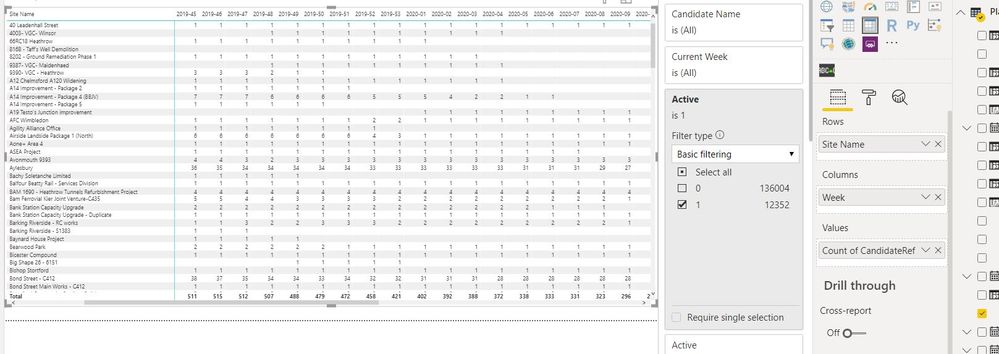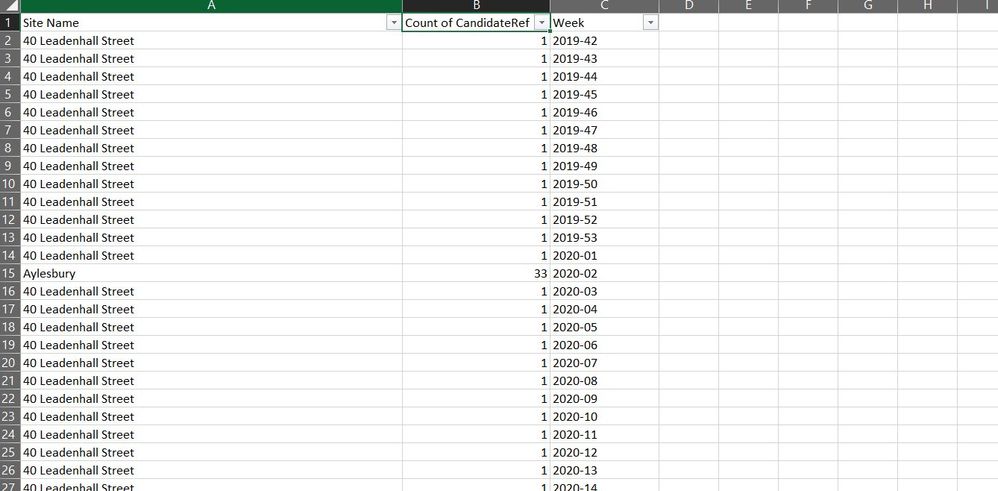FabCon is coming to Atlanta
Join us at FabCon Atlanta from March 16 - 20, 2026, for the ultimate Fabric, Power BI, AI and SQL community-led event. Save $200 with code FABCOMM.
Register now!- Power BI forums
- Get Help with Power BI
- Desktop
- Service
- Report Server
- Power Query
- Mobile Apps
- Developer
- DAX Commands and Tips
- Custom Visuals Development Discussion
- Health and Life Sciences
- Power BI Spanish forums
- Translated Spanish Desktop
- Training and Consulting
- Instructor Led Training
- Dashboard in a Day for Women, by Women
- Galleries
- Data Stories Gallery
- Themes Gallery
- Contests Gallery
- QuickViz Gallery
- Quick Measures Gallery
- Visual Calculations Gallery
- Notebook Gallery
- Translytical Task Flow Gallery
- TMDL Gallery
- R Script Showcase
- Webinars and Video Gallery
- Ideas
- Custom Visuals Ideas (read-only)
- Issues
- Issues
- Events
- Upcoming Events
The Power BI Data Visualization World Championships is back! Get ahead of the game and start preparing now! Learn more
- Power BI forums
- Forums
- Get Help with Power BI
- Desktop
- Re: Matrix: Export Data
- Subscribe to RSS Feed
- Mark Topic as New
- Mark Topic as Read
- Float this Topic for Current User
- Bookmark
- Subscribe
- Printer Friendly Page
- Mark as New
- Bookmark
- Subscribe
- Mute
- Subscribe to RSS Feed
- Permalink
- Report Inappropriate Content
Matrix: Export Data
Hi all,
I have a matrix visualised as per below in Power BI.
When I export this data it gives the result shown beneath.
I would like the 'Export Data' to mirror the Power BI Visualisation. Is this possible?
1. Matrix Power BI Visualisation
2. Export Data Resut:
Solved! Go to Solution.
- Mark as New
- Bookmark
- Subscribe
- Mute
- Subscribe to RSS Feed
- Permalink
- Report Inappropriate Content
Hi @HenryJS ,
The feature "Export data" only can export the underlying data or summarized data, it will not KEEP the format of the related visual. It may implement in the future... Here is the related topic shared on Power BI Ideas, you can vote it up and add your comments there to improve Power BI on this feature.
And if you want to keep the visual format you can click the option "Print","Export to PowerPoint" or "Export to PDF" in Power BI Service to download report.
In addition, please check whether the solution in this thread can resolve your problem.
Best Regards
Rena
- Mark as New
- Bookmark
- Subscribe
- Mute
- Subscribe to RSS Feed
- Permalink
- Report Inappropriate Content
I've been searching for a solution to this as well. Seems like a solution is coming at some point this year.
In the meantime, I did come across a partial solution ...
On a datapoint, right click --> Copy --> Copy Selection.
This will provide you with a speedy way to export data from a Matrix, which can allow a solution for novice Excel users who are familiar applying filters, but scared of using pivot tables (even though it would resemble the Matrix...)
- Mark as New
- Bookmark
- Subscribe
- Mute
- Subscribe to RSS Feed
- Permalink
- Report Inappropriate Content
Hi @HenryJS ,
The feature "Export data" only can export the underlying data or summarized data, it will not KEEP the format of the related visual. It may implement in the future... Here is the related topic shared on Power BI Ideas, you can vote it up and add your comments there to improve Power BI on this feature.
And if you want to keep the visual format you can click the option "Print","Export to PowerPoint" or "Export to PDF" in Power BI Service to download report.
In addition, please check whether the solution in this thread can resolve your problem.
Best Regards
Rena
- Mark as New
- Bookmark
- Subscribe
- Mute
- Subscribe to RSS Feed
- Permalink
- Report Inappropriate Content
Ojalá algun dia implenten la solución puesto que no sirve de mucho para el usuario final exportar todos los datos subyacentes.
- Mark as New
- Bookmark
- Subscribe
- Mute
- Subscribe to RSS Feed
- Permalink
- Report Inappropriate Content
Hi @HenryJS ,
do you know the feature "Analyze in Excel"?
https://docs.microsoft.com/en-us/power-bi/service-analyze-in-excel
Please mark my post as solution, this will also help others.
Please give Kudos for support.
Marcus Wegener works as Full Stack Power BI Engineer at BI or DIE.
His mission is clear: "Get the most out of data, with Power BI."
twitter - LinkedIn - YouTube - website - podcast - Power BI Tutorials
- Mark as New
- Bookmark
- Subscribe
- Mute
- Subscribe to RSS Feed
- Permalink
- Report Inappropriate Content
See, if the setting give here can help
https://docs.microsoft.com/en-us/power-bi/visuals/power-bi-visualization-export-data
Helpful resources

Power BI Dataviz World Championships
The Power BI Data Visualization World Championships is back! Get ahead of the game and start preparing now!

| User | Count |
|---|---|
| 40 | |
| 37 | |
| 33 | |
| 29 | |
| 27 |
| User | Count |
|---|---|
| 134 | |
| 104 | |
| 63 | |
| 60 | |
| 55 |