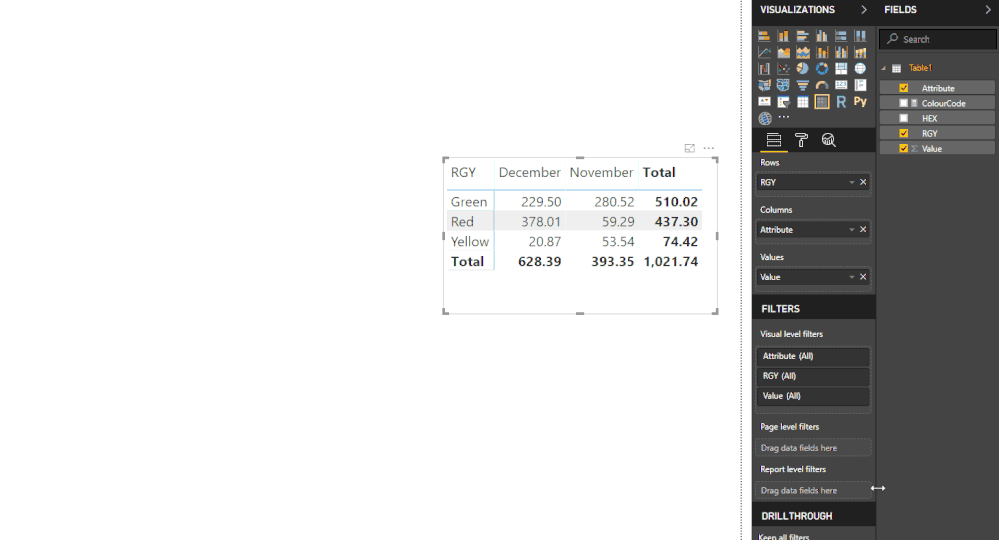FabCon is coming to Atlanta
Join us at FabCon Atlanta from March 16 - 20, 2026, for the ultimate Fabric, Power BI, AI and SQL community-led event. Save $200 with code FABCOMM.
Register now!- Power BI forums
- Get Help with Power BI
- Desktop
- Service
- Report Server
- Power Query
- Mobile Apps
- Developer
- DAX Commands and Tips
- Custom Visuals Development Discussion
- Health and Life Sciences
- Power BI Spanish forums
- Translated Spanish Desktop
- Training and Consulting
- Instructor Led Training
- Dashboard in a Day for Women, by Women
- Galleries
- Data Stories Gallery
- Themes Gallery
- Contests Gallery
- QuickViz Gallery
- Quick Measures Gallery
- Visual Calculations Gallery
- Notebook Gallery
- Translytical Task Flow Gallery
- TMDL Gallery
- R Script Showcase
- Webinars and Video Gallery
- Ideas
- Custom Visuals Ideas (read-only)
- Issues
- Issues
- Events
- Upcoming Events
The Power BI Data Visualization World Championships is back! Get ahead of the game and start preparing now! Learn more
- Power BI forums
- Forums
- Get Help with Power BI
- Desktop
- Matrix Custom Color
- Subscribe to RSS Feed
- Mark Topic as New
- Mark Topic as Read
- Float this Topic for Current User
- Bookmark
- Subscribe
- Printer Friendly Page
- Mark as New
- Bookmark
- Subscribe
- Mute
- Subscribe to RSS Feed
- Permalink
- Report Inappropriate Content
Matrix Custom Color
Hi I have a Matrix Visual in power BI as follows
| RGY | November | December |
| Green | 280.516064 | 229.5032663 |
| Red | 59.28986904 | 378.0103653 |
| Yellow | 53.54121154 | 20.87497543 |
In Visualization Pane Rows=RGY, Columns=MonthName, Values=ProductQty
I need to show it as If RGY=Green then entire Row should be green,if red then entire row should be Red and so on..
Is this possible,if so Can someone please explain.
Thanks..
Solved! Go to Solution.
- Mark as New
- Bookmark
- Subscribe
- Mute
- Subscribe to RSS Feed
- Permalink
- Report Inappropriate Content
It's not possible to change the headers and totals based on a dinamic colour per line, conditional formating only availabl on values of matrix and tables.
Regards
MFelix
Regards
Miguel Félix
Did I answer your question? Mark my post as a solution!
Proud to be a Super User!
Check out my blog: Power BI em Português- Mark as New
- Bookmark
- Subscribe
- Mute
- Subscribe to RSS Feed
- Permalink
- Report Inappropriate Content
Hi @kan,
Currently in PBI matrix and tables it's possible to connect a colour field to the condittional formatting in this way you can define the colour on your database and then return that to the matrix visualization however this will only apply to the data not to the headers of the rows or totals.
You need to do the following:
- Add the following measure to your model:
ColourCode = SWITCH(SELECTEDVALUE(Table1[RGY]);
"Green"; "#01B8AA";
"Red"; "#FD625E";
"Yellow"; "#F2C80F")
- On the matrix select the conditional formatting, background colour
- Format by Field Value:
- Based on field select the measure ColourCode
- Your table is filled with the colours you want.
You can change the color codes by the ones you want you just need to keep the # before the codes.
Check the detail and explanation of this feature in the link.
Regards
MFelix
Regards
Miguel Félix
Did I answer your question? Mark my post as a solution!
Proud to be a Super User!
Check out my blog: Power BI em Português- Mark as New
- Bookmark
- Subscribe
- Mute
- Subscribe to RSS Feed
- Permalink
- Report Inappropriate Content
Hi MFelix,
Thank you.It worked for me.I downloaded latest version of power bi desktop to use conditional formatting based on field values.Also I have one more question ,is it possible to make RGY field names background as Green,Red .I mean the whole rows instead of just field values?
Thanks
Kan
- Mark as New
- Bookmark
- Subscribe
- Mute
- Subscribe to RSS Feed
- Permalink
- Report Inappropriate Content
It's not possible to change the headers and totals based on a dinamic colour per line, conditional formating only availabl on values of matrix and tables.
Regards
MFelix
Regards
Miguel Félix
Did I answer your question? Mark my post as a solution!
Proud to be a Super User!
Check out my blog: Power BI em PortuguêsHelpful resources

Power BI Dataviz World Championships
The Power BI Data Visualization World Championships is back! Get ahead of the game and start preparing now!

| User | Count |
|---|---|
| 40 | |
| 37 | |
| 33 | |
| 29 | |
| 27 |
| User | Count |
|---|---|
| 131 | |
| 104 | |
| 61 | |
| 57 | |
| 55 |