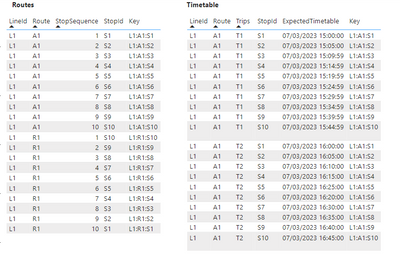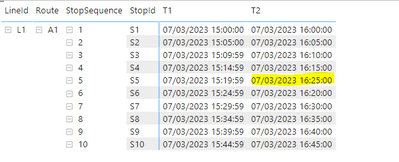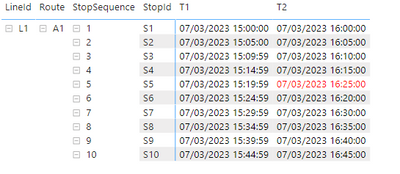FabCon is coming to Atlanta
Join us at FabCon Atlanta from March 16 - 20, 2026, for the ultimate Fabric, Power BI, AI and SQL community-led event. Save $200 with code FABCOMM.
Register now!- Power BI forums
- Get Help with Power BI
- Desktop
- Service
- Report Server
- Power Query
- Mobile Apps
- Developer
- DAX Commands and Tips
- Custom Visuals Development Discussion
- Health and Life Sciences
- Power BI Spanish forums
- Translated Spanish Desktop
- Training and Consulting
- Instructor Led Training
- Dashboard in a Day for Women, by Women
- Galleries
- Data Stories Gallery
- Themes Gallery
- Contests Gallery
- QuickViz Gallery
- Quick Measures Gallery
- Visual Calculations Gallery
- Notebook Gallery
- Translytical Task Flow Gallery
- TMDL Gallery
- R Script Showcase
- Webinars and Video Gallery
- Ideas
- Custom Visuals Ideas (read-only)
- Issues
- Issues
- Events
- Upcoming Events
The Power BI Data Visualization World Championships is back! Get ahead of the game and start preparing now! Learn more
- Power BI forums
- Forums
- Get Help with Power BI
- Desktop
- Matrix Conditional Formating based on previous row
- Subscribe to RSS Feed
- Mark Topic as New
- Mark Topic as Read
- Float this Topic for Current User
- Bookmark
- Subscribe
- Printer Friendly Page
- Mark as New
- Bookmark
- Subscribe
- Mute
- Subscribe to RSS Feed
- Permalink
- Report Inappropriate Content
Matrix Conditional Formating based on previous row
Hi everyone,
Need a little help to format a matrix I'm building.
I have two tables:
- Routes: contains the theoretical routes of a bus line with its stops and the order of service
- Timetable: contains the actual times of passage at each bus stop
I have created a key to link these two tables: Key = [IdLine]:[IdRoute]:[IdStop]
I have then created the following matrix in order to show differences between theoretical and actual stop sequence for a route. In order to do so I have displayed theoretical stop sequences on the left side and display actual passage time as value. To make it easier to read, I would like to put in red the cells for which the passage time is greater than that of the previous line (which means that there is a difference between theoretical and actual stop sequence).
Example down below :
I would really appreciate any help, thanks in advance !!
Solved! Go to Solution.
- Mark as New
- Bookmark
- Subscribe
- Mute
- Subscribe to RSS Feed
- Permalink
- Report Inappropriate Content
Thanks for the answer,
I have found a solution thnaks to the OFFSET function. I post it here in case someone is interested
1. Create a new table
Test = SUMMARIZE(timetable, timetable[LineId], timetable[Route], timetable[Trips], routes[StopSequence], timetable[StopId], timetable[ExpectedTimetable])
2. Create new measure and use it to apply conditional formating on timetable[ExpectedTimetable]
_offset =
VAR nextrow =
CALCULATE(
MAX(Test[ExpectedTimetable]),
OFFSET(
1,
ALLSELECTED(Test),
ORDERBY(Test[Trips], ASC, Test[StopSequence], ASC)
)
)
VAR currentrow =
CALCULATE(
MAX(Test[ExpectedTimetable]),
OFFSET(
0,
ALLSELECTED(Test),
ORDERBY(Test[Trips], ASC, Test[StopSequence], ASC)
)
)
RETURN
IF(nextrow <> BLANK() && nextrow < currentrow, "Red", "Black")
- Mark as New
- Bookmark
- Subscribe
- Mute
- Subscribe to RSS Feed
- Permalink
- Report Inappropriate Content
Thanks for the answer,
I have found a solution thnaks to the OFFSET function. I post it here in case someone is interested
1. Create a new table
Test = SUMMARIZE(timetable, timetable[LineId], timetable[Route], timetable[Trips], routes[StopSequence], timetable[StopId], timetable[ExpectedTimetable])
2. Create new measure and use it to apply conditional formating on timetable[ExpectedTimetable]
_offset =
VAR nextrow =
CALCULATE(
MAX(Test[ExpectedTimetable]),
OFFSET(
1,
ALLSELECTED(Test),
ORDERBY(Test[Trips], ASC, Test[StopSequence], ASC)
)
)
VAR currentrow =
CALCULATE(
MAX(Test[ExpectedTimetable]),
OFFSET(
0,
ALLSELECTED(Test),
ORDERBY(Test[Trips], ASC, Test[StopSequence], ASC)
)
)
RETURN
IF(nextrow <> BLANK() && nextrow < currentrow, "Red", "Black")
- Mark as New
- Bookmark
- Subscribe
- Mute
- Subscribe to RSS Feed
- Permalink
- Report Inappropriate Content
Hi @Gully3583,
Did you mean to find the records which bigger than new one? If that is the case, you can use current ‘stop Sequence’ and category group values to find out current next records and return color code to use as the condition formatting expressions.
formula =
VAR currSequence =
CALCULATE (
MAX ( Table[StopSequence] ),
ALLSELECTED ( Table ),
VALUES ( Table[LineID] ),
VALUES ( Table[Route] ),
VALUES ( Table[Trips] )
)
VAR currDate =
MAX ( Table[ExceptedTime] )
VAR nextDate =
CALCULATE (
MAX ( Table[ExceptedTime] ),
FILTER ( ALLSELECTED ( Table ), Table[StopSequence] = currSequence + 1 ),
VALUES ( Table[LineID] ),
VALUES ( Table[Route] ),
VALUES ( Table[Trips] )
)
RETURN
IF ( nextDate <> BLANK () && currDate > nextDate, "Red", "Black" )Regards,
Xiaoxin Sheng
Helpful resources

Power BI Dataviz World Championships
The Power BI Data Visualization World Championships is back! Get ahead of the game and start preparing now!

| User | Count |
|---|---|
| 61 | |
| 43 | |
| 40 | |
| 38 | |
| 22 |
| User | Count |
|---|---|
| 178 | |
| 125 | |
| 116 | |
| 77 | |
| 54 |