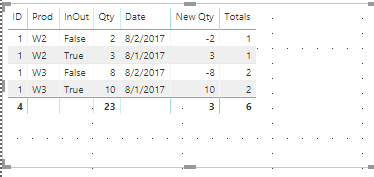FabCon is coming to Atlanta
Join us at FabCon Atlanta from March 16 - 20, 2026, for the ultimate Fabric, Power BI, AI and SQL community-led event. Save $200 with code FABCOMM.
Register now!- Power BI forums
- Get Help with Power BI
- Desktop
- Service
- Report Server
- Power Query
- Mobile Apps
- Developer
- DAX Commands and Tips
- Custom Visuals Development Discussion
- Health and Life Sciences
- Power BI Spanish forums
- Translated Spanish Desktop
- Training and Consulting
- Instructor Led Training
- Dashboard in a Day for Women, by Women
- Galleries
- Data Stories Gallery
- Themes Gallery
- Contests Gallery
- Quick Measures Gallery
- Notebook Gallery
- Translytical Task Flow Gallery
- TMDL Gallery
- R Script Showcase
- Webinars and Video Gallery
- Ideas
- Custom Visuals Ideas (read-only)
- Issues
- Issues
- Events
- Upcoming Events
Join the Fabric FabCon Global Hackathon—running virtually through Nov 3. Open to all skill levels. $10,000 in prizes! Register now.
- Power BI forums
- Forums
- Get Help with Power BI
- Desktop
- Re: Math on a table formula
- Subscribe to RSS Feed
- Mark Topic as New
- Mark Topic as Read
- Float this Topic for Current User
- Bookmark
- Subscribe
- Printer Friendly Page
- Mark as New
- Bookmark
- Subscribe
- Mute
- Subscribe to RSS Feed
- Permalink
- Report Inappropriate Content
Math on a table formula
I have a table that keeps track of items that come in out with a bit field, so I do not have negative number
ID Product InOut qty Date
1 Widget2 True 3 8/1/17
2 Widget2 False 2 8/2/17
3 Widget3 True 10 8/1/17
4 Widget3 False 8 8/2/17
The total of widget2 = 1
total of widget3 = 2
I am having trouble calculating this in PowerBI
Solved! Go to Solution.
- Mark as New
- Bookmark
- Subscribe
- Mute
- Subscribe to RSS Feed
- Permalink
- Report Inappropriate Content
Hi @lancepr
I have created a new column named New Qty:
New Qty = IF(T7[InOut] = TRUE(),T7[Qty], -T7[Qty])
Then another column to SUM:
Totals =
CALCULATE (
SUM ( T7[New Qty] ),
FILTER ( T7, T7[Prod] = EARLIER ( T7[Prod] ) )
)
Good Luck!
A
- Mark as New
- Bookmark
- Subscribe
- Mute
- Subscribe to RSS Feed
- Permalink
- Report Inappropriate Content
Hi @lancepr
I have created a new column named New Qty:
New Qty = IF(T7[InOut] = TRUE(),T7[Qty], -T7[Qty])
Then another column to SUM:
Totals =
CALCULATE (
SUM ( T7[New Qty] ),
FILTER ( T7, T7[Prod] = EARLIER ( T7[Prod] ) )
)
Good Luck!
A
- Mark as New
- Bookmark
- Subscribe
- Mute
- Subscribe to RSS Feed
- Permalink
- Report Inappropriate Content
that worked, thanks!
- Mark as New
- Bookmark
- Subscribe
- Mute
- Subscribe to RSS Feed
- Permalink
- Report Inappropriate Content
In the table view, select Product and select 'don't summerise option' then select again product and take count of this.
I hope this will resolve your issue.
If not post the correct table screenshot for better understanding.
Helpful resources

FabCon Global Hackathon
Join the Fabric FabCon Global Hackathon—running virtually through Nov 3. Open to all skill levels. $10,000 in prizes!

Power BI Monthly Update - September 2025
Check out the September 2025 Power BI update to learn about new features.