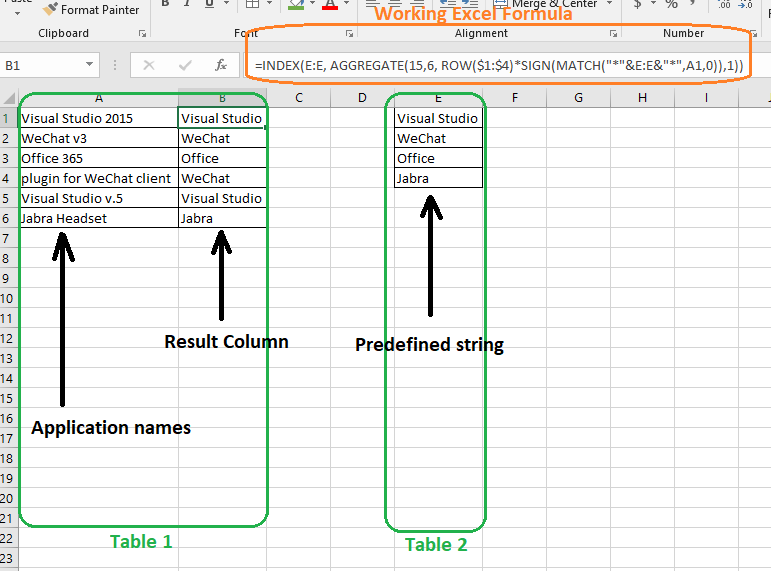Party with Power BI’s own Guy in a Cube
Power BI is turning 10! Tune in for a special live episode on July 24 with behind-the-scenes stories, product evolution highlights, and a sneak peek at what’s in store for the future.
Save the date- Power BI forums
- Get Help with Power BI
- Desktop
- Service
- Report Server
- Power Query
- Mobile Apps
- Developer
- DAX Commands and Tips
- Custom Visuals Development Discussion
- Health and Life Sciences
- Power BI Spanish forums
- Translated Spanish Desktop
- Training and Consulting
- Instructor Led Training
- Dashboard in a Day for Women, by Women
- Galleries
- Webinars and Video Gallery
- Data Stories Gallery
- Themes Gallery
- Contests Gallery
- Quick Measures Gallery
- Notebook Gallery
- Translytical Task Flow Gallery
- R Script Showcase
- Ideas
- Custom Visuals Ideas (read-only)
- Issues
- Issues
- Events
- Upcoming Events
Enhance your career with this limited time 50% discount on Fabric and Power BI exams. Ends August 31st. Request your voucher.
- Power BI forums
- Forums
- Get Help with Power BI
- Desktop
- Re: Matching values in one table, using wildcards,...
- Subscribe to RSS Feed
- Mark Topic as New
- Mark Topic as Read
- Float this Topic for Current User
- Bookmark
- Subscribe
- Printer Friendly Page
- Mark as New
- Bookmark
- Subscribe
- Mute
- Subscribe to RSS Feed
- Permalink
- Report Inappropriate Content
Matching values in one table, using wildcards, with string values in another table
I have a large table (Table 1) containing a column with application names. These application names contain version numbers, etc. I would like to simplify this list of application names into groups of predefined strings.
I have created a seperate table (Table 2) with these predefined string values. The plan is to match each row in the application names column with the corresponding simplified string from Table 2. The matching is done by finding the simplified string within the application name.
I managed to create an excel formula for this, but cannot find a way how to use the "reverse wildcard" lookup method in Power BI.
Is this possible to do something similar in Power BI, or do I need to format the data before I pull it into Power BI?
Solved! Go to Solution.
- Mark as New
- Bookmark
- Subscribe
- Mute
- Subscribe to RSS Feed
- Permalink
- Report Inappropriate Content
Hi @Havrikahn
This calculated column should work.
New Column =
VAR Matches =
CALCULATETABLE(
GENERATE(
'Table1',
FILTER(
Predefined,
SEARCH(
[Apps],
[Applications],
1,
0
)
>0)
)
)
RETURN
CONCATENATEX(
Matches,
[Apps],",")Here is a PBIX file you can download to test. This will also find and append when it discovers more than one match.
https://1drv.ms/u/s!AtDlC2rep7a-oi8WmrfnWoH031de
- Mark as New
- Bookmark
- Subscribe
- Mute
- Subscribe to RSS Feed
- Permalink
- Report Inappropriate Content
Hi,
This calculated column formula works fine as well
=FIRSTNONBLANK(FILTER(VALUES(keywords[Keywords]),SEARCH(keywords[Keywords],Applications[Application],1,0)),1)
Regards,
Ashish Mathur
http://www.ashishmathur.com
https://www.linkedin.com/in/excelenthusiasts/
- Mark as New
- Bookmark
- Subscribe
- Mute
- Subscribe to RSS Feed
- Permalink
- Report Inappropriate Content
Hi @Havrikahn
This calculated column should work.
New Column =
VAR Matches =
CALCULATETABLE(
GENERATE(
'Table1',
FILTER(
Predefined,
SEARCH(
[Apps],
[Applications],
1,
0
)
>0)
)
)
RETURN
CONCATENATEX(
Matches,
[Apps],",")Here is a PBIX file you can download to test. This will also find and append when it discovers more than one match.
https://1drv.ms/u/s!AtDlC2rep7a-oi8WmrfnWoH031de
- Mark as New
- Bookmark
- Subscribe
- Mute
- Subscribe to RSS Feed
- Permalink
- Report Inappropriate Content
Very nice Solution!
Is there a way to filter more fitting matches to the Search?
Like I have
Predefined:
"Apple"
"Apple TV"
And now in the Applications, I have:
"Apple TV Remote"
It shows me:
"Apple, Apple TV" as match, but I only want the "better" match.
- Mark as New
- Bookmark
- Subscribe
- Mute
- Subscribe to RSS Feed
- Permalink
- Report Inappropriate Content
Would you please explain more about your solution, especially why column can be used as first argument of SEARCH?
Thanks.
- Mark as New
- Bookmark
- Subscribe
- Mute
- Subscribe to RSS Feed
- Permalink
- Report Inappropriate Content
Hi Hongjyan,
It's possible because you're pulling the entire column into the formula when you set the VALUES() term. This means you can also pull a different resultant column, like if you wanted to pull the vendor's name from the Keywords table based on matching the keywords[Keywords] column with Applications[Application] with a minor tweak; setting VALUES() to pull the entire table, then using SELECTCOLUMNS() to choose the field that you want to return:
VendorName = FIRSTNONBLANK(SELECTCOLUMNS(FILTER(VALUES(keywords),SEARCH(keywords[Keywords],Applications[Application],1,0)),"VendorName",[VendorName]),1)
Hope this helps,
David
- Mark as New
- Bookmark
- Subscribe
- Mute
- Subscribe to RSS Feed
- Permalink
- Report Inappropriate Content
Helpful resources

Power BI Monthly Update - July 2025
Check out the July 2025 Power BI update to learn about new features.

Join our Fabric User Panel
This is your chance to engage directly with the engineering team behind Fabric and Power BI. Share your experiences and shape the future.

| User | Count |
|---|---|
| 63 | |
| 62 | |
| 52 | |
| 39 | |
| 24 |
| User | Count |
|---|---|
| 84 | |
| 57 | |
| 45 | |
| 42 | |
| 37 |