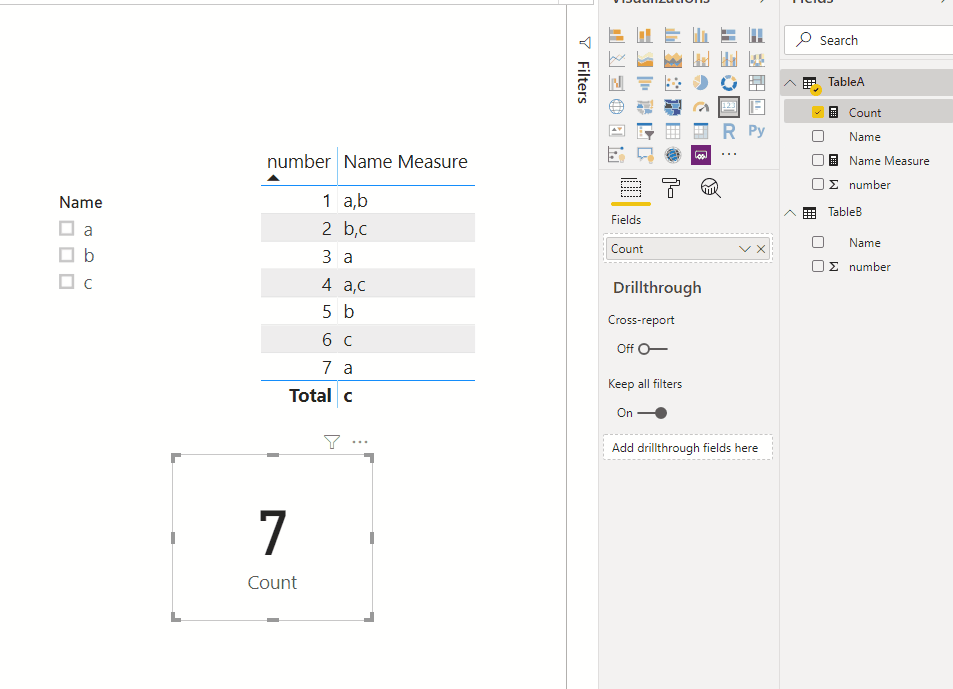FabCon is coming to Atlanta
Join us at FabCon Atlanta from March 16 - 20, 2026, for the ultimate Fabric, Power BI, AI and SQL community-led event. Save $200 with code FABCOMM.
Register now!- Power BI forums
- Get Help with Power BI
- Desktop
- Service
- Report Server
- Power Query
- Mobile Apps
- Developer
- DAX Commands and Tips
- Custom Visuals Development Discussion
- Health and Life Sciences
- Power BI Spanish forums
- Translated Spanish Desktop
- Training and Consulting
- Instructor Led Training
- Dashboard in a Day for Women, by Women
- Galleries
- Data Stories Gallery
- Themes Gallery
- Contests Gallery
- QuickViz Gallery
- Quick Measures Gallery
- Visual Calculations Gallery
- Notebook Gallery
- Translytical Task Flow Gallery
- TMDL Gallery
- R Script Showcase
- Webinars and Video Gallery
- Ideas
- Custom Visuals Ideas (read-only)
- Issues
- Issues
- Events
- Upcoming Events
Get Fabric Certified for FREE during Fabric Data Days. Don't miss your chance! Request now
- Power BI forums
- Forums
- Get Help with Power BI
- Desktop
- Matching records and filter the data
- Subscribe to RSS Feed
- Mark Topic as New
- Mark Topic as Read
- Float this Topic for Current User
- Bookmark
- Subscribe
- Printer Friendly Page
- Mark as New
- Bookmark
- Subscribe
- Mute
- Subscribe to RSS Feed
- Permalink
- Report Inappropriate Content
Matching records and filter the data
Hi ,
I have two tables as shown below .
TableA:
number Name
1 a,b
2 b,c
3 a
4 a,c
5 b
6 c
TableB:
number Name
1 a
2 b
3 c
Requirement is i had two tables as shown above, i have a slicer value from table tableB . for example if i select name value a from tableB it needs to be filter a contain values need to be filter in tableA. please let me know the process.
Example : i have selected Value A from TableB
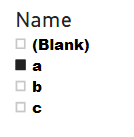
Than need to filter values in TableA as shown below .
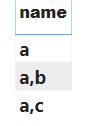
Please let me know the process to achieve the result .
Thanking you in advance .
Regards,
Srinivas.
Solved! Go to Solution.
- Mark as New
- Bookmark
- Subscribe
- Mute
- Subscribe to RSS Feed
- Permalink
- Report Inappropriate Content
Hi @Anonymous ,
Try this:
Name Measure =
IF (
SEARCH ( SELECTEDVALUE ( TableB[Name] ), MAX ( TableA[Name] ),, BLANK () )
<> BLANK (),
MAX ( TableA[Name] )
)
Best Regards,
Icey
If this post helps, then please consider Accept it as the solution to help the other members find it more quickly.
- Mark as New
- Bookmark
- Subscribe
- Mute
- Subscribe to RSS Feed
- Permalink
- Report Inappropriate Content
Hi @Anonymous ,
Try this:
Name Measure =
IF (
SEARCH ( SELECTEDVALUE ( TableB[Name] ), MAX ( TableA[Name] ),, BLANK () )
<> BLANK (),
MAX ( TableA[Name] )
)
Best Regards,
Icey
If this post helps, then please consider Accept it as the solution to help the other members find it more quickly.
- Mark as New
- Bookmark
- Subscribe
- Mute
- Subscribe to RSS Feed
- Permalink
- Report Inappropriate Content
Hi ,
Thank you so much for your kind help , after filter the records i need to show the count(number of rows affected in table A) in card visualization .could you please help me on this .
i was tried to showing the count but over all count only displaying in the visualization .filtered records rows count is not displaying.
Regards,
Srinivas.
- Mark as New
- Bookmark
- Subscribe
- Mute
- Subscribe to RSS Feed
- Permalink
- Report Inappropriate Content
Hi Team ,
Please help me in this .i am able to filter the rows as shaown above , but i am trying to show the filtered affected rows count in the card visualization but its showing overall count only not changing the as per the filter .
Regards,
Srinivas.
- Mark as New
- Bookmark
- Subscribe
- Mute
- Subscribe to RSS Feed
- Permalink
- Report Inappropriate Content
Hi @Anonymous ,
Try this:
Count = COUNTAX ( FILTER ( TableA, TableA[Name] = [Name Measure] ), TableA[Name] )
Best Regards,
Icey
If this post helps, then please consider Accept it as the solution to help the other members find it more quickly.
- Mark as New
- Bookmark
- Subscribe
- Mute
- Subscribe to RSS Feed
- Permalink
- Report Inappropriate Content
Hi @Icey ,
Thank you so much for your support , i am trying to select more than one value from slicer that its showing same constant vlaue in card visual. please suggest me the solution .
Regards,
Srinivas.
- Mark as New
- Bookmark
- Subscribe
- Mute
- Subscribe to RSS Feed
- Permalink
- Report Inappropriate Content
Hi ,
Please suggest me the solution.
Regards,
Srinivas.
- Mark as New
- Bookmark
- Subscribe
- Mute
- Subscribe to RSS Feed
- Permalink
- Report Inappropriate Content
- Mark as New
- Bookmark
- Subscribe
- Mute
- Subscribe to RSS Feed
- Permalink
- Report Inappropriate Content
Live would be so much easier if you transform the first table before loading it into power bi
| number | Name |
| 1 | a |
| 1 | b |
| 2 | b |
| 2 | c |
| 3 | a |
| 4 | a |
| 4 | a |
| 5 | b |
| 6 | c |
Then you would not need to write ANY DAX code, a regular slicer would work fine.
Did this post answer your question? Mark it as a solution so others can find it!
Help when you know. Ask when you don't!
Join the conversation at We Talk BI find out more about me at Slow BI
- Mark as New
- Bookmark
- Subscribe
- Mute
- Subscribe to RSS Feed
- Permalink
- Report Inappropriate Content
Hi @kentyler ,
Thank you for your response , i had amount column in that table . as said if i split the name , that time amount will be repeat multiple times and it is huge data with many columns . please let me know any other approach .
Thank you .
Regards,
Srinivas.
Helpful resources

Power BI Monthly Update - November 2025
Check out the November 2025 Power BI update to learn about new features.

Fabric Data Days
Advance your Data & AI career with 50 days of live learning, contests, hands-on challenges, study groups & certifications and more!