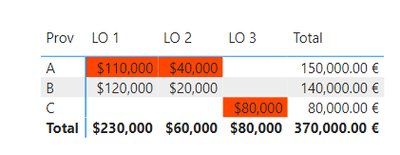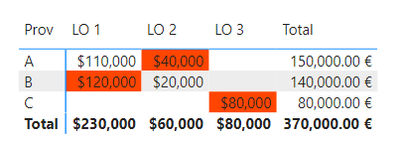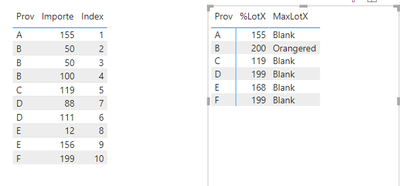New Offer! Become a Certified Fabric Data Engineer
Check your eligibility for this 50% exam voucher offer and join us for free live learning sessions to get prepared for Exam DP-700.
Get Started- Power BI forums
- Get Help with Power BI
- Desktop
- Service
- Report Server
- Power Query
- Mobile Apps
- Developer
- DAX Commands and Tips
- Custom Visuals Development Discussion
- Health and Life Sciences
- Power BI Spanish forums
- Translated Spanish Desktop
- Training and Consulting
- Instructor Led Training
- Dashboard in a Day for Women, by Women
- Galleries
- Community Connections & How-To Videos
- COVID-19 Data Stories Gallery
- Themes Gallery
- Data Stories Gallery
- R Script Showcase
- Webinars and Video Gallery
- Quick Measures Gallery
- 2021 MSBizAppsSummit Gallery
- 2020 MSBizAppsSummit Gallery
- 2019 MSBizAppsSummit Gallery
- Events
- Ideas
- Custom Visuals Ideas
- Issues
- Issues
- Events
- Upcoming Events
Don't miss out! 2025 Microsoft Fabric Community Conference, March 31 - April 2, Las Vegas, Nevada. Use code MSCUST for a $150 discount. Prices go up February 11th. Register now.
- Power BI forums
- Forums
- Get Help with Power BI
- Desktop
- Re: Marcar valor máximo de una matriz
- Subscribe to RSS Feed
- Mark Topic as New
- Mark Topic as Read
- Float this Topic for Current User
- Bookmark
- Subscribe
- Printer Friendly Page
- Mark as New
- Bookmark
- Subscribe
- Mute
- Subscribe to RSS Feed
- Permalink
- Report Inappropriate Content
Marcar valor máximo de una matriz
Hola, Me surge una duda.
Tengo la siguiente tabla:
con las medidas:
Solved! Go to Solution.
- Mark as New
- Bookmark
- Subscribe
- Mute
- Subscribe to RSS Feed
- Permalink
- Report Inappropriate Content
Hi @Rac3rss ,
Are you referring to the fact that the maximum in LO1 should be 120,000, but the red label is on 110,000?
You need to change Max() to the Sum() function, otherwise the maximum data of the current grouping will be displayed, not the added data.
%Lo1 = CALCULATE(SUM(Principal[Amount]), FILTER(ALL(Principal), 'Principal'[Prov]=MAX('Principal'[Prov])&&Principal[Lo]="LO 1"))
Best Regards,
Liu Yang
If this post helps, then please consider Accept it as the solution to help the other members find it more quickly
- Mark as New
- Bookmark
- Subscribe
- Mute
- Subscribe to RSS Feed
- Permalink
- Report Inappropriate Content
Hi @Rac3rss ,
Are you referring to the fact that the maximum in LO1 should be 120,000, but the red label is on 110,000?
You need to change Max() to the Sum() function, otherwise the maximum data of the current grouping will be displayed, not the added data.
%Lo1 = CALCULATE(SUM(Principal[Amount]), FILTER(ALL(Principal), 'Principal'[Prov]=MAX('Principal'[Prov])&&Principal[Lo]="LO 1"))
Best Regards,
Liu Yang
If this post helps, then please consider Accept it as the solution to help the other members find it more quickly
- Mark as New
- Bookmark
- Subscribe
- Mute
- Subscribe to RSS Feed
- Permalink
- Report Inappropriate Content
Hi @Rac3rss ,
You can try the following dax:
MaxLotX =
IF(
[%LotX]=
MAXX(
ALLSELECTED('Table'),[%LotX]), "Orangered", "Blank"
)The link to the file you posted shows that it has been deleted after clicking on it, and the DAX on it is written based on the sample data you gave.
Best Regards,
Liu Yang
If this post helps, then please consider Accept it as the solution to help the other members find it more quickly.
- Mark as New
- Bookmark
- Subscribe
- Mute
- Subscribe to RSS Feed
- Permalink
- Report Inappropriate Content
Lo puedes probar ahora??
He probado tu solución pero no funciona.
Gracias.
- Mark as New
- Bookmark
- Subscribe
- Mute
- Subscribe to RSS Feed
- Permalink
- Report Inappropriate Content
Aggregate Amounts by Prov
TotalAmountByProv = SUM('YourTableName'[Amount])
Use the measure in the visual. Then
- Conditional formatting > Background color.
- Select Color by rules.
Provide a sample dataset of the pbix file if possible. I will try to solve your problem.
Did I answer your question? Mark my post as a solution!

Proud to be a Super User!
- Mark as New
- Bookmark
- Subscribe
- Mute
- Subscribe to RSS Feed
- Permalink
- Report Inappropriate Content
Como te puedo adjuntar el archivo .pbix??
Saludos.
- Mark as New
- Bookmark
- Subscribe
- Mute
- Subscribe to RSS Feed
- Permalink
- Report Inappropriate Content
from your browser go to file.io and upload the pbix there then paste the link here.
Did I answer your question? Mark my post as a solution!

Proud to be a Super User!
- Mark as New
- Bookmark
- Subscribe
- Mute
- Subscribe to RSS Feed
- Permalink
- Report Inappropriate Content
- Mark as New
- Bookmark
- Subscribe
- Mute
- Subscribe to RSS Feed
- Permalink
- Report Inappropriate Content
Hola, Lo has podido revisar?
Gracias.
- Mark as New
- Bookmark
- Subscribe
- Mute
- Subscribe to RSS Feed
- Permalink
- Report Inappropriate Content
can you please upload the file again? it's been deleted
Did I answer your question? Mark my post as a solution!

Proud to be a Super User!
- Mark as New
- Bookmark
- Subscribe
- Mute
- Subscribe to RSS Feed
- Permalink
- Report Inappropriate Content
- Mark as New
- Bookmark
- Subscribe
- Mute
- Subscribe to RSS Feed
- Permalink
- Report Inappropriate Content
Hi @Rac3rss
First, ensure that you have a column or measure that sums the amounts you are interested in. Let's call this column or measure TotalSum. Then review the first dax
%LotX = CALCULATE(SUM(Table[TotalSum]), FILTER(Table, Table[Column]="X"))
This formula will sum up the TotalSum column (or measure) for rows where [column]="X".
MaxLotX = IF([%LotX] = CALCULATE(MAXX(VALUES(Table[TotalSum]), [%LotX]), REMOVEFILTERS(Table)), "Orangered", "Blank")
Did I answer your question? Mark my post as a solution!

Proud to be a Super User!
- Mark as New
- Bookmark
- Subscribe
- Mute
- Subscribe to RSS Feed
- Permalink
- Report Inappropriate Content
Hola, no me funciona. Quiza me he explicado mal.
Tengo la siguiente tabla matriz:
| Prov | Importe |
| A | 155.000 |
| B | 200.000 |
| C | 119.000 |
Ahora mismo me resalta los 155k ya que es el valor máximo de la tabla principal, pero necesito resaltar los 200k ya que es la suma de 3 valores de la columna. Es decir, en la tabla principal tengo lo siguiente:
| Prov | Importe |
| A | 155.000 |
| B | 50.000 |
| B | 50.000 |
| B | 100.000 |
| C | 119.000 |
Como ves, el importe más alto de la columna Importe es 155k pero el que tiene la suma de los importes más altos es el B con un total de 200k.
Como lo puedo solucionar para marcar los 200K en vez de los 155k?
Muchas gracias.
Helpful resources

Join us at the Microsoft Fabric Community Conference
March 31 - April 2, 2025, in Las Vegas, Nevada. Use code MSCUST for a $150 discount! Prices go up Feb. 11th.

Power BI Monthly Update - January 2025
Check out the January 2025 Power BI update to learn about new features in Reporting, Modeling, and Data Connectivity.

| User | Count |
|---|---|
| 143 | |
| 75 | |
| 62 | |
| 51 | |
| 47 |
| User | Count |
|---|---|
| 213 | |
| 81 | |
| 64 | |
| 60 | |
| 56 |