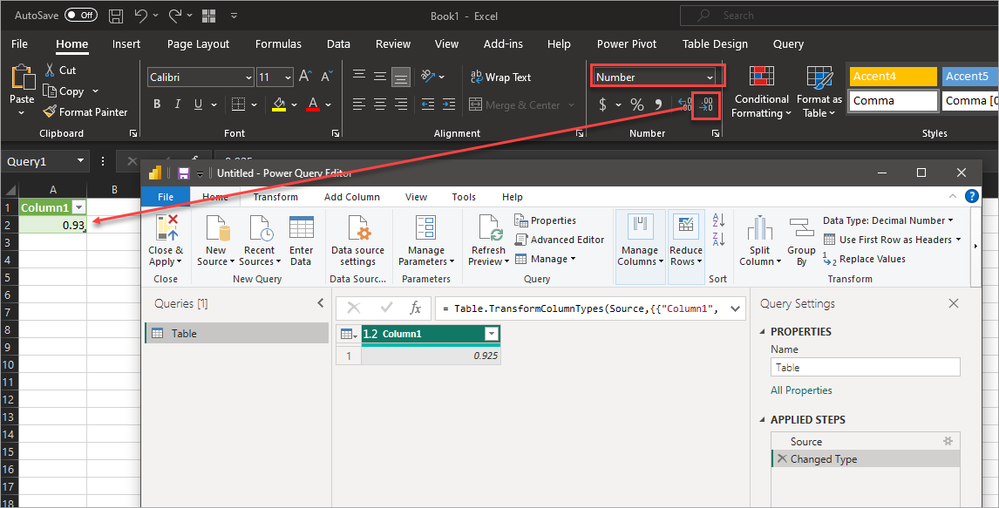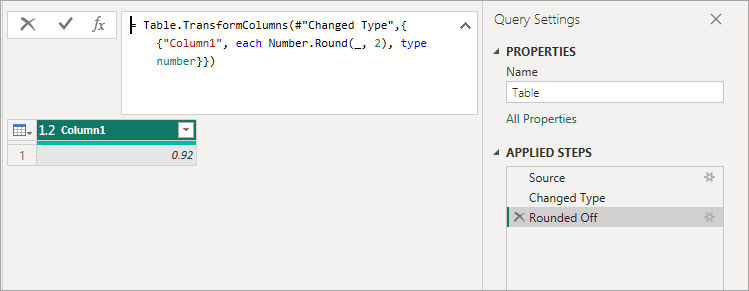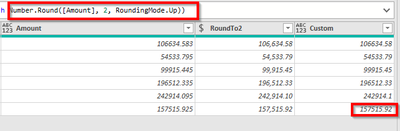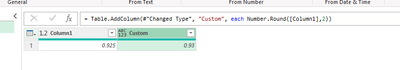Join us at FabCon Vienna from September 15-18, 2025
The ultimate Fabric, Power BI, SQL, and AI community-led learning event. Save €200 with code FABCOMM.
Get registered- Power BI forums
- Get Help with Power BI
- Desktop
- Service
- Report Server
- Power Query
- Mobile Apps
- Developer
- DAX Commands and Tips
- Custom Visuals Development Discussion
- Health and Life Sciences
- Power BI Spanish forums
- Translated Spanish Desktop
- Training and Consulting
- Instructor Led Training
- Dashboard in a Day for Women, by Women
- Galleries
- Data Stories Gallery
- Themes Gallery
- Contests Gallery
- Quick Measures Gallery
- Notebook Gallery
- Translytical Task Flow Gallery
- TMDL Gallery
- R Script Showcase
- Webinars and Video Gallery
- Ideas
- Custom Visuals Ideas (read-only)
- Issues
- Issues
- Events
- Upcoming Events
Enhance your career with this limited time 50% discount on Fabric and Power BI exams. Ends August 31st. Request your voucher.
- Power BI forums
- Forums
- Get Help with Power BI
- Desktop
- Please tell me how to round numbers?
- Subscribe to RSS Feed
- Mark Topic as New
- Mark Topic as Read
- Float this Topic for Current User
- Bookmark
- Subscribe
- Printer Friendly Page
- Mark as New
- Bookmark
- Subscribe
- Mute
- Subscribe to RSS Feed
- Permalink
- Report Inappropriate Content
Please tell me how to round numbers?
How on earth does this glorious macro tool called PowerQuery, do rounding?
- Type "0.925" into Excel.
- Play with the toolbar
- Decrease deimals, and the number goes to 0.93
Now try it in powerquery
- Amount = 0.925
- Round([Amount],2) = 0.92
What secret paremeter must I use to do the calculation correctly?
- Mark as New
- Bookmark
- Subscribe
- Mute
- Subscribe to RSS Feed
- Permalink
- Report Inappropriate Content
Use the formatting options in Excel once the data is loaded in.
- Mark as New
- Bookmark
- Subscribe
- Mute
- Subscribe to RSS Feed
- Permalink
- Report Inappropriate Content
That is odd. The fact that the step it adds is called "Round Off" seems like it is doing a truncate instead of round.
Can you send it to the model without doing any rounding? The formatting on a measure seems to do it correctly.
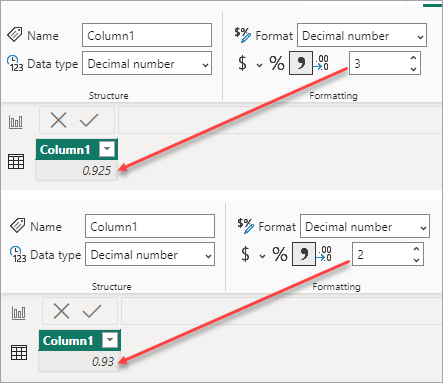
- Mark as New
- Bookmark
- Subscribe
- Mute
- Subscribe to RSS Feed
- Permalink
- Report Inappropriate Content
As I mentioned, this is PowerQuery in Excel. I appreciate this might be a PowerBI Forum only, in which case, my apologies.
I use this foprum as my "go to" for PowerQuery questions.
I don't have "a model" in the PowerBI sense
let
Source = Table.FromRows(Json.Document(Binary.Decompress(Binary.FromText("i45WMjQ1NzU01bM0MlWKjQUA", BinaryEncoding.Base64), Compression.Deflate)), let _t = ((type nullable text) meta [Serialized.Text = true]) in type table [#"RAW Number" = _t]),
#"Changed Type" = Table.TransformColumnTypes(Source,{{"RAW Number", type number}}),
#"Added Custom1" = Table.AddColumn(#"Changed Type", "Round", each Number.Round([RAW Number],2)),
#"Added Custom2" = Table.AddColumn(#"Added Custom1", "FancyRound", each Number.Round([RAW Number], 2, RoundingMode.Up))
in
#"Added Custom2"
So this query above, in Excel doesn;t work
But in Power BI it does.
- Mark as New
- Bookmark
- Subscribe
- Mute
- Subscribe to RSS Feed
- Permalink
- Report Inappropriate Content
Thanks, but it doesn't work.
- Mark as New
- Bookmark
- Subscribe
- Mute
- Subscribe to RSS Feed
- Permalink
- Report Inappropriate Content
Hi @Netrelemo
After testing, the function can work well in power query in excel, you can refer to the following picture
Maybe you can try to close the power query and reopen it again, and check if your excel is the latest version.
Best Regards!
Yolo Zhu
If this post helps, then please consider Accept it as the solution to help the other members find it more quickly.
- Mark as New
- Bookmark
- Subscribe
- Mute
- Subscribe to RSS Feed
- Permalink
- Report Inappropriate Content
@Netrelemo That's very odd as it works in Power Query in Power BI Desktop. That would indicate some kind of difference between the Power Query engines in Excel versus Power BI and that's fairly concerning.
Follow on LinkedIn
@ me in replies or I'll lose your thread!!!
Instead of a Kudo, please vote for this idea
Become an expert!: Enterprise DNA
External Tools: MSHGQM
YouTube Channel!: Microsoft Hates Greg
Latest book!: DAX For Humans
DAX is easy, CALCULATE makes DAX hard...
- Mark as New
- Bookmark
- Subscribe
- Mute
- Subscribe to RSS Feed
- Permalink
- Report Inappropriate Content
I would agree... but the real question then is ... concerning enough to fix? And I wouldn't know how to "raise the ticket", so to speak.
- Mark as New
- Bookmark
- Subscribe
- Mute
- Subscribe to RSS Feed
- Permalink
- Report Inappropriate Content
@Netrelemo Number.Round([Column1], 2, RoundingMode.Up)
Follow on LinkedIn
@ me in replies or I'll lose your thread!!!
Instead of a Kudo, please vote for this idea
Become an expert!: Enterprise DNA
External Tools: MSHGQM
YouTube Channel!: Microsoft Hates Greg
Latest book!: DAX For Humans
DAX is easy, CALCULATE makes DAX hard...
Helpful resources
| User | Count |
|---|---|
| 77 | |
| 77 | |
| 36 | |
| 30 | |
| 28 |
| User | Count |
|---|---|
| 106 | |
| 97 | |
| 55 | |
| 49 | |
| 46 |