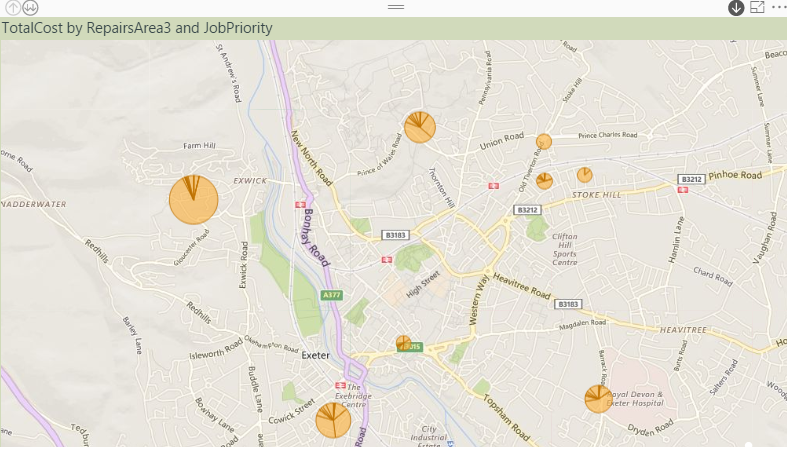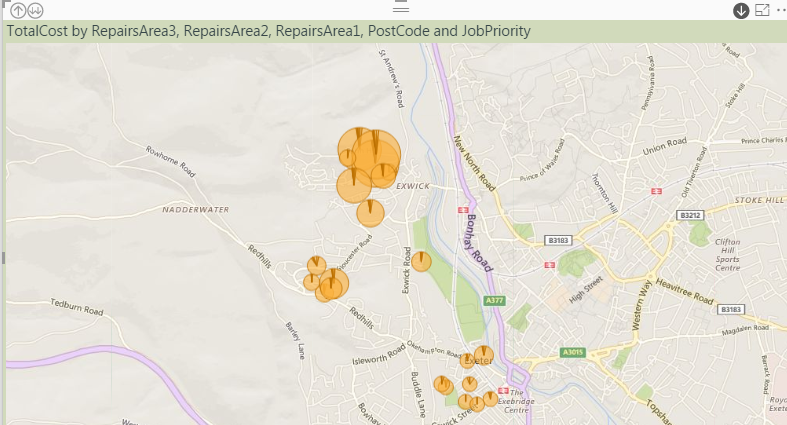FabCon is coming to Atlanta
Join us at FabCon Atlanta from March 16 - 20, 2026, for the ultimate Fabric, Power BI, AI and SQL community-led event. Save $200 with code FABCOMM.
Register now!- Power BI forums
- Get Help with Power BI
- Desktop
- Service
- Report Server
- Power Query
- Mobile Apps
- Developer
- DAX Commands and Tips
- Custom Visuals Development Discussion
- Health and Life Sciences
- Power BI Spanish forums
- Translated Spanish Desktop
- Training and Consulting
- Instructor Led Training
- Dashboard in a Day for Women, by Women
- Galleries
- Data Stories Gallery
- Themes Gallery
- Contests Gallery
- QuickViz Gallery
- Quick Measures Gallery
- Visual Calculations Gallery
- Notebook Gallery
- Translytical Task Flow Gallery
- TMDL Gallery
- R Script Showcase
- Webinars and Video Gallery
- Ideas
- Custom Visuals Ideas (read-only)
- Issues
- Issues
- Events
- Upcoming Events
Get Fabric Certified for FREE during Fabric Data Days. Don't miss your chance! Request now
- Power BI forums
- Forums
- Get Help with Power BI
- Desktop
- Re: Map zoom with drill issue
- Subscribe to RSS Feed
- Mark Topic as New
- Mark Topic as Read
- Float this Topic for Current User
- Bookmark
- Subscribe
- Printer Friendly Page
- Mark as New
- Bookmark
- Subscribe
- Mute
- Subscribe to RSS Feed
- Permalink
- Report Inappropriate Content
Map zoom with drill issue
Not sure if this is a bug...
I've created a drillable point map based on house addresses at the lowest level, and several hierarchical area levels above that.
It work fine and the automatic zoom works well, apart from when there is just a single point at any particular level. When this is the case the map zooms right out displaying the whole of the UK and some of Europe. The drill still works - if there are levels below this point I can click and it will drill down fine. See examples below - the 3rd map happens to only include a single point, and the map zooms right out.
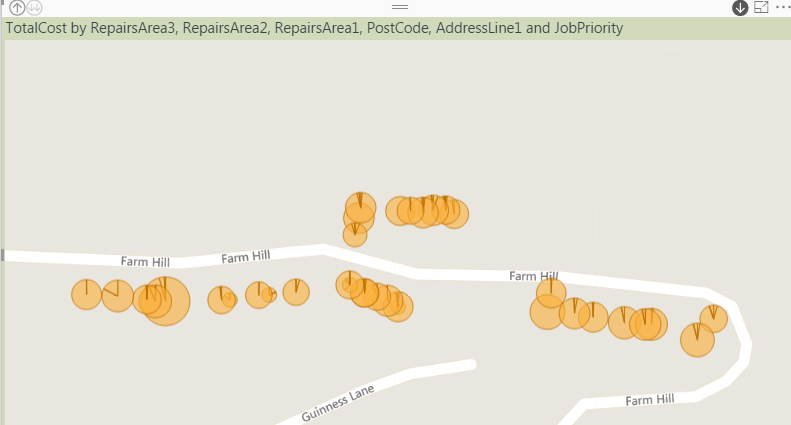
- Mark as New
- Bookmark
- Subscribe
- Mute
- Subscribe to RSS Feed
- Permalink
- Report Inappropriate Content
See turn off auto-zoom in this blog post:
https://powerbi.microsoft.com/en-us/blog/power-bi-desktop-october-feature-summary/
Not perfect, but probably better than nothing.
- Mark as New
- Bookmark
- Subscribe
- Mute
- Subscribe to RSS Feed
- Permalink
- Report Inappropriate Content
I agree. whne showing a single point the default level of zoom should be realtive to the single point - not a country or continent.
Any idea when this will be remedied, or a solution provided?
- Mark as New
- Bookmark
- Subscribe
- Mute
- Subscribe to RSS Feed
- Permalink
- Report Inappropriate Content
I am having the same issue. Hoping this was resolved or will be resolved soon
- Mark as New
- Bookmark
- Subscribe
- Mute
- Subscribe to RSS Feed
- Permalink
- Report Inappropriate Content
This is really poor design with the map visual and there really needs to be a way to set the zoom level when you have only one point. The new Mapbox visual zooms in not out when a single point is selected (but has other limiting features). The Esri visual handles a single point well too. Please MS fix this major limitation on what is otherwise still the best map visual. The idea for this to be fixed needs more votes to get focus on this though so please note for - https://ideas.powerbi.com/forums/265200-power-bi-ideas/suggestions/14905488-map-zooms-out-with-singl...
- Mark as New
- Bookmark
- Subscribe
- Mute
- Subscribe to RSS Feed
- Permalink
- Report Inappropriate Content
I have the same issue and would expect the autozoom to be much closer for a single point - as I agree it ruins the user experience.
- Mark as New
- Bookmark
- Subscribe
- Mute
- Subscribe to RSS Feed
- Permalink
- Report Inappropriate Content
@markduffill I am unable to reproduce your issue however I have a map with no drilldowns. To pinpoint issue perhaps can you try removing drill down and then filter so that only one point remains on map and check zoom ?
- Mark as New
- Bookmark
- Subscribe
- Mute
- Subscribe to RSS Feed
- Permalink
- Report Inappropriate Content
Thanks AnkitPatira
I tried your suggestion and found that whenever there is a single point the map zooms right out, so its nothing to do with drill, just the zooming is not correct when there is a single point.
One point:
Two points:
Do you think this is a bug?
- Mark as New
- Bookmark
- Subscribe
- Mute
- Subscribe to RSS Feed
- Permalink
- Report Inappropriate Content
Is the preblem that the area of the point won't scale accordingly in the case that only one point exists on the map?
I can observe that. I think that might be by design because the area indicates the values of locations. When there's only one point, no other points to compare with, so it may use a fixed base area.
- Mark as New
- Bookmark
- Subscribe
- Mute
- Subscribe to RSS Feed
- Permalink
- Report Inappropriate Content
Thanks, yes that is the problem. I've seen requests also to be able to fix the zoom area, which would help in this case, but actually I prefer the auto zoom and would just like it to zoom more appropriately when there is just a single point.
- Mark as New
- Bookmark
- Subscribe
- Mute
- Subscribe to RSS Feed
- Permalink
- Report Inappropriate Content
@Eric_Zhang @markduffill I agree with Mark. I think having it zoom out when only one point exists is jarring to the user experience, especially when that zoom occurs after a user clicks on a filter.
Helpful resources

Power BI Monthly Update - November 2025
Check out the November 2025 Power BI update to learn about new features.

Fabric Data Days
Advance your Data & AI career with 50 days of live learning, contests, hands-on challenges, study groups & certifications and more!