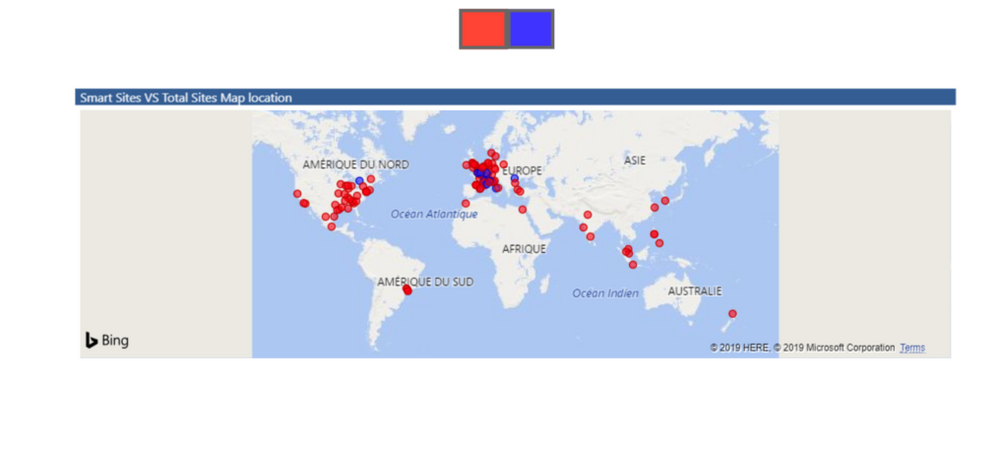Party with Power BI’s own Guy in a Cube
Power BI is turning 10! Tune in for a special live episode on July 24 with behind-the-scenes stories, product evolution highlights, and a sneak peek at what’s in store for the future.
Save the date- Power BI forums
- Get Help with Power BI
- Desktop
- Service
- Report Server
- Power Query
- Mobile Apps
- Developer
- DAX Commands and Tips
- Custom Visuals Development Discussion
- Health and Life Sciences
- Power BI Spanish forums
- Translated Spanish Desktop
- Training and Consulting
- Instructor Led Training
- Dashboard in a Day for Women, by Women
- Galleries
- Webinars and Video Gallery
- Data Stories Gallery
- Themes Gallery
- Contests Gallery
- Quick Measures Gallery
- Notebook Gallery
- Translytical Task Flow Gallery
- R Script Showcase
- Ideas
- Custom Visuals Ideas (read-only)
- Issues
- Issues
- Events
- Upcoming Events
Enhance your career with this limited time 50% discount on Fabric and Power BI exams. Ends August 31st. Request your voucher.
- Power BI forums
- Forums
- Get Help with Power BI
- Desktop
- Map visualization with button filter
- Subscribe to RSS Feed
- Mark Topic as New
- Mark Topic as Read
- Float this Topic for Current User
- Bookmark
- Subscribe
- Printer Friendly Page
- Mark as New
- Bookmark
- Subscribe
- Mute
- Subscribe to RSS Feed
- Permalink
- Report Inappropriate Content
Map visualization with button filter
Hello everyone,
I am making a map to visualize places that are in red and blue as shown in the picture, I want to go more in this visualization. I want to create a filter with two buttons red and blue. If I click on the red button it displays only the places in red and the same for the blue. Any ideas?!!! Any solutions?!!! Thanks.
Solved! Go to Solution.
- Mark as New
- Bookmark
- Subscribe
- Mute
- Subscribe to RSS Feed
- Permalink
- Report Inappropriate Content
Bookmarks are abit more complicated to work with, but they are great once you get used to them.
In this case I would simply make one bookmark with a visual filter active on red and one with a filter active on blue.
Connect them to the buttons with the action functionality.
Connect on LinkedIn
- Mark as New
- Bookmark
- Subscribe
- Mute
- Subscribe to RSS Feed
- Permalink
- Report Inappropriate Content
You can use a slicer with the horizontal layout:
Or you can use shapes and connect them to bookmarks:
It really just depends on how you want your buttons to look and behave!
Connect on LinkedIn
- Mark as New
- Bookmark
- Subscribe
- Mute
- Subscribe to RSS Feed
- Permalink
- Report Inappropriate Content
Yes, absolutely I want visualizations as shown in the figure, for example, if I click on the red button I visualize only the red dots on the map. and if I click on the blue button I visualize only the blue dots on the map. but the question that arises how to do that with bookmarks?
- Mark as New
- Bookmark
- Subscribe
- Mute
- Subscribe to RSS Feed
- Permalink
- Report Inappropriate Content
Bookmarks are abit more complicated to work with, but they are great once you get used to them.
In this case I would simply make one bookmark with a visual filter active on red and one with a filter active on blue.
Connect them to the buttons with the action functionality.
Connect on LinkedIn
Helpful resources

Power BI Monthly Update - July 2025
Check out the July 2025 Power BI update to learn about new features.

| User | Count |
|---|---|
| 72 | |
| 72 | |
| 38 | |
| 31 | |
| 27 |
| User | Count |
|---|---|
| 92 | |
| 50 | |
| 44 | |
| 40 | |
| 35 |