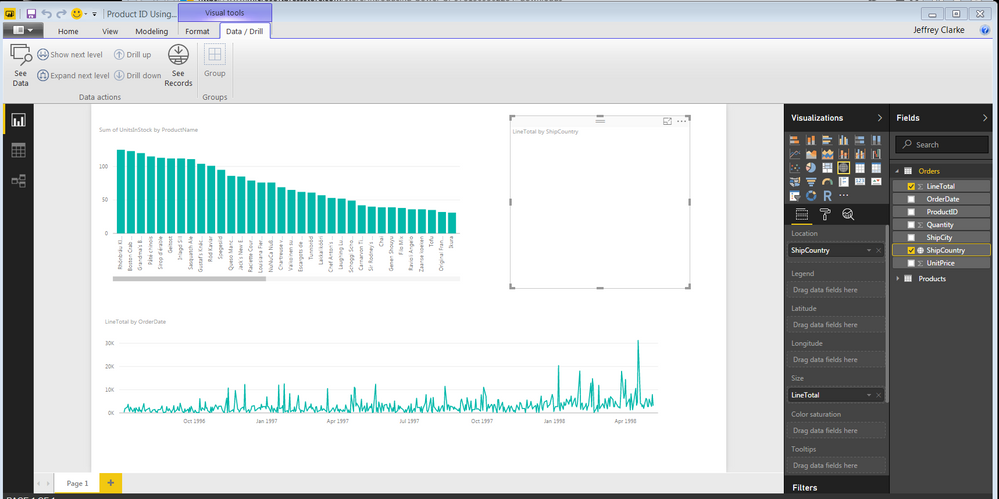FabCon is coming to Atlanta
Join us at FabCon Atlanta from March 16 - 20, 2026, for the ultimate Fabric, Power BI, AI and SQL community-led event. Save $200 with code FABCOMM.
Register now!- Power BI forums
- Get Help with Power BI
- Desktop
- Service
- Report Server
- Power Query
- Mobile Apps
- Developer
- DAX Commands and Tips
- Custom Visuals Development Discussion
- Health and Life Sciences
- Power BI Spanish forums
- Translated Spanish Desktop
- Training and Consulting
- Instructor Led Training
- Dashboard in a Day for Women, by Women
- Galleries
- Data Stories Gallery
- Themes Gallery
- Contests Gallery
- QuickViz Gallery
- Quick Measures Gallery
- Visual Calculations Gallery
- Notebook Gallery
- Translytical Task Flow Gallery
- TMDL Gallery
- R Script Showcase
- Webinars and Video Gallery
- Ideas
- Custom Visuals Ideas (read-only)
- Issues
- Issues
- Events
- Upcoming Events
Vote for your favorite vizzies from the Power BI Dataviz World Championship submissions. Vote now!
- Power BI forums
- Forums
- Get Help with Power BI
- Desktop
- Re: Map Visualization Not Working
- Subscribe to RSS Feed
- Mark Topic as New
- Mark Topic as Read
- Float this Topic for Current User
- Bookmark
- Subscribe
- Printer Friendly Page
- Mark as New
- Bookmark
- Subscribe
- Mute
- Subscribe to RSS Feed
- Permalink
- Report Inappropriate Content
Map Visualization Not Working
Two days ago, this map displayed correctly when going through one of the tutorials.
Yesterday and today, I was trying to create a new doc using a map visualization from another tutorial and it would not work, then I tried using a more simple one with just country data in a Excel sheet, still no visualization map.
Then I exited everything, restarted and now my first map that worked previously, does not display.
I then starting Googling and searching here as to what setting may have changed and reading other posts here.
Conclusion, I'm at a loss as to what changed or if it's a Privacy issue, or Bing is being blocked somehow from our network - does anyone know what may be causing maps not to display?
Also, was trying to see where to check for updates, but don't see a menu option within Power BI Desktop ?
Thanks everyone.
Solved! Go to Solution.
- Mark as New
- Bookmark
- Subscribe
- Mute
- Subscribe to RSS Feed
- Permalink
- Report Inappropriate Content
First thing is to check whether you can access and use Bing map in IE.
https://www.bing.com/maps
I have tested it on my local environment, we can use use map visual without any issue. In your scenario, could you please try to updated your Power BI desktop to latest version and check if this issue persists or not. If the issue persists, please share your PBIX file, so that we can make further analysis.
Regards,
Charlie Liao
- Mark as New
- Bookmark
- Subscribe
- Mute
- Subscribe to RSS Feed
- Permalink
- Report Inappropriate Content
Signing out of the organizations email did pop up the maps, but once signed back the problem persists. Also the shaped map is always working, the problem is just with the filled map
- Mark as New
- Bookmark
- Subscribe
- Mute
- Subscribe to RSS Feed
- Permalink
- Report Inappropriate Content
I am also having the same issue, Like map is recogonize some city/country or sometime not recogonize at all.
And I have cleared cache and reinstalled the Power BI, Nothing seems to work after sometime I found there is another map visual called 'ArcGIS Maps for Power BI' in build menu and it works fine for me, But the downside is it is not as fast as bing map
To enable the 'ArcGIS Maps for Power BI' , Go to Options > Global > Security > enable 'Use ArcGIS for Power Bl'
Maybe I think the problem is bing map (maybe I am wrong).
- Mark as New
- Bookmark
- Subscribe
- Mute
- Subscribe to RSS Feed
- Permalink
- Report Inappropriate Content
Hello, has anyone found the solution for Map visual not showing up?
I am facing similar issue. It was displaying Map visual with data and when i downloaded the pbix file from app service, on desktop version Map is blank. All settings checked, updated latest version, cache cleared but no luck. Can anyone tell me how to get this working? None of the map visual is working.
Thanks in Advance.
- Mark as New
- Bookmark
- Subscribe
- Mute
- Subscribe to RSS Feed
- Permalink
- Report Inappropriate Content
This solved the problem for me:
File -> Options and settings -> Options -> Global -> Security -> Use Map and Filled Map visuals
- Mark as New
- Bookmark
- Subscribe
- Mute
- Subscribe to RSS Feed
- Permalink
- Report Inappropriate Content
Hi. I am having the same problem. How do I get the map to show. It worked for 15 minutes. I got on with my client and it was a blank space and no matter what I did....no map. Empty square. If this has to do with Bing...which would be bad....how do I add Bing to the mix to get the map to work? This has been happening for a year. Why not remove Data Visualization if you can't get it to work?
- Mark as New
- Bookmark
- Subscribe
- Mute
- Subscribe to RSS Feed
- Permalink
- Report Inappropriate Content
Hi Power users
i got trouble visualize the map and filled map except the GIS map. i have no problem see the bing map using web browser.
even if i turn off the firewall it does not work.
i am new in powerbi please help.\
Thanks
- Mark as New
- Bookmark
- Subscribe
- Mute
- Subscribe to RSS Feed
- Permalink
- Report Inappropriate Content
Have the same issue and my Bing Maps is working. Can someone please assist??
- Mark as New
- Bookmark
- Subscribe
- Mute
- Subscribe to RSS Feed
- Permalink
- Report Inappropriate Content
We have same problems:
1. Bing Maps displayed when using PowerBI Client to view report
2. Bing Maps can be opened in browser
3. Bing Maps doesnt displayed when user try to view report on report server (embeded or full page)
The problem is in proxy that require auth from client. When client using PowerBI RS Client or browser it works fine and client goes throught proxy with auth. But when client get content from Report Server portal and try to download maps client gets 407 from proxy (auth requried) BUT do nothing after that and do NOT request the same links with auth.
In normal cases when client get 407, then he get response from proxy about supported auth methods and select one of available method to get the same "link".
This can be "workarounded" by adding bing maps sites to site list without auth req. But in some cases its not a solution. Can dev team take a look at this problem?
- Mark as New
- Bookmark
- Subscribe
- Mute
- Subscribe to RSS Feed
- Permalink
- Report Inappropriate Content
We are experiencing this same issue. I have verified that I can access Bing Maps. The problem seems to be with our Proxy server and I know zero about proxies. If I go into IE and change my proxy back to the previous proxy settings, PBI maps work. However, when our group policy runs and switches me back to the new proxy, maps stop working. Any ideas? I'm at a loss and so is our network support team. Hoping someone out there has experienced this with Power BI.
- Mark as New
- Bookmark
- Subscribe
- Mute
- Subscribe to RSS Feed
- Permalink
- Report Inappropriate Content
hi i have same issue, bing maps is working.
- Mark as New
- Bookmark
- Subscribe
- Mute
- Subscribe to RSS Feed
- Permalink
- Report Inappropriate Content
I am having the same issue as described by many others here. My dashboard on Power BI desktop was in progress of being created, I closed it and opened it the next days and none of my maps works. I don't want to put too much effort into completing the dashboard if I can't solve this issue but trying to figure it out is driving me insane. I'm new to Power BI so figuring out the program is difficult enough.
Help?
- Mark as New
- Bookmark
- Subscribe
- Mute
- Subscribe to RSS Feed
- Permalink
- Report Inappropriate Content
Hi- I recently downloaded the Desktop version and all the visualizations work, but for the two Maps. I uninstalled the porgram and reinstalled a couple times, but still it doesnt work. I see a blank square, with at times with the legend- but never the maps.
Please help.
- Mark as New
- Bookmark
- Subscribe
- Mute
- Subscribe to RSS Feed
- Permalink
- Report Inappropriate Content
started experiencing the same issue in November. Randomly works and stops working. Send the .pbix file to a colleague and they can open and view the maps fine. Works on a laptop of mine sometimes, other time it doesn't. Wonder if something in the Nov update broke things for some folks?
- Mark as New
- Bookmark
- Subscribe
- Mute
- Subscribe to RSS Feed
- Permalink
- Report Inappropriate Content
Same here as well. Build a dashboard, maps work fine. Close it down and open it up again, nothing.
- Mark as New
- Bookmark
- Subscribe
- Mute
- Subscribe to RSS Feed
- Permalink
- Report Inappropriate Content
Through some trial and error I found logging out of my account in PowerBI Desktop fixed the issue for me.
- Mark as New
- Bookmark
- Subscribe
- Mute
- Subscribe to RSS Feed
- Permalink
- Report Inappropriate Content
Signing out and back into the power bi acccount fixed my mapping issue.
- Mark as New
- Bookmark
- Subscribe
- Mute
- Subscribe to RSS Feed
- Permalink
- Report Inappropriate Content
if you not connected to the internet bing wont work
If I took the time to answer your question and I came up with a solution, please mark my post as a solution and /or give kudos freely for the effort 🙂 Thank you!
Proud to be a Super User!
- Mark as New
- Bookmark
- Subscribe
- Mute
- Subscribe to RSS Feed
- Permalink
- Report Inappropriate Content
First thing is to check whether you can access and use Bing map in IE.
https://www.bing.com/maps
I have tested it on my local environment, we can use use map visual without any issue. In your scenario, could you please try to updated your Power BI desktop to latest version and check if this issue persists or not. If the issue persists, please share your PBIX file, so that we can make further analysis.
Regards,
Charlie Liao
- Mark as New
- Bookmark
- Subscribe
- Mute
- Subscribe to RSS Feed
- Permalink
- Report Inappropriate Content
I don't think this is solved. I'm running into the same issue in 2023. I don't see any additional information in this thread that gets me to a working answer.
I have:
- Made sure my security settings have been updated
- Verified I can communicate with Bing maps using both Chrome and Edge
- Mark as New
- Bookmark
- Subscribe
- Mute
- Subscribe to RSS Feed
- Permalink
- Report Inappropriate Content
Having same issue... Map and filled map visuals are disabled.
Tried to tweak Security settings. It works until i restart the app.
Also on mobile device map still dont work with any option..
Helpful resources

Power BI Dataviz World Championships
Vote for your favorite vizzies from the Power BI World Championship submissions!

Join our Community Sticker Challenge 2026
If you love stickers, then you will definitely want to check out our Community Sticker Challenge!

Power BI Monthly Update - January 2026
Check out the January 2026 Power BI update to learn about new features.

| User | Count |
|---|---|
| 62 | |
| 53 | |
| 42 | |
| 20 | |
| 17 |
| User | Count |
|---|---|
| 122 | |
| 104 | |
| 45 | |
| 31 | |
| 24 |