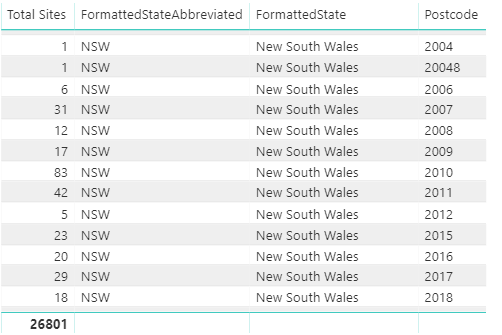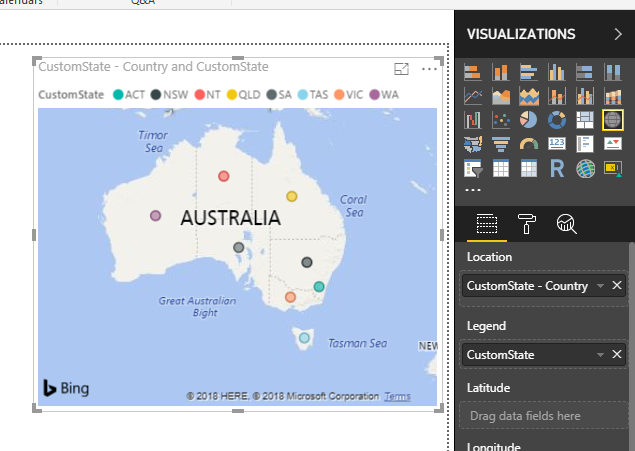FabCon is coming to Atlanta
Join us at FabCon Atlanta from March 16 - 20, 2026, for the ultimate Fabric, Power BI, AI and SQL community-led event. Save $200 with code FABCOMM.
Register now!- Power BI forums
- Get Help with Power BI
- Desktop
- Service
- Report Server
- Power Query
- Mobile Apps
- Developer
- DAX Commands and Tips
- Custom Visuals Development Discussion
- Health and Life Sciences
- Power BI Spanish forums
- Translated Spanish Desktop
- Training and Consulting
- Instructor Led Training
- Dashboard in a Day for Women, by Women
- Galleries
- Data Stories Gallery
- Themes Gallery
- Contests Gallery
- QuickViz Gallery
- Quick Measures Gallery
- Visual Calculations Gallery
- Notebook Gallery
- Translytical Task Flow Gallery
- TMDL Gallery
- R Script Showcase
- Webinars and Video Gallery
- Ideas
- Custom Visuals Ideas (read-only)
- Issues
- Issues
- Events
- Upcoming Events
Vote for your favorite vizzies from the Power BI Dataviz World Championship submissions. Vote now!
- Power BI forums
- Forums
- Get Help with Power BI
- Desktop
- Map Visual - Australian Data
- Subscribe to RSS Feed
- Mark Topic as New
- Mark Topic as Read
- Float this Topic for Current User
- Bookmark
- Subscribe
- Printer Friendly Page
- Mark as New
- Bookmark
- Subscribe
- Mute
- Subscribe to RSS Feed
- Permalink
- Report Inappropriate Content
Map Visual - Australian Data
Hi all,
Another one that should be very simple but we are struggling with.
We are using at this stage, the 'Map' visual, for our data samples, the ARCGIS map wond do just yet (we are at proof of concept stage - not wanting to pay the premium just yet)
I can get the filled map to work when its just state and country combined as '[State], [Country]'
But we are really interested in getting down to the postcode level.
Small sample of the data.
What is the correct notation to supply to the map when we only have postcode, state, and country available?
At this stage our data samples do not provide long/lat.
Could it be that errors in the data throw off the whole thing (see above postcode 20048 - Clearly invalid in Australia)
Any thoughts or tips appreciated.
- Mark as New
- Bookmark
- Subscribe
- Mute
- Subscribe to RSS Feed
- Permalink
- Report Inappropriate Content
Hi @andrmh,
Initially, I had same issue however I got a soultion for us all by using Map visualization.
Steps:
- Create a custom column by concatenating state and country. eg: CustomState - Country
- For above custom column, set Data Category = Place
- Under visualizations, Select "Map"
- Drag "CustomState - Country " field to location.
Please see below screen for more details:
Hope it solves your issue.
Cheers,
Archie1
- Mark as New
- Bookmark
- Subscribe
- Mute
- Subscribe to RSS Feed
- Permalink
- Report Inappropriate Content
You may take a look at Tips and tricks for Power BI map visualizations.
If this post helps, then please consider Accept it as the solution to help the other members find it more quickly.
- Mark as New
- Bookmark
- Subscribe
- Mute
- Subscribe to RSS Feed
- Permalink
- Report Inappropriate Content
I've since read https://community.powerbi.com/t5/Desktop/Problem-with-map-and-postal-code/m-p/11072#M2409
and it was not able to solve my problem.
I have since tried combinations of:
country, postcode
postcode, country
postcode
a 'upside down' hierarchy of postcode, state, country
postcode, state, country
state, postcode, country
country, postcode, state
None of these combinations seem to work.
The result is a little better (though still not correct)
when I add state as the top level, and drill down into postcode
when i drill strange things happen that put 2000 in europe, not over Sydney, even though the state was 'New South Wales'
I suspect something is wrong with bing maps. Not sure what.
The ESRI solutions is superior functionally, however at its price points and for our data samples clipping the 1500 plot limit, its not an option.
If anyone is able to shed any light on this it'd be appreciated.
Thanks
Helpful resources

Join our Community Sticker Challenge 2026
If you love stickers, then you will definitely want to check out our Community Sticker Challenge!

Power BI Monthly Update - January 2026
Check out the January 2026 Power BI update to learn about new features.

| User | Count |
|---|---|
| 58 | |
| 57 | |
| 42 | |
| 17 | |
| 17 |
| User | Count |
|---|---|
| 113 | |
| 108 | |
| 38 | |
| 35 | |
| 26 |