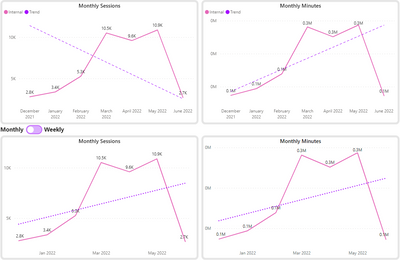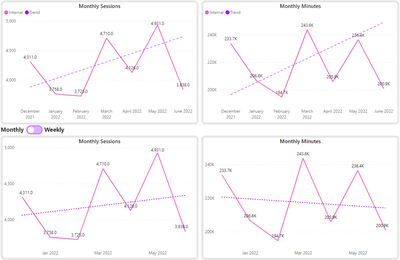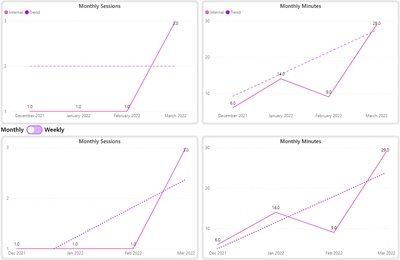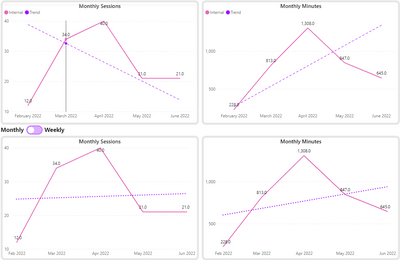FabCon is coming to Atlanta
Join us at FabCon Atlanta from March 16 - 20, 2026, for the ultimate Fabric, Power BI, AI and SQL community-led event. Save $200 with code FABCOMM.
Register now!- Power BI forums
- Get Help with Power BI
- Desktop
- Service
- Report Server
- Power Query
- Mobile Apps
- Developer
- DAX Commands and Tips
- Custom Visuals Development Discussion
- Health and Life Sciences
- Power BI Spanish forums
- Translated Spanish Desktop
- Training and Consulting
- Instructor Led Training
- Dashboard in a Day for Women, by Women
- Galleries
- Data Stories Gallery
- Themes Gallery
- Contests Gallery
- Quick Measures Gallery
- Notebook Gallery
- Translytical Task Flow Gallery
- TMDL Gallery
- R Script Showcase
- Webinars and Video Gallery
- Ideas
- Custom Visuals Ideas (read-only)
- Issues
- Issues
- Events
- Upcoming Events
To celebrate FabCon Vienna, we are offering 50% off select exams. Ends October 3rd. Request your discount now.
- Power BI forums
- Forums
- Get Help with Power BI
- Desktop
- Re: Manually add a Trend Line using Categorical X-...
- Subscribe to RSS Feed
- Mark Topic as New
- Mark Topic as Read
- Float this Topic for Current User
- Bookmark
- Subscribe
- Printer Friendly Page
- Mark as New
- Bookmark
- Subscribe
- Mute
- Subscribe to RSS Feed
- Permalink
- Report Inappropriate Content
Manually add a Trend Line using Categorical X-Axis
Hi Team,
I need help with adding a correct formula for a manual trend line because we need to use Categorical as the X-Axis since the Analytics only accepts Continuous to add a Trend Line.
So I used the logic located here - https://techcommunity.microsoft.com/t5/healthcare-and-life-sciences/use-custom-dax-to-create-a-linea...
It works for the most part but I'm seeing inaccuracies to the line when selecting a country. See examples below:
NOTE: The 2 graphs up top is the manual trend line and the 2 graphs in the bottom is the power BI generated one.
Can anyone help out and suggest a modification of the code.
I'm using the code below:
TLMCall RunCount(X) =
VAR MinDate = CALCULATE(MIN('Return to Office'[ReportMonth]),ALLSELECTED('Return to Office'[ReportMonth]))
RETURN
SWITCH(TRUE(),
ISFILTERED('Return to Office'[ReportMonth]),CALCULATE(DISTINCTCOUNT('Return to Office'[ReportMonth]),FILTER(ALL('Return to Office'[ReportMonth]),'Return to Office'[ReportMonth] <= MAX('Return to Office'[ReportMonth]) && 'Return to Office'[ReportMonth] >= MinDate)),
BLANK()
)
==================================================================================
TLMCall i380 Avg = AVERAGE('Return to Office'[InternalCall])
==================================================================================
TLMCall i380 Avg Prev =
VAR WeekIndexPrev = MAX('Return to Office'[ReportMonth]) - 1
RETURN
SWITCH(TRUE(),
[TL RunCount(X)] < 1,BLANK(),
ISFILTERED('Return to Office'[ReportMonth]),CALCULATE([TL i380 Avg],PREVIOUSMONTH('Return to Office'[ReportMonth])),
BLANK())
==================================================================================
TLMCall Rise =
SWITCH(TRUE(),
[TL RunCount(X)] <= 1, BLANK(),
[TL i380 Avg] - [TL i380 Avg Prev])
==================================================================================
TLMCall Avg Rise (M) =
SWITCH(TRUE(),
[TL RunCount(X)] <1, BLANK(),
ISFILTERED('Return to Office'[ReportMonth]),CALCULATE(AVERAGEX(SUMMARIZE('Return to Office','Return to Office'[ReportMonth]),[TL Rise]),ALLSELECTED('Return to Office'[ReportMonth])),
BLANK()
)
==================================================================================
TLMCall Y Intercept (B) =
SWITCH(TRUE(),
[TL RunCount(X)] < 1, BLANK(),
ISFILTERED('Return to Office'[ReportMonth]), CALCULATE(AVERAGEX(SUMMARIZE('Return to Office','Return to Office'[ReportMonth]),([TL i380 Avg] - ([TL Avg Rise (M)] * [TL RunCount(X)]))),ALLSELECTED('Return to Office'[ReportMonth])),
BLANK()
)
==================================================================================
TLMCall Regression (Y) = ([TL Avg Rise (M)] * [TL RunCount(X)]) + [TL Y Intercept (B)]
- Mark as New
- Bookmark
- Subscribe
- Mute
- Subscribe to RSS Feed
- Permalink
- Report Inappropriate Content
Hi @Anonymous ,
I think your calculation is based on your data model, please share a easy sample file without sensitive data with me and show a screenshot with the result you want. This will make it easier for me to find the solution.
Best Regards,
Rico Zhou
If this post helps, then please consider Accept it as the solution to help the other members find it more quickly.