FabCon is coming to Atlanta
Join us at FabCon Atlanta from March 16 - 20, 2026, for the ultimate Fabric, Power BI, AI and SQL community-led event. Save $200 with code FABCOMM.
Register now!- Power BI forums
- Get Help with Power BI
- Desktop
- Service
- Report Server
- Power Query
- Mobile Apps
- Developer
- DAX Commands and Tips
- Custom Visuals Development Discussion
- Health and Life Sciences
- Power BI Spanish forums
- Translated Spanish Desktop
- Training and Consulting
- Instructor Led Training
- Dashboard in a Day for Women, by Women
- Galleries
- Data Stories Gallery
- Themes Gallery
- Contests Gallery
- QuickViz Gallery
- Quick Measures Gallery
- Visual Calculations Gallery
- Notebook Gallery
- Translytical Task Flow Gallery
- TMDL Gallery
- R Script Showcase
- Webinars and Video Gallery
- Ideas
- Custom Visuals Ideas (read-only)
- Issues
- Issues
- Events
- Upcoming Events
The Power BI Data Visualization World Championships is back! Get ahead of the game and start preparing now! Learn more
- Power BI forums
- Forums
- Get Help with Power BI
- Desktop
- Manipulating data from an excel spreadsheet
- Subscribe to RSS Feed
- Mark Topic as New
- Mark Topic as Read
- Float this Topic for Current User
- Bookmark
- Subscribe
- Printer Friendly Page
- Mark as New
- Bookmark
- Subscribe
- Mute
- Subscribe to RSS Feed
- Permalink
- Report Inappropriate Content
Manipulating data from an excel spreadsheet
Hi all
I have a whole bunch of Excel files that are stored on a SharePoint Online Teamsite. I can access these files in PowerBI and expand them out but I'm having trouble manipulating them afterwards.
But the files have a lot of good info spread all over the place. I can't change how the files are produced either so this format is fixed.
Basically, I'd like to take the:
- Name of the courese (In this case "System X - 10 Coolest Features" but it varies)
- Date: (in this case 9/04/2019 but again this varies)
- Time: (in this case 02:00pm to 02:30pm but again this varies)
and put them in their own column appended to the end, next to Attended
Then delete these rows so that the obvious headings become the actual headings in Power BI
Does that all make sense?
See attached for a screen shot of one of my Excel files.
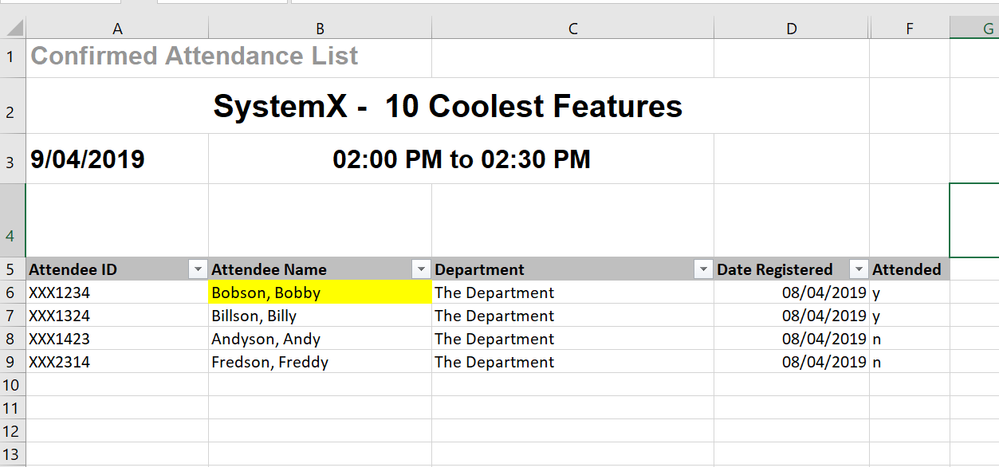
Thanks in advance for your help!
Ross
- Mark as New
- Bookmark
- Subscribe
- Mute
- Subscribe to RSS Feed
- Permalink
- Report Inappropriate Content
Hi @Anonymous ,
If I understand your question correctly that you want to do some data format changes in query editor when you get data from SharePoint Online?
If so, please share your desired format so that I could understand your desired output better and help further on it.
Best Regards,
Cherry
If this post helps, then please consider Accept it as the solution to help the other members find it more quickly.
- Mark as New
- Bookmark
- Subscribe
- Mute
- Subscribe to RSS Feed
- Permalink
- Report Inappropriate Content
Yes that sounds right. The final result would look like the attached. Except in PowerBI, not Excel if that makes sense...
So a table with the headings:
Attendee WOPID, Attendee name, Department, Date Registered, Attended, Course Name, Course Date, Course Time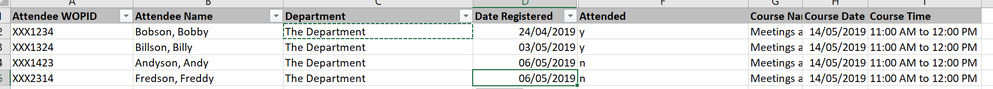
- Mark as New
- Bookmark
- Subscribe
- Mute
- Subscribe to RSS Feed
- Permalink
- Report Inappropriate Content
Helpful resources

Power BI Dataviz World Championships
The Power BI Data Visualization World Championships is back! Get ahead of the game and start preparing now!

| User | Count |
|---|---|
| 40 | |
| 35 | |
| 34 | |
| 31 | |
| 28 |
| User | Count |
|---|---|
| 136 | |
| 102 | |
| 68 | |
| 66 | |
| 58 |

