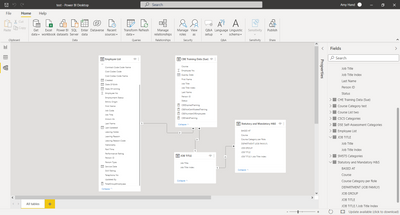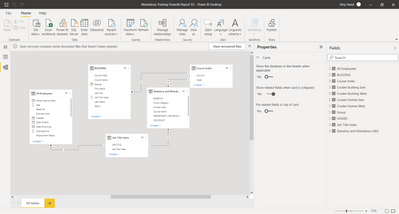FabCon is coming to Atlanta
Join us at FabCon Atlanta from March 16 - 20, 2026, for the ultimate Fabric, Power BI, AI and SQL community-led event. Save $200 with code FABCOMM.
Register now!- Power BI forums
- Get Help with Power BI
- Desktop
- Service
- Report Server
- Power Query
- Mobile Apps
- Developer
- DAX Commands and Tips
- Custom Visuals Development Discussion
- Health and Life Sciences
- Power BI Spanish forums
- Translated Spanish Desktop
- Training and Consulting
- Instructor Led Training
- Dashboard in a Day for Women, by Women
- Galleries
- Data Stories Gallery
- Themes Gallery
- Contests Gallery
- QuickViz Gallery
- Quick Measures Gallery
- Visual Calculations Gallery
- Notebook Gallery
- Translytical Task Flow Gallery
- TMDL Gallery
- R Script Showcase
- Webinars and Video Gallery
- Ideas
- Custom Visuals Ideas (read-only)
- Issues
- Issues
- Events
- Upcoming Events
The Power BI Data Visualization World Championships is back! Get ahead of the game and start preparing now! Learn more
- Power BI forums
- Forums
- Get Help with Power BI
- Desktop
- Managing Relationships
- Subscribe to RSS Feed
- Mark Topic as New
- Mark Topic as Read
- Float this Topic for Current User
- Bookmark
- Subscribe
- Printer Friendly Page
- Mark as New
- Bookmark
- Subscribe
- Mute
- Subscribe to RSS Feed
- Permalink
- Report Inappropriate Content
Managing Relationships
Hi, please can someone help me to create a working relationship between my data sets.
I'm fairly new the PowerBi, and i'm trying to build a PowerBi report and dashboard that will be used to report on training data, such as compliance data for health and safety training. I have two main sets of data, one is an excel spreadsheet that lists the legal requirement by job role for each training course. Each role, has each course listed and the categorisation, Mandatory, Statutory, or Not Required. For example for a Site Manager, the course First Aid is listed as Mandatory, Fire Marshall is listed as Not Required.
The other is an excel spreadsheet, that lists by employee name, with job role, what training certificates they currently hold, so each course has a status of Valid, Expired, or Not Certificated, with an expiry date if appliable. For example, Bob White, Site Manager, First Aid, Valid, Expires 22.2.24.
I've created a Job Role Index, as both datasets contained multiple duplicates of the job role names, connecting through this still doesn't work.
I want to be able to use PowerBi to select the employee, a course, the legal categorisation, and their status.
I've popped a screenshot below:
Thanks for any help you can offer 🙂
- Mark as New
- Bookmark
- Subscribe
- Mute
- Subscribe to RSS Feed
- Permalink
- Report Inappropriate Content
Hi, thanks for your suggestion. I made a course index but the relationship direction will go from the index to the dataset, rather than the other way, so i still can't connect the datasets with a working relationship. This is how it looks at the moment, the two datasets i'm trying to connect are 'Building' and Statutory and Mandatory Training Matrix". Any other suggestions would be hugely appreciated!
- Mark as New
- Bookmark
- Subscribe
- Mute
- Subscribe to RSS Feed
- Permalink
- Report Inappropriate Content
I think you might have more luck if you have Job Title related to Employee List instead of Training Data.
You may also want to create a dimension table for Course (like you did with Job Title) since that's shared among multiple tables too.
P.S. Try to avoid bidirectional filters:
Helpful resources

Power BI Dataviz World Championships
The Power BI Data Visualization World Championships is back! Get ahead of the game and start preparing now!

| User | Count |
|---|---|
| 37 | |
| 37 | |
| 33 | |
| 32 | |
| 29 |
| User | Count |
|---|---|
| 130 | |
| 88 | |
| 82 | |
| 68 | |
| 64 |