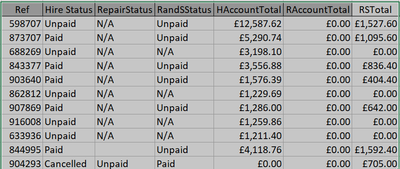FabCon is coming to Atlanta
Join us at FabCon Atlanta from March 16 - 20, 2026, for the ultimate Fabric, Power BI, AI and SQL community-led event. Save $200 with code FABCOMM.
Register now!- Power BI forums
- Get Help with Power BI
- Desktop
- Service
- Report Server
- Power Query
- Mobile Apps
- Developer
- DAX Commands and Tips
- Custom Visuals Development Discussion
- Health and Life Sciences
- Power BI Spanish forums
- Translated Spanish Desktop
- Training and Consulting
- Instructor Led Training
- Dashboard in a Day for Women, by Women
- Galleries
- Data Stories Gallery
- Themes Gallery
- Contests Gallery
- Quick Measures Gallery
- Notebook Gallery
- Translytical Task Flow Gallery
- TMDL Gallery
- R Script Showcase
- Webinars and Video Gallery
- Ideas
- Custom Visuals Ideas (read-only)
- Issues
- Issues
- Events
- Upcoming Events
Join the Fabric FabCon Global Hackathon—running virtually through Nov 3. Open to all skill levels. $10,000 in prizes! Register now.
- Power BI forums
- Forums
- Get Help with Power BI
- Desktop
- Making a Total of Multiple Columns Using Multiple ...
- Subscribe to RSS Feed
- Mark Topic as New
- Mark Topic as Read
- Float this Topic for Current User
- Bookmark
- Subscribe
- Printer Friendly Page
- Mark as New
- Bookmark
- Subscribe
- Mute
- Subscribe to RSS Feed
- Permalink
- Report Inappropriate Content
Making a Total of Multiple Columns Using Multiple Filters
Hi All
I have tried searching for the answer to this but cant seem to find the answer plus im very new to BI so appareciate your patience.
So I needs to add a card visualisation (which i know how to do 🙂 but it needs to calculate the sum of the 3 columns;
"HAccountTotal" (When "Hire Status" = "Unpaid") + "RAccountTotal" (When "RepairStatus" = "Unpaid") + "RSTotal" (When "RandSStatus" = "Unpaid")
Hope this makes sense. Thanks
Solved! Go to Solution.
- Mark as New
- Bookmark
- Subscribe
- Mute
- Subscribe to RSS Feed
- Permalink
- Report Inappropriate Content
Hi @BlueNoze ,
Please try this as a measure:
YourMeasure =
calculate(sum(TableName[HAccountTotal]),TableName[Hire Status] = "Unpaid")
+ calculate(sum(TableName[RAccountTotal]),TableName[RepairStatus] = "Unpaid")
+ calculate(sum(TableName[RSTotal]),TableName[RandSStatus]= "Unpaid")
Respectfully,
Zoe Douglas (DataZoe)
Follow me on LinkedIn at https://www.linkedin.com/in/zoedouglas-data
See my reports and blog at https://www.datazoepowerbi.com/
- Mark as New
- Bookmark
- Subscribe
- Mute
- Subscribe to RSS Feed
- Permalink
- Report Inappropriate Content
@BlueNoze , Try like
sumx(Table, switch(true(),Table[Hire Status] = "Unpaid",Table[HAccountTotal],
Table[RepairStatus] = "Unpaid",Table[RAccountTotal],
Table[RandSStatus]= "Unpaid" ,Table[RSTotal],blank()))- Mark as New
- Bookmark
- Subscribe
- Mute
- Subscribe to RSS Feed
- Permalink
- Report Inappropriate Content
Hi @BlueNoze ,
Please try this as a measure:
YourMeasure =
calculate(sum(TableName[HAccountTotal]),TableName[Hire Status] = "Unpaid")
+ calculate(sum(TableName[RAccountTotal]),TableName[RepairStatus] = "Unpaid")
+ calculate(sum(TableName[RSTotal]),TableName[RandSStatus]= "Unpaid")
Respectfully,
Zoe Douglas (DataZoe)
Follow me on LinkedIn at https://www.linkedin.com/in/zoedouglas-data
See my reports and blog at https://www.datazoepowerbi.com/
- Mark as New
- Bookmark
- Subscribe
- Mute
- Subscribe to RSS Feed
- Permalink
- Report Inappropriate Content
Worked Perfectly Thanks!