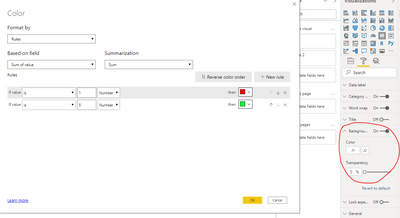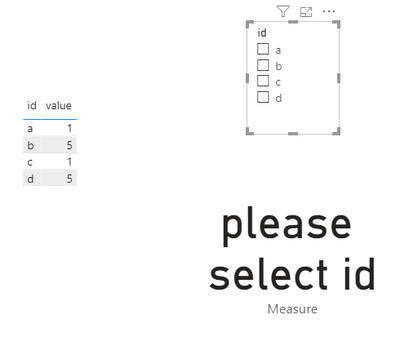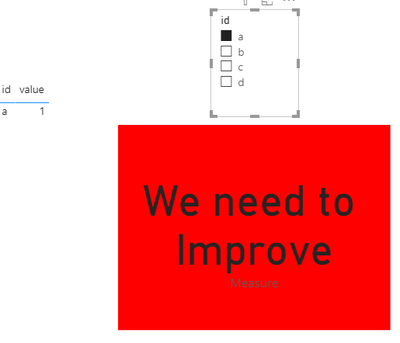Join us at FabCon Vienna from September 15-18, 2025
The ultimate Fabric, Power BI, SQL, and AI community-led learning event. Save €200 with code FABCOMM.
Get registered- Power BI forums
- Get Help with Power BI
- Desktop
- Service
- Report Server
- Power Query
- Mobile Apps
- Developer
- DAX Commands and Tips
- Custom Visuals Development Discussion
- Health and Life Sciences
- Power BI Spanish forums
- Translated Spanish Desktop
- Training and Consulting
- Instructor Led Training
- Dashboard in a Day for Women, by Women
- Galleries
- Data Stories Gallery
- Themes Gallery
- Contests Gallery
- Quick Measures Gallery
- Notebook Gallery
- Translytical Task Flow Gallery
- TMDL Gallery
- R Script Showcase
- Webinars and Video Gallery
- Ideas
- Custom Visuals Ideas (read-only)
- Issues
- Issues
- Events
- Upcoming Events
Compete to become Power BI Data Viz World Champion! First round ends August 18th. Get started.
- Power BI forums
- Forums
- Get Help with Power BI
- Desktop
- Re: Make conditional formatting with text instead ...
- Subscribe to RSS Feed
- Mark Topic as New
- Mark Topic as Read
- Float this Topic for Current User
- Bookmark
- Subscribe
- Printer Friendly Page
- Mark as New
- Bookmark
- Subscribe
- Mute
- Subscribe to RSS Feed
- Permalink
- Report Inappropriate Content
Make conditional formatting with text instead of color
Hi to everyone
I need to make a card visual that shows me text based on a numeric or percentage value
By example if the value is 1 in the card visual appear the text “We need to Improve” or if the value is 5 in the visual card, the text to show is “Great Job!” and if it’s possible at the same time the color text changes with the same conditions.
There’s a way to do it?
Thank you very much for reading!
Solved! Go to Solution.
- Mark as New
- Bookmark
- Subscribe
- Mute
- Subscribe to RSS Feed
- Permalink
- Report Inappropriate Content
Hi @Efsteps ,
Refer this measure.
Measure = IF(NOT(ISFILTERED('Table'[id])),"please select id",SWITCH(SELECTEDVALUE('Table'[value]),1,"We need to Improve",5,"Great Job!"))Here's my sample data.
Best Regards,
Jay
Community Support Team _ Jay Wang
If this post helps, then please consider Accept it as the solution to help the other members find it more quickly.
- Mark as New
- Bookmark
- Subscribe
- Mute
- Subscribe to RSS Feed
- Permalink
- Report Inappropriate Content
Hi @Efsteps ,
Refer this measure.
Measure = IF(NOT(ISFILTERED('Table'[id])),"please select id",SWITCH(SELECTEDVALUE('Table'[value]),1,"We need to Improve",5,"Great Job!"))Here's my sample data.
Best Regards,
Jay
Community Support Team _ Jay Wang
If this post helps, then please consider Accept it as the solution to help the other members find it more quickly.
- Mark as New
- Bookmark
- Subscribe
- Mute
- Subscribe to RSS Feed
- Permalink
- Report Inappropriate Content
@Efsteps , You have create a formula that will return “We need to Improve” and others. Create a same formula, it should return color for that text so when formula returns “We need to Improve”, you return green
Example
color =
switch ( true(),
FIRSTNONBLANK(Table[commodity],"NA") ="commodity1" && sum(Table[Value]) >500,"lightgreen",
FIRSTNONBLANK(Table[commodity],"NA") ="commodity2" && sum(Table[Value]) >1000,"lightgreen",
/// Add more conditions
"red"
). In conditional formatting, you can choose field and a color measure post that
Refer for steps
https://radacad.com/dax-and-conditional-formatting-better-together-find-the-biggest-and-smallest-num...
https://docs.microsoft.com/en-us/power-bi/desktop-conditional-table-formatting#color-by-color-values
- Mark as New
- Bookmark
- Subscribe
- Mute
- Subscribe to RSS Feed
- Permalink
- Report Inappropriate Content
How can be the formula taking apart the colors condition, just need to make a value converted to text?
Helpful resources
| User | Count |
|---|---|
| 85 | |
| 84 | |
| 36 | |
| 34 | |
| 32 |
| User | Count |
|---|---|
| 93 | |
| 79 | |
| 66 | |
| 55 | |
| 52 |