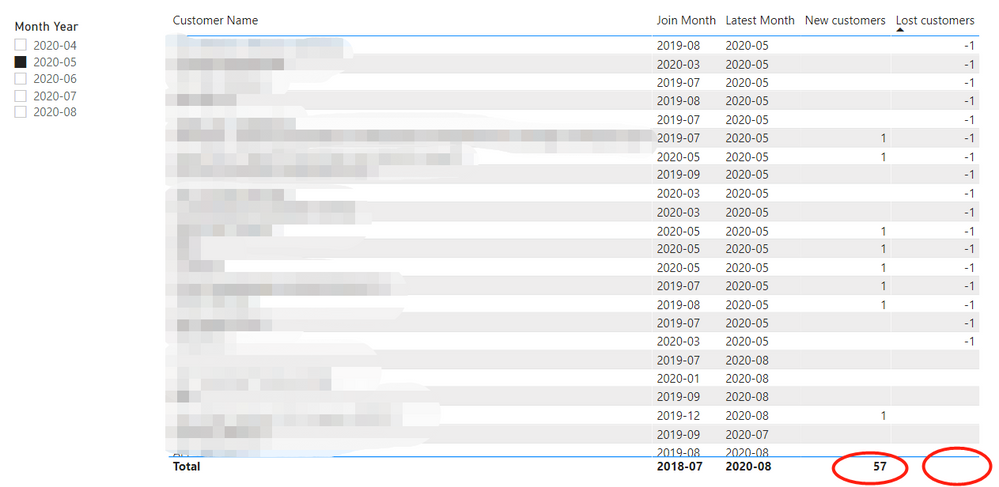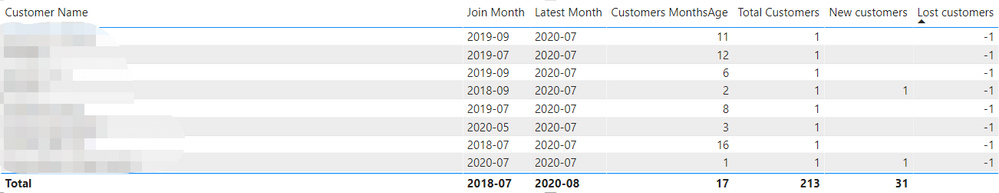Join us at the 2025 Microsoft Fabric Community Conference
March 31 - April 2, 2025, in Las Vegas, Nevada. Use code MSCUST for a $150 discount! Early bird discount ends December 31.
Register Now- Power BI forums
- Get Help with Power BI
- Desktop
- Service
- Report Server
- Power Query
- Mobile Apps
- Developer
- DAX Commands and Tips
- Custom Visuals Development Discussion
- Health and Life Sciences
- Power BI Spanish forums
- Translated Spanish Desktop
- Training and Consulting
- Instructor Led Training
- Dashboard in a Day for Women, by Women
- Galleries
- Community Connections & How-To Videos
- COVID-19 Data Stories Gallery
- Themes Gallery
- Data Stories Gallery
- R Script Showcase
- Webinars and Video Gallery
- Quick Measures Gallery
- 2021 MSBizAppsSummit Gallery
- 2020 MSBizAppsSummit Gallery
- 2019 MSBizAppsSummit Gallery
- Events
- Ideas
- Custom Visuals Ideas
- Issues
- Issues
- Events
- Upcoming Events
Be one of the first to start using Fabric Databases. View on-demand sessions with database experts and the Microsoft product team to learn just how easy it is to get started. Watch now
- Power BI forums
- Forums
- Get Help with Power BI
- Desktop
- Re: MY COUNTROWS DOESN"T SHOW TOTAL ROWS IN A TABL...
- Subscribe to RSS Feed
- Mark Topic as New
- Mark Topic as Read
- Float this Topic for Current User
- Bookmark
- Subscribe
- Printer Friendly Page
- Mark as New
- Bookmark
- Subscribe
- Mute
- Subscribe to RSS Feed
- Permalink
- Report Inappropriate Content
MY COUNTROWS DOESN"T SHOW TOTAL ROWS IN A TABLE
- Mark as New
- Bookmark
- Subscribe
- Mute
- Subscribe to RSS Feed
- Permalink
- Report Inappropriate Content
Hi @garfieldhe ,
Have you resolved it? If not, you could use SUMX() to have a try.
https://docs.microsoft.com/en-us/dax/sumx-function-dax
Measure = SUMX('your table',[Lost customers])
https://exceleratorbi.com.au/use-sum-vs-sumx/
https://radacad.com/sum-vs-sumx-what-is-the-difference-of-the-two-dax-functions-in-power-bi
Xue Ding
If this post helps, then please consider Accept it as the solution to help the other members find it more quickly.
- Mark as New
- Bookmark
- Subscribe
- Mute
- Subscribe to RSS Feed
- Permalink
- Report Inappropriate Content
Also, I think INTERSECT will work better here.
See below sample measure (note I haven't tested so may need some syntax fixing):
Lost customers =
VAR lostCustomersa = CALCULATETABLE(
VALUES(KV_Cogsvc_Main[Customer Name]),
VAR latestRecord = CALCULATE(MAX(KV_Cogsvc_Main[Month Year]), ALLEXCEPT(KV_Cogsvc_Main, KV_Cogsvc_Main[Customer Name]))
RETURN
FILTER(KV_Cogsvc_Main, KV_Cogsvc_Main[Month Year]=latestRecord))
VAR lostCustomersb = CALCULATETABLE(
VALUES(KV_Cogsvc_Main[Customer Name]),
VAR currentMonth = FIRSTDATE(KV_Cogsvc_Main[Month Year])
RETURN
FILTER(KV_Cogsvc_Main, KV_Cogsvc_Main[Month Year]=currentMonth))
VAR lostCustomersc = INTERSECT(lostCustomersb, lostCustomersa)
RETURN COUNTROWS(lostCustomersc)
Please @mention me in your reply if you want a response.
Copying DAX from this post? Click here for a hack to quickly replace it with your own table names
Has this post solved your problem? Please Accept as Solution so that others can find it quickly and to let the community know your problem has been solved.
If you found this post helpful, please give Kudos C
I work as a Microsoft trainer and consultant, specialising in Power BI and Power Query.
www.excelwithallison.com
- Mark as New
- Bookmark
- Subscribe
- Mute
- Subscribe to RSS Feed
- Permalink
- Report Inappropriate Content
Thank you for the reply Allison, but the result still the same, the customers who met the requirements has been found, but the total number of them are not sum up in the table by month...
- Mark as New
- Bookmark
- Subscribe
- Mute
- Subscribe to RSS Feed
- Permalink
- Report Inappropriate Content
Please @mention me in your reply if you want a response.
Copying DAX from this post? Click here for a hack to quickly replace it with your own table names
Has this post solved your problem? Please Accept as Solution so that others can find it quickly and to let the community know your problem has been solved.
If you found this post helpful, please give Kudos C
I work as a Microsoft trainer and consultant, specialising in Power BI and Power Query.
www.excelwithallison.com
- Mark as New
- Bookmark
- Subscribe
- Mute
- Subscribe to RSS Feed
- Permalink
- Report Inappropriate Content
Hi Allison,
This is what I trying to show
and here is the Formula I used for calculate the new customers number every month
- Mark as New
- Bookmark
- Subscribe
- Mute
- Subscribe to RSS Feed
- Permalink
- Report Inappropriate Content
Please @mention me in your reply if you want a response.
Copying DAX from this post? Click here for a hack to quickly replace it with your own table names
Has this post solved your problem? Please Accept as Solution so that others can find it quickly and to let the community know your problem has been solved.
If you found this post helpful, please give Kudos C
I work as a Microsoft trainer and consultant, specialising in Power BI and Power Query.
www.excelwithallison.com
- Mark as New
- Bookmark
- Subscribe
- Mute
- Subscribe to RSS Feed
- Permalink
- Report Inappropriate Content
Hi Allison,
it is the formula you shared before, I just *-1 in COUNTROWS
- Mark as New
- Bookmark
- Subscribe
- Mute
- Subscribe to RSS Feed
- Permalink
- Report Inappropriate Content
Okay, so what's happening is that you are defining a 'Lost Customer' as someone who has the current month and last order date month as the same value. When you get to the total row, the current month value is no longer a single value.
You have currently used:
VAR currentMonth = FIRSTDATE(KV_Cogsvc_Main[Month Year])
to define your current month value, (I would prefer we use a date table ultimately, but won't matter for now).
In the total row, that is the first date that ANY customer ordered anything in the Main table. Adding a SUMX to your expression should work. I am assuming you want to do a count month by month, then sum those totals?
See if this works:
Lost customers =
VAR lostCustomersa = CALCULATETABLE(
VALUES(KV_Cogsvc_Main[Customer Name]),
VAR latestRecord = CALCULATE(MAX(KV_Cogsvc_Main[Month Year]), ALLEXCEPT(KV_Cogsvc_Main, KV_Cogsvc_Main[Customer Name]))
RETURN
FILTER(KV_Cogsvc_Main, KV_Cogsvc_Main[Month Year]=latestRecord))
VAR lostCustomersb = CALCULATETABLE(
VALUES(KV_Cogsvc_Main[Customer Name]),
VAR currentMonth = FIRSTDATE(KV_Cogsvc_Main[Month Year])
RETURN
FILTER(KV_Cogsvc_Main, KV_Cogsvc_Main[Month Year]=currentMonth))
VAR lostCustomersc = INTERSECT(lostCustomersb, lostCustomersa)
RETURN SUMX(VALUES(KV_Cogsvc_Main[Month Year]), COUNTROWS(lostCustomersc) * -1)
Please @mention me in your reply if you want a response.
Copying DAX from this post? Click here for a hack to quickly replace it with your own table names
Has this post solved your problem? Please Accept as Solution so that others can find it quickly and to let the community know your problem has been solved.
If you found this post helpful, please give Kudos C
I work as a Microsoft trainer and consultant, specialising in Power BI and Power Query.
www.excelwithallison.com
- Mark as New
- Bookmark
- Subscribe
- Mute
- Subscribe to RSS Feed
- Permalink
- Report Inappropriate Content
thank you Allison, I have the same understanding, but somehow the lost customer column still not able to sum up the number of rows by month
I applied your latest solution, but the result is the same, I am selecting 2020-07, so total customers is 213, there are 31 customers who join on 2020-07, and some latest month won't last till latest 2020-08, but the number of lost customers still not able to be summed in the table.
- Mark as New
- Bookmark
- Subscribe
- Mute
- Subscribe to RSS Feed
- Permalink
- Report Inappropriate Content
@garfieldhe - This looks like a measure totals problem. Very common. See my post about it here: https://community.powerbi.com/t5/DAX-Commands-and-Tips/Dealing-with-Measure-Totals/td-p/63376
Also, this Quick Measure, Measure Totals, The Final Word should get you what you need:
https://community.powerbi.com/t5/Quick-Measures-Gallery/Measure-Totals-The-Final-Word/m-p/547907
Follow on LinkedIn
@ me in replies or I'll lose your thread!!!
Instead of a Kudo, please vote for this idea
Become an expert!: Enterprise DNA
External Tools: MSHGQM
YouTube Channel!: Microsoft Hates Greg
Latest book!: Power BI Cookbook Third Edition (Color)
DAX is easy, CALCULATE makes DAX hard...
Helpful resources

Join us at the Microsoft Fabric Community Conference
March 31 - April 2, 2025, in Las Vegas, Nevada. Use code MSCUST for a $150 discount!

Microsoft Fabric Community Conference 2025
Arun Ulag shares exciting details about the Microsoft Fabric Conference 2025, which will be held in Las Vegas, NV.

| User | Count |
|---|---|
| 114 | |
| 76 | |
| 57 | |
| 52 | |
| 44 |
| User | Count |
|---|---|
| 167 | |
| 117 | |
| 63 | |
| 57 | |
| 50 |