FabCon is coming to Atlanta
Join us at FabCon Atlanta from March 16 - 20, 2026, for the ultimate Fabric, Power BI, AI and SQL community-led event. Save $200 with code FABCOMM.
Register now!- Power BI forums
- Get Help with Power BI
- Desktop
- Service
- Report Server
- Power Query
- Mobile Apps
- Developer
- DAX Commands and Tips
- Custom Visuals Development Discussion
- Health and Life Sciences
- Power BI Spanish forums
- Translated Spanish Desktop
- Training and Consulting
- Instructor Led Training
- Dashboard in a Day for Women, by Women
- Galleries
- Data Stories Gallery
- Themes Gallery
- Contests Gallery
- QuickViz Gallery
- Quick Measures Gallery
- Visual Calculations Gallery
- Notebook Gallery
- Translytical Task Flow Gallery
- TMDL Gallery
- R Script Showcase
- Webinars and Video Gallery
- Ideas
- Custom Visuals Ideas (read-only)
- Issues
- Issues
- Events
- Upcoming Events
The Power BI Data Visualization World Championships is back! Get ahead of the game and start preparing now! Learn more
- Power BI forums
- Forums
- Get Help with Power BI
- Desktop
- Re: MTBF implementation for Service Now
- Subscribe to RSS Feed
- Mark Topic as New
- Mark Topic as Read
- Float this Topic for Current User
- Bookmark
- Subscribe
- Printer Friendly Page
- Mark as New
- Bookmark
- Subscribe
- Mute
- Subscribe to RSS Feed
- Permalink
- Report Inappropriate Content
MTBF implementation for Service Now
Hi All,
I am stuck in a situation where I have service Now (SNOW) data for P1,P2 and want to calculate MTBF based upon the assignment group.But confused about the situation when we have only one incidence for a particular assignment group.I want to calculate the days ;if there is no other incidence then it should give the difference of today date and creation date.So far I have written this DAX code to calculate this logic.
MTBFCount = If((MAX([Created]) && max([Priority])="1 - Critical" ||Max([Priority])="2 - High" ), DateDiff(MAX([2nd_highestvalue]),MAX([Created]),DAY),0)
2nd_highestvalue = CALCULATE(MAX('INC Overview'[Created]),FILTER('INC Overview', EARLIER('INC Overview'[Priority])='INC Overview'[Priority] && EARLIER('INC Overview'[Created])>'INC Overview'[Created] && EARLIER('INC Overview'[Assignment group])='INC Overview'[Assignment group]))
Note:: I have also using another calculated column '2nd_highestvalue' which is giving me the second latest creation date of that priority incidence and for that assignment group.
'INC Overview' is the table.
So can u please guide me to embed the logic (if there is no other incidence then it should give the difference of today date and creation date)
Also how I can take the average days of that;again classifoication should be the priority and assignment group.
Solved! Go to Solution.
- Mark as New
- Bookmark
- Subscribe
- Mute
- Subscribe to RSS Feed
- Permalink
- Report Inappropriate Content
Hi,
In my case the above solution did not work.I tried with another solution.
I created a Row count column as below which groupe the data based upon the Assignment group and priority and gives the count of this .
Row_counts = CALCULATE(COUNTROWS('INC Overview'),ALLEXCEPT('INC Overview','INC Overview'[Priority],'INC Overview'[Assignment group]))
then I created another column let say Avg_MTBF which calculated the time between two failure of incidences and also cover those cases where we recieved only one incidence (in that case it will give the difference between today date and the day when it was occurred.)
Avg_MTBF = If(([Row_counts]>1 && [2nd_highestvalue] <>BLANK()), DateDiff([2nd_highestvalue],[Created],DAY),
IF([Row_counts]=1 && [2nd_highestvalue] =BLANK(),ABS(DateDiff(TODAY(),[Created],DAY)),0))
- Mark as New
- Bookmark
- Subscribe
- Mute
- Subscribe to RSS Feed
- Permalink
- Report Inappropriate Content
Hi @Anonymous,
Could you please mark the proper answers as solutions?
Best Regards,
Dale
If this post helps, then please consider Accept it as the solution to help the other members find it more quickly.
- Mark as New
- Bookmark
- Subscribe
- Mute
- Subscribe to RSS Feed
- Permalink
- Report Inappropriate Content
Hi,
In my case the above solution did not work.I tried with another solution.
I created a Row count column as below which groupe the data based upon the Assignment group and priority and gives the count of this .
Row_counts = CALCULATE(COUNTROWS('INC Overview'),ALLEXCEPT('INC Overview','INC Overview'[Priority],'INC Overview'[Assignment group]))
then I created another column let say Avg_MTBF which calculated the time between two failure of incidences and also cover those cases where we recieved only one incidence (in that case it will give the difference between today date and the day when it was occurred.)
Avg_MTBF = If(([Row_counts]>1 && [2nd_highestvalue] <>BLANK()), DateDiff([2nd_highestvalue],[Created],DAY),
IF([Row_counts]=1 && [2nd_highestvalue] =BLANK(),ABS(DateDiff(TODAY(),[Created],DAY)),0))
- Mark as New
- Bookmark
- Subscribe
- Mute
- Subscribe to RSS Feed
- Permalink
- Report Inappropriate Content
Thank you very much for sharing with the community. @Anonymous
Best Regards,
Dale
If this post helps, then please consider Accept it as the solution to help the other members find it more quickly.
- Mark as New
- Bookmark
- Subscribe
- Mute
- Subscribe to RSS Feed
- Permalink
- Report Inappropriate Content
MTBFCount = VAR CompareDate = IF([2nd_highestvalue],max([2nd_highestvalue]),TODAY()) RETURN
If((MAX([Created]) && max([Priority])="1 - Critical" ||Max([Priority])="2 - High" ), DateDiff(CompareDate,MAX([Created]),DAY),0)
- Mark as New
- Bookmark
- Subscribe
- Mute
- Subscribe to RSS Feed
- Permalink
- Report Inappropriate Content
Hi,
Really thanks for your prompt help.
However when I am using this as a cal measure then its giving me the below error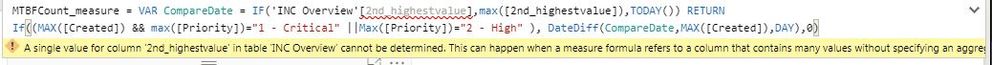
Please can you suggest what could be the best way to handle this.
- Mark as New
- Bookmark
- Subscribe
- Mute
- Subscribe to RSS Feed
- Permalink
- Report Inappropriate Content
The reason it didn’t work as a calc column is that the filter context is limited to that row unless you use EARLIER or something to expand it so there is never a second higher at value for a single row.
Helpful resources

Power BI Dataviz World Championships
The Power BI Data Visualization World Championships is back! Get ahead of the game and start preparing now!

Power BI Monthly Update - November 2025
Check out the November 2025 Power BI update to learn about new features.

| User | Count |
|---|---|
| 59 | |
| 46 | |
| 42 | |
| 23 | |
| 18 |
| User | Count |
|---|---|
| 193 | |
| 124 | |
| 101 | |
| 67 | |
| 49 |
