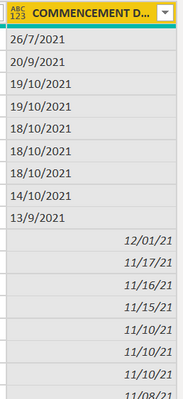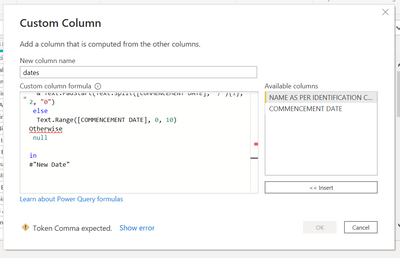FabCon is coming to Atlanta
Join us at FabCon Atlanta from March 16 - 20, 2026, for the ultimate Fabric, Power BI, AI and SQL community-led event. Save $200 with code FABCOMM.
Register now!- Power BI forums
- Get Help with Power BI
- Desktop
- Service
- Report Server
- Power Query
- Mobile Apps
- Developer
- DAX Commands and Tips
- Custom Visuals Development Discussion
- Health and Life Sciences
- Power BI Spanish forums
- Translated Spanish Desktop
- Training and Consulting
- Instructor Led Training
- Dashboard in a Day for Women, by Women
- Galleries
- Data Stories Gallery
- Themes Gallery
- Contests Gallery
- QuickViz Gallery
- Quick Measures Gallery
- Visual Calculations Gallery
- Notebook Gallery
- Translytical Task Flow Gallery
- TMDL Gallery
- R Script Showcase
- Webinars and Video Gallery
- Ideas
- Custom Visuals Ideas (read-only)
- Issues
- Issues
- Events
- Upcoming Events
The Power BI Data Visualization World Championships is back! Get ahead of the game and start preparing now! Learn more
- Power BI forums
- Forums
- Get Help with Power BI
- Desktop
- Re: M Language on Date Formatting
- Subscribe to RSS Feed
- Mark Topic as New
- Mark Topic as Read
- Float this Topic for Current User
- Bookmark
- Subscribe
- Printer Friendly Page
- Mark as New
- Bookmark
- Subscribe
- Mute
- Subscribe to RSS Feed
- Permalink
- Report Inappropriate Content
M Language on Date Formatting
Hi,
I have this column in Text data type. The year portion is in YYYY and some in YY and month portion is in m and some in mm
I found an online article that maybe useful to me problem. I mimicked the M language and put it in Power Query.
#"New Date" = Table.AddColumn(
#"Trimmed Text",
"tempDate",
each try
if Text.Contains([COMMENCEMENT DATE], "/") then
"20"
& Text.Split([COMMENCEMENT DATE], "/"){2}
& "-"
& Text.PadStart(Text.Split([COMMENCEMENT DATE], "/"){0}, 2, "0")
& "-"
& Text.PadStart(Text.Split([COMMENCEMENT DATE], "/"){1}, 2, "0")
else
Text.Range([COMMENCEMENT DATE], 0, 10)
Otherwise
null
in
#"New Date"
However, there is an error on the Otherwise part. I tried to increase and decrease the indentation still unable to solve it.
Kindly enlight me on the M language. Thanks.
Solved! Go to Solution.
- Mark as New
- Bookmark
- Subscribe
- Mute
- Subscribe to RSS Feed
- Permalink
- Report Inappropriate Content
@alvin199 If you're not confident with M language, you can use the buttons in the ribbon to achieve what you need.
Select your column > Transform tab > Split Column > By Delimiter
Type / as your delimiter
You'll now have a column for Month, Day, Year. Rename them to make things easier.
Select the Month column.
Click Transform > Format > Add Prefix
Type 0 as your prefix.
Select the Month column still.
Click Transform > Extract > Number of Characters.
Type 2 and starting from right.
Select the Year column.
Click Transform > Extract > Number of Characters.
Type 2 and starting from right.
Select the Year column still.
Click Transform > Format > Add Prefix
Type 20 as your prefix.
Then use the Ctrl key to select the Month, Day, Year columns in order.
Click Transform > Merge.
Type / as the delimiter (choose custom)
Change Data type for the new column to Date and rename it.
I know this feels like a lot more steps than the one custom column, but in the end it's probably not that much less efficient and is far easier to understand when you don't know M. 🙂
Let me know if you get stuck on any part.
Please @mention me in your reply if you want a response.
Copying DAX from this post? Click here for a hack to quickly replace it with your own table names
Has this post solved your problem? Please Accept as Solution so that others can find it quickly and to let the community know your problem has been solved.
If you found this post helpful, please give Kudos C
I work as a Microsoft trainer and consultant, specialising in Power BI and Power Query.
www.excelwithallison.com
- Mark as New
- Bookmark
- Subscribe
- Mute
- Subscribe to RSS Feed
- Permalink
- Report Inappropriate Content
- Mark as New
- Bookmark
- Subscribe
- Mute
- Subscribe to RSS Feed
- Permalink
- Report Inappropriate Content
@alvin199 If you're not confident with M language, you can use the buttons in the ribbon to achieve what you need.
Select your column > Transform tab > Split Column > By Delimiter
Type / as your delimiter
You'll now have a column for Month, Day, Year. Rename them to make things easier.
Select the Month column.
Click Transform > Format > Add Prefix
Type 0 as your prefix.
Select the Month column still.
Click Transform > Extract > Number of Characters.
Type 2 and starting from right.
Select the Year column.
Click Transform > Extract > Number of Characters.
Type 2 and starting from right.
Select the Year column still.
Click Transform > Format > Add Prefix
Type 20 as your prefix.
Then use the Ctrl key to select the Month, Day, Year columns in order.
Click Transform > Merge.
Type / as the delimiter (choose custom)
Change Data type for the new column to Date and rename it.
I know this feels like a lot more steps than the one custom column, but in the end it's probably not that much less efficient and is far easier to understand when you don't know M. 🙂
Let me know if you get stuck on any part.
Please @mention me in your reply if you want a response.
Copying DAX from this post? Click here for a hack to quickly replace it with your own table names
Has this post solved your problem? Please Accept as Solution so that others can find it quickly and to let the community know your problem has been solved.
If you found this post helpful, please give Kudos C
I work as a Microsoft trainer and consultant, specialising in Power BI and Power Query.
www.excelwithallison.com
Helpful resources

Power BI Dataviz World Championships
The Power BI Data Visualization World Championships is back! Get ahead of the game and start preparing now!

| User | Count |
|---|---|
| 38 | |
| 37 | |
| 33 | |
| 32 | |
| 29 |
| User | Count |
|---|---|
| 129 | |
| 88 | |
| 79 | |
| 68 | |
| 63 |