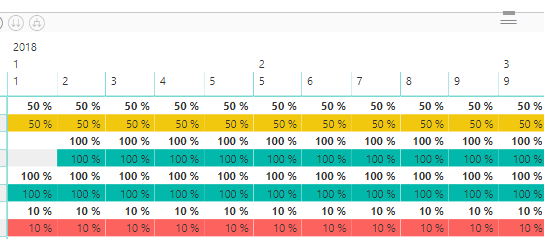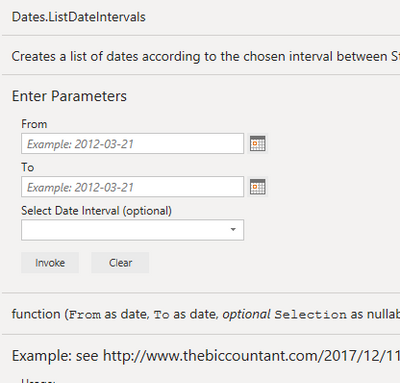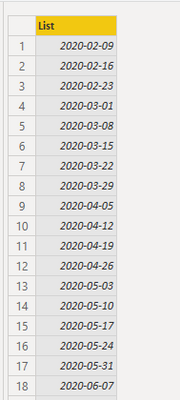FabCon is coming to Atlanta
Join us at FabCon Atlanta from March 16 - 20, 2026, for the ultimate Fabric, Power BI, AI and SQL community-led event. Save $200 with code FABCOMM.
Register now!- Power BI forums
- Get Help with Power BI
- Desktop
- Service
- Report Server
- Power Query
- Mobile Apps
- Developer
- DAX Commands and Tips
- Custom Visuals Development Discussion
- Health and Life Sciences
- Power BI Spanish forums
- Translated Spanish Desktop
- Training and Consulting
- Instructor Led Training
- Dashboard in a Day for Women, by Women
- Galleries
- Data Stories Gallery
- Themes Gallery
- Contests Gallery
- QuickViz Gallery
- Quick Measures Gallery
- Visual Calculations Gallery
- Notebook Gallery
- Translytical Task Flow Gallery
- TMDL Gallery
- R Script Showcase
- Webinars and Video Gallery
- Ideas
- Custom Visuals Ideas (read-only)
- Issues
- Issues
- Events
- Upcoming Events
Vote for your favorite vizzies from the Power BI Dataviz World Championship submissions. Vote now!
- Power BI forums
- Forums
- Get Help with Power BI
- Desktop
- Re: M Code generating Week numbers
- Subscribe to RSS Feed
- Mark Topic as New
- Mark Topic as Read
- Float this Topic for Current User
- Bookmark
- Subscribe
- Printer Friendly Page
- Mark as New
- Bookmark
- Subscribe
- Mute
- Subscribe to RSS Feed
- Permalink
- Report Inappropriate Content
M Code generating Week numbers
Hi,
Im building a report to show Resource Planning at our company. As such Im trying to use M Code to populate a list of data based on the datatable.
What I want to achieve;
M Code to generate 1 row per week number - based on the set in the datatable.
Example: In the picture below, as I have a Start Date (Week number) and End Date (Week Number), I want the M code to generate 1 row of data per week, within that range.
So, if the Start Date is Week 5, and End Week is 10 - it should therefore generate 5 rows.
1 row for week 5
1 row for week 6
and so on....
I have done similar in the past (with help from this excellent community!) to generate if you set a start and end date using a DateKey, such as "2020-01-01" to "2020-12-31". So for days it works great, but using it with Week numbers instead was a whole different story for me 😞
That code was something like this (for reference):
#"Added Custom" = Table.AddColumn(#"Renamed Columns", "Date", each List.Dates([Start],Duration.Days([End]-[Start])+1,#duration(1,0,0,0))),
#"Expanded Date" = Table.ExpandListColumn(#"Added Custom", "Date"),
#"Removed Columns1" = Table.RemoveColumns(#"Expanded Date",{"Start", "End"}),
End Result;
I want to be able to visually show the resource planning and utilization, based on weeks, like something like the picture below.
Bonus Question:
How could I make sure it works for e.g 2 year, meaning, if the assignment spans from 2020 to 2021?
Example data shared here:
Reference material
- Mark as New
- Bookmark
- Subscribe
- Mute
- Subscribe to RSS Feed
- Permalink
- Report Inappropriate Content
Hi @tonijj
please check out this function: https://www.thebiccountant.com/2017/12/11/date-datesbetween-retrieve-dates-between-2-dates-power-bi-...
Imke Feldmann (The BIccountant)
If you liked my solution, please give it a thumbs up. And if I did answer your question, please mark this post as a solution. Thanks!
How to integrate M-code into your solution -- How to get your questions answered quickly -- How to provide sample data -- Check out more PBI- learning resources here -- Performance Tipps for M-queries
- Mark as New
- Bookmark
- Subscribe
- Mute
- Subscribe to RSS Feed
- Permalink
- Report Inappropriate Content
Hi Imke,
Thank you for taking time!
I've read your full article (great one by the way!). Unfortunately I dont think it takes me all the way to the finish line. That could be on the other hand, due to my lack of knowledge of coding 😕
The result I want to achieve is that the code generates X amount of automatic rows depending on the span. So for the example below, its a range of 5 weeks (10 to 15) and hence generating 5 rows as such.
When adding your code this is what I get, and again, it might just be my lack of knowledge here!
- Mark as New
- Bookmark
- Subscribe
- Mute
- Subscribe to RSS Feed
- Permalink
- Report Inappropriate Content
Hi @tonijj
Thank you! I think you're nearly there. What you've achieved is a list of dates with weekly intervals. Just transform those with a function like Date.WeekOfYear for example and you'll get the week numbers.
Imke Feldmann (The BIccountant)
If you liked my solution, please give it a thumbs up. And if I did answer your question, please mark this post as a solution. Thanks!
How to integrate M-code into your solution -- How to get your questions answered quickly -- How to provide sample data -- Check out more PBI- learning resources here -- Performance Tipps for M-queries
- Mark as New
- Bookmark
- Subscribe
- Mute
- Subscribe to RSS Feed
- Permalink
- Report Inappropriate Content
Any chance you could take a quick look the Example file I made available via OneDrive with my example data? I tried adding date.weekofdays but with no luck...
Would really appreciate if you have 2min just to open my workbook, and maybe add your magic 🙂
- Mark as New
- Bookmark
- Subscribe
- Mute
- Subscribe to RSS Feed
- Permalink
- Report Inappropriate Content
Follow on LinkedIn
@ me in replies or I'll lose your thread!!!
Instead of a Kudo, please vote for this idea
Become an expert!: Enterprise DNA
External Tools: MSHGQM
YouTube Channel!: Microsoft Hates Greg
Latest book!: DAX For Humans
DAX is easy, CALCULATE makes DAX hard...
Helpful resources

Power BI Dataviz World Championships
Vote for your favorite vizzies from the Power BI World Championship submissions!

Join our Community Sticker Challenge 2026
If you love stickers, then you will definitely want to check out our Community Sticker Challenge!

Power BI Monthly Update - January 2026
Check out the January 2026 Power BI update to learn about new features.

| User | Count |
|---|---|
| 64 | |
| 51 | |
| 46 | |
| 23 | |
| 19 |
| User | Count |
|---|---|
| 136 | |
| 110 | |
| 50 | |
| 32 | |
| 29 |