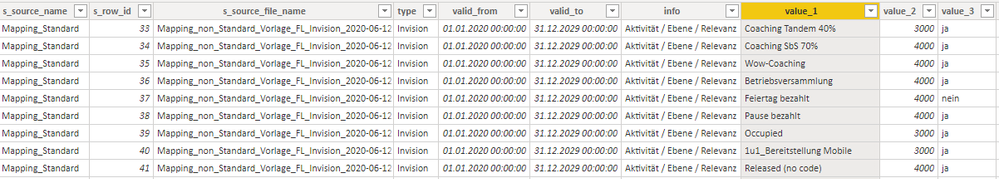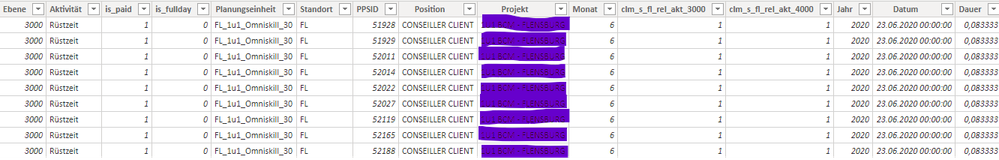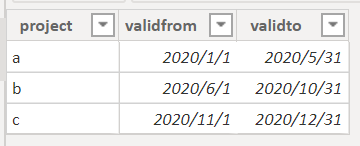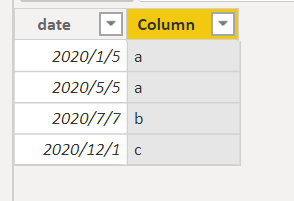Huge last-minute discounts for FabCon Vienna from September 15-18, 2025
Supplies are limited. Contact info@espc.tech right away to save your spot before the conference sells out.
Get your discount- Power BI forums
- Get Help with Power BI
- Desktop
- Service
- Report Server
- Power Query
- Mobile Apps
- Developer
- DAX Commands and Tips
- Custom Visuals Development Discussion
- Health and Life Sciences
- Power BI Spanish forums
- Translated Spanish Desktop
- Training and Consulting
- Instructor Led Training
- Dashboard in a Day for Women, by Women
- Galleries
- Data Stories Gallery
- Themes Gallery
- Contests Gallery
- Quick Measures Gallery
- Notebook Gallery
- Translytical Task Flow Gallery
- TMDL Gallery
- R Script Showcase
- Webinars and Video Gallery
- Ideas
- Custom Visuals Ideas (read-only)
- Issues
- Issues
- Events
- Upcoming Events
Score big with last-minute savings on the final tickets to FabCon Vienna. Secure your discount
- Power BI forums
- Forums
- Get Help with Power BI
- Desktop
- Lookupvalue
- Subscribe to RSS Feed
- Mark Topic as New
- Mark Topic as Read
- Float this Topic for Current User
- Bookmark
- Subscribe
- Printer Friendly Page
- Mark as New
- Bookmark
- Subscribe
- Mute
- Subscribe to RSS Feed
- Permalink
- Report Inappropriate Content
Lookupvalue
Hi,
I want to transfer a value from one mapping table to another table using lookupvalue.
This value is date-dependent (valid from and valid to)
Mapping table:
Target Table:
The date from the target table should lie between the valid to an valid from.
Then a new column with a new valid from and valid to will be added.
Till
Solved! Go to Solution.
- Mark as New
- Bookmark
- Subscribe
- Mute
- Subscribe to RSS Feed
- Permalink
- Report Inappropriate Content
@Till , Not Sure I got it
you can move data from one table to another using multiple conditions like this
New Column = maxx(filter(table2,table2[Col1]= table1[col1] && table2[Col2]= table1[col2] ),table2[required_col])
Maxx can be replaced with sumx,countx etc
- Mark as New
- Bookmark
- Subscribe
- Mute
- Subscribe to RSS Feed
- Permalink
- Report Inappropriate Content
If you have serveral conditions, you can use && to join all of them.
Please try below measure
New Column = maxx(filter(map_inv,map_inv[value_1]= v_inv_full[Aktivität] && map_inv[value_2]= v_inv_full[Ebene]&&,v_inv_full[Datum]>=map_inv[valid_from]&&v_inv_full[Datum]<=map_inv[valid_to] ),map_inv[value_3])
Did I answer your question? Mark my post as a solution!
Proud to be a Super User!
- Mark as New
- Bookmark
- Subscribe
- Mute
- Subscribe to RSS Feed
- Permalink
- Report Inappropriate Content
I am not sure if I understand your request clearly. Please see if below info is helpful for you.
Column = MAXX(FILTER(TA,'TB'[date]>='TA'[validfrom]&&TB[date]<=TA[validto]),TA[project])Did I answer your question? Mark my post as a solution!
Proud to be a Super User!
- Mark as New
- Bookmark
- Subscribe
- Mute
- Subscribe to RSS Feed
- Permalink
- Report Inappropriate Content
@Till , Not Sure I got it
you can move data from one table to another using multiple conditions like this
New Column = maxx(filter(table2,table2[Col1]= table1[col1] && table2[Col2]= table1[col2] ),table2[required_col])
Maxx can be replaced with sumx,countx etc
- Mark as New
- Bookmark
- Subscribe
- Mute
- Subscribe to RSS Feed
- Permalink
- Report Inappropriate Content
Hi
Thanks for your quick response.
I've implemented your proposal.
It works fine.
I now need to compare the date from the second table with the date from the first table.
Date between valid from and valid to.
See solution from ryan_mayu (Solution Sage)
The two solutions would now have to be combined, which would be the solution
Thanks, also to ryan_mayu
thanks for your help.
Till
- Mark as New
- Bookmark
- Subscribe
- Mute
- Subscribe to RSS Feed
- Permalink
- Report Inappropriate Content
If you have serveral conditions, you can use && to join all of them.
Please try below measure
New Column = maxx(filter(map_inv,map_inv[value_1]= v_inv_full[Aktivität] && map_inv[value_2]= v_inv_full[Ebene]&&,v_inv_full[Datum]>=map_inv[valid_from]&&v_inv_full[Datum]<=map_inv[valid_to] ),map_inv[value_3])
Did I answer your question? Mark my post as a solution!
Proud to be a Super User!
- Mark as New
- Bookmark
- Subscribe
- Mute
- Subscribe to RSS Feed
- Permalink
- Report Inappropriate Content
It works and learned something new again.
Thanks to both of you
I wish you a nice week and stay healthy.
Kind regards
Till