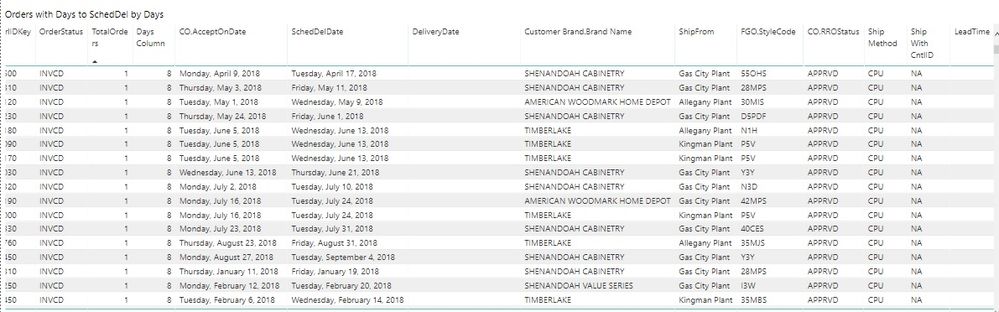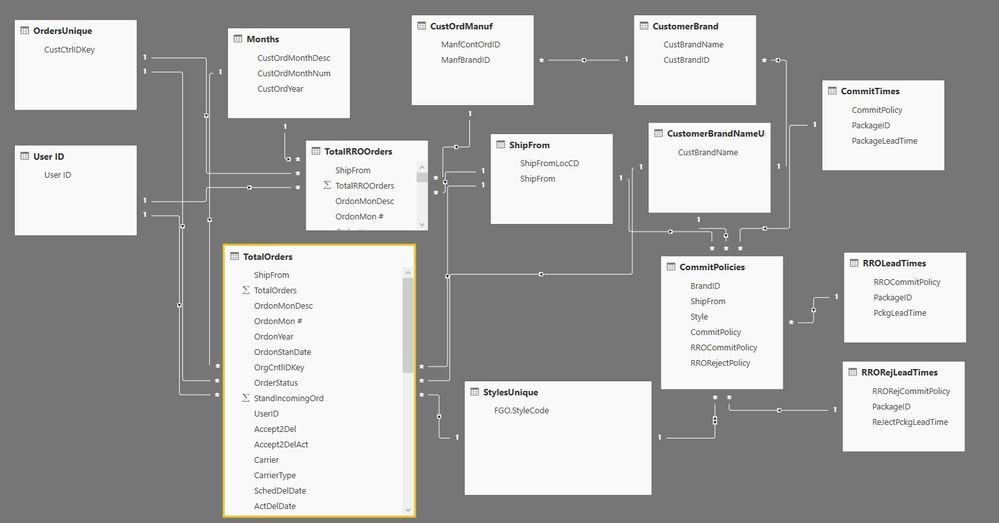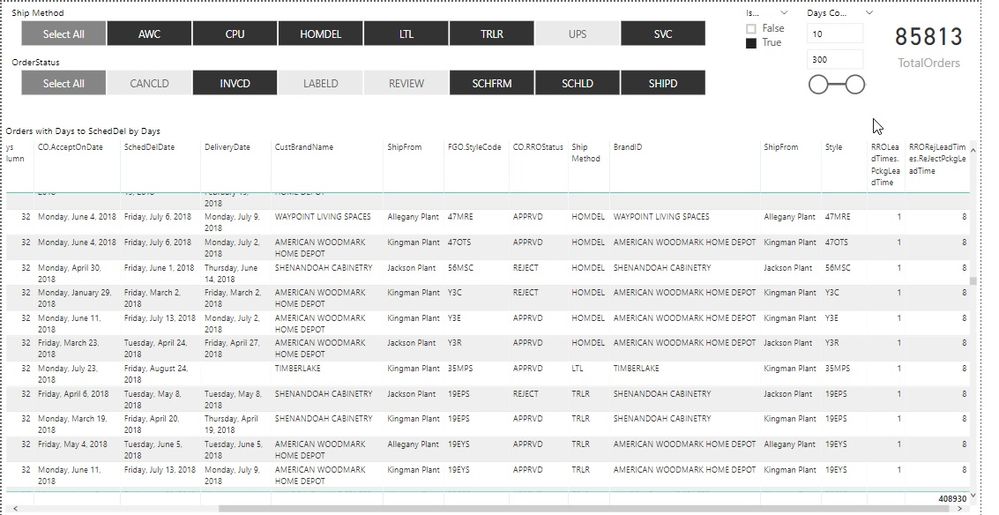FabCon is coming to Atlanta
Join us at FabCon Atlanta from March 16 - 20, 2026, for the ultimate Fabric, Power BI, AI and SQL community-led event. Save $200 with code FABCOMM.
Register now!- Power BI forums
- Get Help with Power BI
- Desktop
- Service
- Report Server
- Power Query
- Mobile Apps
- Developer
- DAX Commands and Tips
- Custom Visuals Development Discussion
- Health and Life Sciences
- Power BI Spanish forums
- Translated Spanish Desktop
- Training and Consulting
- Instructor Led Training
- Dashboard in a Day for Women, by Women
- Galleries
- Data Stories Gallery
- Themes Gallery
- Contests Gallery
- QuickViz Gallery
- Quick Measures Gallery
- Visual Calculations Gallery
- Notebook Gallery
- Translytical Task Flow Gallery
- TMDL Gallery
- R Script Showcase
- Webinars and Video Gallery
- Ideas
- Custom Visuals Ideas (read-only)
- Issues
- Issues
- Events
- Upcoming Events
The Power BI Data Visualization World Championships is back! Get ahead of the game and start preparing now! Learn more
- Power BI forums
- Forums
- Get Help with Power BI
- Desktop
- Lookupvalue with multiple values in multiple table...
- Subscribe to RSS Feed
- Mark Topic as New
- Mark Topic as Read
- Float this Topic for Current User
- Bookmark
- Subscribe
- Printer Friendly Page
- Mark as New
- Bookmark
- Subscribe
- Mute
- Subscribe to RSS Feed
- Permalink
- Report Inappropriate Content
Lookupvalue with multiple values in multiple tables
Still pretty new to DAX and I would so appreciate some help. I have a pretty complex set of rules to find out a commit time for orders. Four columns - Brand Name, Ship From, FGO.StyleCode - each of these chould be a combination of things with the fourth CO.RROStatus being either APPRVD, PEND, REJECT, or REVIEW - the only one here that will be a different return will be REJECT - it will go to a different table and return a specific lead time, the others will go to a separate table and return the lead time for the specific first three parameters in a separate table. I have included a sample of the tables (attached) and the way they are related , the result table I wish for the "leadtime" column to be created in and the DAX Code I have tried below to create the calculated column:
TotalOrders[LeadTime] = LOOKUPVALUE(
TotalOrders[LeadTime],
RELATED(TotalOrders[Customer Brand.Brand Name], CommitPolicies[BrandID]),
RELATED(TotalOrders[ShipFrom], CommitPolicies[ShipFrom]),
RELATED(TotalOrders[Finished Goods Ordered.Door Style Code], CommitPolicies[Style]),
IF(TotalOrders[CO.RROStatus] = "REJECT", RRORejLeadTimes[ReJectPckgLeadTime],
, RROLeadTimes[PckgLeadTime])
)
Each row is a separate order and I would like to have the last field (LeadTime) populated by the DAX above.
If anyone has a better idea of how this should be done, I am all about it! THANKS in advance!
- Mark as New
- Bookmark
- Subscribe
- Mute
- Subscribe to RSS Feed
- Permalink
- Report Inappropriate Content
Hi @Anonymous
It seems a bit complex from your description.
Let me tell you what i understand and please tell me if i'm right.
1.Table "TotalOrders" has relationship with table "CommitPolicies"( not directly, their relationship is via table "ShipFrom", "Customer Brand.Brand Name", "StyleUnqiue")
2. you want to get related column for table "TotalOrders" from table "CommitPolicies" or "RRORejLeadTimes",
when the TotalOrders[CO.RROStatus] =APPRVD, PEND, or REVIEW, it should get related column from table "CommitPolicies",
when the TotalOrders[CO.RROStatus] =REJECT, it should get related column from table "RRORejLeadTimes".
Best Regards
Maggie
- Mark as New
- Bookmark
- Subscribe
- Mute
- Subscribe to RSS Feed
- Permalink
- Report Inappropriate Content
Maggie,
First thank you for looking at my issue! You are correct in your description of the problem. However, I have scaled the entire project down to just one report and not as many tables to simplify due to the fact I was getting a memory issue after merging the three columns Commit Times - RRORejLeadTimes and RROLeadTimes. This allowed me to Use certain fields in the Commit policies table instead of the "pass through" tables of Styles Unique, Ship From and CustomerBrandNameUnique. My hope is to use the CO.RROStatus field in Total Orders to filter which .....LeadTime from the CommitPolicies table. I have screen shots to further illustrate my endeavors.
I am attempting the DAX to create a calculated column:
TotalOrders[LeadTime] =
IF( TotalOrders[CO.RROStatus] = "REJECT",
&& IF( TotalOrders[CustomerBrand.BrandName] = CommitPolicies[BrandID],
&& IF( TotalOrders[ShipFrom] = CommitPolicies[ShipFrom],
&& IF( TotalOrders[FGO.StyleCode] = CommitPolicies[Style],
[RRORejLeadTimes.ReJectPckgLeadTime],
CommitPolicies[RROLeadTimes.PckgLeadTime]))))
But it doesn't really work....still new at DAX and used to using SQL....
- Mark as New
- Bookmark
- Subscribe
- Mute
- Subscribe to RSS Feed
- Permalink
- Report Inappropriate Content
Hi @Anonymous
Try this measure instead
TotalOrders[LeadTime] =
IF( TotalOrders[CO.RROStatus] = "REJECT"
&& TotalOrders[CustomerBrand.BrandName] = CommitPolicies[BrandID],
&& TotalOrders[ShipFrom] = CommitPolicies[ShipFrom]
&& TotalOrders[FGO.StyleCode] = CommitPolicies[Style],
[RRORejLeadTimes.ReJectPckgLeadTime],
CommitPolicies[RROLeadTimes.PckgLeadTime]))))
If it doesn't help, please let me know.
Best Regards
Maggie
Helpful resources

Power BI Dataviz World Championships
The Power BI Data Visualization World Championships is back! Get ahead of the game and start preparing now!

| User | Count |
|---|---|
| 38 | |
| 37 | |
| 33 | |
| 32 | |
| 29 |
| User | Count |
|---|---|
| 129 | |
| 88 | |
| 79 | |
| 68 | |
| 63 |