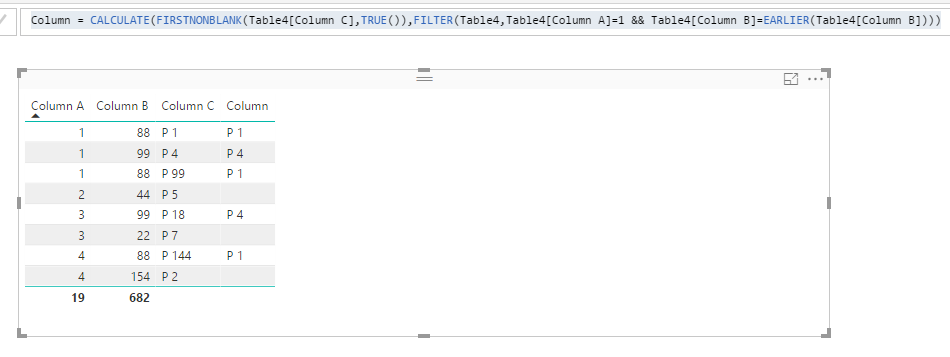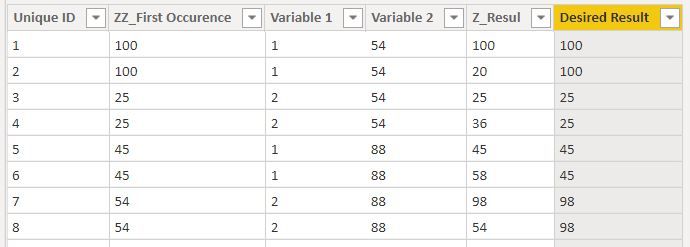Join us at FabCon Vienna from September 15-18, 2025
The ultimate Fabric, Power BI, SQL, and AI community-led learning event. Save €200 with code FABCOMM.
Get registered- Power BI forums
- Get Help with Power BI
- Desktop
- Service
- Report Server
- Power Query
- Mobile Apps
- Developer
- DAX Commands and Tips
- Custom Visuals Development Discussion
- Health and Life Sciences
- Power BI Spanish forums
- Translated Spanish Desktop
- Training and Consulting
- Instructor Led Training
- Dashboard in a Day for Women, by Women
- Galleries
- Data Stories Gallery
- Themes Gallery
- Contests Gallery
- Quick Measures Gallery
- Notebook Gallery
- Translytical Task Flow Gallery
- TMDL Gallery
- R Script Showcase
- Webinars and Video Gallery
- Ideas
- Custom Visuals Ideas (read-only)
- Issues
- Issues
- Events
- Upcoming Events
Enhance your career with this limited time 50% discount on Fabric and Power BI exams. Ends September 15. Request your voucher.
- Power BI forums
- Forums
- Get Help with Power BI
- Desktop
- Re: Lookupvalue only first result
- Subscribe to RSS Feed
- Mark Topic as New
- Mark Topic as Read
- Float this Topic for Current User
- Bookmark
- Subscribe
- Printer Friendly Page
- Mark as New
- Bookmark
- Subscribe
- Mute
- Subscribe to RSS Feed
- Permalink
- Report Inappropriate Content
Lookupvalue only first result
Hello
I've got a table that looks like this:
| Column A | Column B | Column C | Calculated Column |
| 3 | 99 | P 18 | =LOOKUPVALUE([Column C];[Column A];1;[Column B];"99") |
| 4 | 88 | P 144 | =LOOKUPVALUE([Column C];[Column A];1;[Column B];[Column B]) |
| 2 | 77 | P 2 | |
| 2 | 77 | P 2 | |
| 1 | 88 | P 1 | |
| 1 | 99 | P 4 | |
| 2 | 44 | P 5 | |
| 3 | 22 | P 7 | |
| 1 | 88 | P 99 |
My goal is that the LOOKUPVALUE finds the row where in [Column A]=1 and [Column B] is the same value as on its own row, and then gives [Column C] as output.
So the first row would give "P 4" as output. This works as long there arent 2 possible entries in the table. In this case, i just want the first one. The Second row would give "P 1" then.
Can someone help?
Solved! Go to Solution.
- Mark as New
- Bookmark
- Subscribe
- Mute
- Subscribe to RSS Feed
- Permalink
- Report Inappropriate Content
You should use EARLIER() in your filter:
Column =
CALCULATE (
FIRSTNONBLANK ( Table4[Column C], TRUE () ),
FILTER (
Table4,
Table4[Column A] = 1
&& Table4[Column B] = EARLIER ( Table4[Column B] )
)
)
Regards,
- Mark as New
- Bookmark
- Subscribe
- Mute
- Subscribe to RSS Feed
- Permalink
- Report Inappropriate Content
You can try the FIRSTNONBLANK function instead of LOOKUPVALUE. This would look like:
CALCULATE( FIRSTNONBLANK(ColumnC, TRUE()), FILTER(Table, ColumnA = ColumnB) )
Consultant at Headspring
- Mark as New
- Bookmark
- Subscribe
- Mute
- Subscribe to RSS Feed
- Permalink
- Report Inappropriate Content
Hello
I tried what u said and used
=CALCULATE(
FIRSTNONBLANK('Table'[Column C]; TRUE());
FILTER('Table';'Table'[Column A]=1);
FILTER('Table';'Table'[Column B]='Table'[Column B])
)It works half. It ignores kinda the second Filter, so the output currently is "P 1" for every line. If i replace the second 'Table'[Column B] with the actual Value of the Row (e.g. 99 for the first row, 88 for the second one...) it shows the correct value.
Any other Ideas?
- Mark as New
- Bookmark
- Subscribe
- Mute
- Subscribe to RSS Feed
- Permalink
- Report Inappropriate Content
You should use EARLIER() in your filter:
Column =
CALCULATE (
FIRSTNONBLANK ( Table4[Column C], TRUE () ),
FILTER (
Table4,
Table4[Column A] = 1
&& Table4[Column B] = EARLIER ( Table4[Column B] )
)
)
Regards,
- Mark as New
- Bookmark
- Subscribe
- Mute
- Subscribe to RSS Feed
- Permalink
- Report Inappropriate Content
Hi ,
In the same dax I want to add a condition to compare the column value, how to do that,
this is my formula
- Mark as New
- Bookmark
- Subscribe
- Mute
- Subscribe to RSS Feed
- Permalink
- Report Inappropriate Content
I am working on a patient flow projected and was having such a hard time looking up the earliest date of a consult based on patient number and visit code (consult vs. treatment vs. simulation). This solution worked for me! Thank you so much.
- Mark as New
- Bookmark
- Subscribe
- Mute
- Subscribe to RSS Feed
- Permalink
- Report Inappropriate Content
Hi, All
I have used this approach and it is partly working for me. I would like to extract the the value of the column Z_result by filtering in Variable 1 and Variable 2 (first value of Z_Results when the values of Variable 1 and Variable 2 are equal).
By using FIRSTNONBLANK function, I am not getting what I want (see Unique ID 7 and 8 in the attached picture).
The attached pic is just an oversimplication of a much more complex set of data with 1000s of rows
Thanks for your help
------------------------------
- Mark as New
- Bookmark
- Subscribe
- Mute
- Subscribe to RSS Feed
- Permalink
- Report Inappropriate Content
This works perfect, thank you very much
Helpful resources
| User | Count |
|---|---|
| 69 | |
| 65 | |
| 63 | |
| 55 | |
| 28 |
| User | Count |
|---|---|
| 112 | |
| 81 | |
| 65 | |
| 48 | |
| 42 |