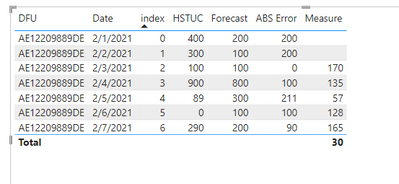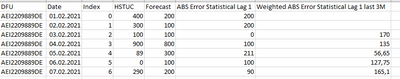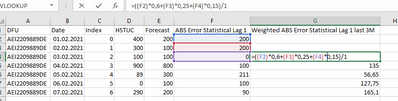FabCon is coming to Atlanta
Join us at FabCon Atlanta from March 16 - 20, 2026, for the ultimate Fabric, Power BI, AI and SQL community-led event. Save $200 with code FABCOMM.
Register now!- Power BI forums
- Get Help with Power BI
- Desktop
- Service
- Report Server
- Power Query
- Mobile Apps
- Developer
- DAX Commands and Tips
- Custom Visuals Development Discussion
- Health and Life Sciences
- Power BI Spanish forums
- Translated Spanish Desktop
- Training and Consulting
- Instructor Led Training
- Dashboard in a Day for Women, by Women
- Galleries
- Data Stories Gallery
- Themes Gallery
- Contests Gallery
- QuickViz Gallery
- Quick Measures Gallery
- Visual Calculations Gallery
- Notebook Gallery
- Translytical Task Flow Gallery
- TMDL Gallery
- R Script Showcase
- Webinars and Video Gallery
- Ideas
- Custom Visuals Ideas (read-only)
- Issues
- Issues
- Events
- Upcoming Events
The Power BI Data Visualization World Championships is back! Get ahead of the game and start preparing now! Learn more
- Power BI forums
- Forums
- Get Help with Power BI
- Desktop
- Re: LookupValue as a Calculated Measure
- Subscribe to RSS Feed
- Mark Topic as New
- Mark Topic as Read
- Float this Topic for Current User
- Bookmark
- Subscribe
- Printer Friendly Page
- Mark as New
- Bookmark
- Subscribe
- Mute
- Subscribe to RSS Feed
- Permalink
- Report Inappropriate Content
LookupValue as a Calculated Measure
Hi all,
I created calculated column where I wrote the following formula. I use the Lookup Value function with Indexes there. this formula works well, but I want to ask if you could write me how to write the same formula but for "Calculated Measures" ? Thank you
Weighted ABS Error Statistical Lag 1 last 3M = ('LAG 1 Sales History'[ABS Error Statistical Lag 1]*0.6 + (LOOKUPVALUE(
'LAG 1 Sales History'[ABS Error Statistical Lag 1],
'LAG 1 Sales History'[Index],
'LAG 1 Sales History'[Index] - 1))
*0.25 + (LOOKUPVALUE(
'LAG 1 Sales History'[ABS Error Statistical Lag 1],
'LAG 1 Sales History'[Index],
'LAG 1 Sales History'[Index] - 2))
*0.15)/1
Solved! Go to Solution.
- Mark as New
- Bookmark
- Subscribe
- Mute
- Subscribe to RSS Feed
- Permalink
- Report Inappropriate Content
Hi @Anonymous ,
Please refer to my pbix file to see if it helps you.
Create a measure.
Measure =
VAR _3 =
CALCULATE (
MAX ( 'Table'[ABS Error] ),
FILTER (
ALL ( 'Table' ),
'Table'[DFU] = SELECTEDVALUE ( 'Table'[DFU] )
&& 'Table'[index]
= SELECTEDVALUE ( 'Table'[index] ) - 2
)
)
VAR _2 =
CALCULATE (
MAX ( 'Table'[ABS Error] ),
FILTER (
ALL ( 'Table' ),
'Table'[DFU] = SELECTEDVALUE ( 'Table'[DFU] )
&& 'Table'[index]
= SELECTEDVALUE ( 'Table'[index] ) - 1
)
)
VAR _1 =
CALCULATE (
MAX ( 'Table'[ABS Error] ),
FILTER (
ALL ( 'Table' ),
'Table'[DFU] = SELECTEDVALUE ( 'Table'[DFU] )
&& 'Table'[index] = SELECTEDVALUE ( 'Table'[index] )
)
)
VAR _1RE = ( ( _3 * 0.6 ) + ( _2 * 0.25 ) + ( _1 * 0.15 ) ) / 1
RETURN
IF ( MAX ( 'Table'[index] ) <= 1, BLANK (), _1RE )
If it does not help, please provide more details with your desired output and pbix file without privacy information (or some sample data) .
Best Regards
Community Support Team _ Polly
If this post helps, then please consider Accept it as the solution to help the other members find it more quickly.
- Mark as New
- Bookmark
- Subscribe
- Mute
- Subscribe to RSS Feed
- Permalink
- Report Inappropriate Content
Hi @Anonymous ,
Please have a try.
Create a measure.
Weighted ABS Error Statistical Lag 1 last 3M =
MAX ( 'LAG 1 Sales History'[ABS Error Statistical Lag 1] ) * 0.6
+ (
LOOKUPVALUE (
'LAG 1 Sales History'[ABS Error Statistical Lag 1],
'LAG 1 Sales History'[Index], 'LAG 1 Sales History'[Index] - 1
) * 0.25
+ (
LOOKUPVALUE (
'LAG 1 Sales History'[ABS Error Statistical Lag 1],
'LAG 1 Sales History'[Index], 'LAG 1 Sales History'[Index] - 2
)
) * 0.15
) / 1
If it does not help, please provide more details with your desired output and pbix file without privacy information (or some sample data) .
Best Regards
Community Support Team _ Polly
If this post helps, then please consider Accept it as the solution to help the other members find it more quickly.
- Mark as New
- Bookmark
- Subscribe
- Mute
- Subscribe to RSS Feed
- Permalink
- Report Inappropriate Content
A small example in Excel of what we are trying to do in PBi with the help of indexes.
Thanks
- Mark as New
- Bookmark
- Subscribe
- Mute
- Subscribe to RSS Feed
- Permalink
- Report Inappropriate Content
Hi @Anonymous ,
Please refer to my pbix file to see if it helps you.
Create a measure.
Measure =
VAR _3 =
CALCULATE (
MAX ( 'Table'[ABS Error] ),
FILTER (
ALL ( 'Table' ),
'Table'[DFU] = SELECTEDVALUE ( 'Table'[DFU] )
&& 'Table'[index]
= SELECTEDVALUE ( 'Table'[index] ) - 2
)
)
VAR _2 =
CALCULATE (
MAX ( 'Table'[ABS Error] ),
FILTER (
ALL ( 'Table' ),
'Table'[DFU] = SELECTEDVALUE ( 'Table'[DFU] )
&& 'Table'[index]
= SELECTEDVALUE ( 'Table'[index] ) - 1
)
)
VAR _1 =
CALCULATE (
MAX ( 'Table'[ABS Error] ),
FILTER (
ALL ( 'Table' ),
'Table'[DFU] = SELECTEDVALUE ( 'Table'[DFU] )
&& 'Table'[index] = SELECTEDVALUE ( 'Table'[index] )
)
)
VAR _1RE = ( ( _3 * 0.6 ) + ( _2 * 0.25 ) + ( _1 * 0.15 ) ) / 1
RETURN
IF ( MAX ( 'Table'[index] ) <= 1, BLANK (), _1RE )
If it does not help, please provide more details with your desired output and pbix file without privacy information (or some sample data) .
Best Regards
Community Support Team _ Polly
If this post helps, then please consider Accept it as the solution to help the other members find it more quickly.
- Mark as New
- Bookmark
- Subscribe
- Mute
- Subscribe to RSS Feed
- Permalink
- Report Inappropriate Content
thank you, it is working now 🙂
- Mark as New
- Bookmark
- Subscribe
- Mute
- Subscribe to RSS Feed
- Permalink
- Report Inappropriate Content
it is not working, it´s showing this error
Helpful resources

Power BI Dataviz World Championships
The Power BI Data Visualization World Championships is back! Get ahead of the game and start preparing now!

| User | Count |
|---|---|
| 39 | |
| 37 | |
| 33 | |
| 32 | |
| 29 |
| User | Count |
|---|---|
| 132 | |
| 88 | |
| 82 | |
| 68 | |
| 64 |