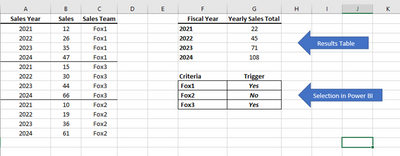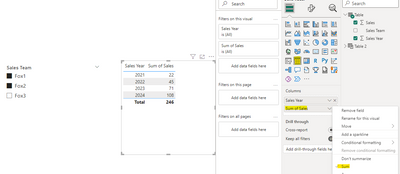Join us at FabCon Vienna from September 15-18, 2025
The ultimate Fabric, Power BI, SQL, and AI community-led learning event. Save €200 with code FABCOMM.
Get registered- Power BI forums
- Get Help with Power BI
- Desktop
- Service
- Report Server
- Power Query
- Mobile Apps
- Developer
- DAX Commands and Tips
- Custom Visuals Development Discussion
- Health and Life Sciences
- Power BI Spanish forums
- Translated Spanish Desktop
- Training and Consulting
- Instructor Led Training
- Dashboard in a Day for Women, by Women
- Galleries
- Data Stories Gallery
- Themes Gallery
- Contests Gallery
- Quick Measures Gallery
- Notebook Gallery
- Translytical Task Flow Gallery
- TMDL Gallery
- R Script Showcase
- Webinars and Video Gallery
- Ideas
- Custom Visuals Ideas (read-only)
- Issues
- Issues
- Events
- Upcoming Events
Enhance your career with this limited time 50% discount on Fabric and Power BI exams. Ends August 31st. Request your voucher.
- Power BI forums
- Forums
- Get Help with Power BI
- Desktop
- Lookup years and sum values based on selections in...
- Subscribe to RSS Feed
- Mark Topic as New
- Mark Topic as Read
- Float this Topic for Current User
- Bookmark
- Subscribe
- Printer Friendly Page
- Mark as New
- Bookmark
- Subscribe
- Mute
- Subscribe to RSS Feed
- Permalink
- Report Inappropriate Content
Lookup years and sum values based on selections in Power BI slicer
Hello everyone,
I'm new to power BI, and I'm hoping someone can help me.
I' m trying to achieve the result table in the snapshot below using power BI DAX
I have a database with following data.
- Column A: Sales Year - with years for historical and projected sales
- Column B: Sales numbers for each sales team for each year
- Column C: Names of each sales team
My Request
- Create a new column in Power BI - with historical and projected years without repeating them i.e., Column F named "Fiscal Year".
- Create a new column in Power BI that sum up the sales numbers in column G named "Yearly Sales Total" for the teams for each year in column F (Fiscal Year).
2.1. based on selected sales team using Power BI Slicer (sample in column F8:G10)
2.2. The DAX code will compare column named "Sales Year" to column named "Fiscal Year" to ensure the right sales numbers are returned for the teams in each year in column F.
I will appreciate it if someone could help me.
Many thanks
Solved! Go to Solution.
- Mark as New
- Bookmark
- Subscribe
- Mute
- Subscribe to RSS Feed
- Permalink
- Report Inappropriate Content
Hi @Boyo ,
According to your description, here are my steps you can follow as a solution.
(1) My test data is the same as yours.
(2) If you want to display data on a visual object, place the fields as shown in the figure below.
(3)If you want to create a new table, go to modeling->new table->Modify column name[Fiscal Year].
Table 2 = VALUES('Table'[Sales Year])Then we can add a column which, by design, is not affected by the TEAM of Table 1, and create a measure if you want the total value to be filtered by the slicer. Measure values do not appear in the data view, they can only be rendered on the visual object.
Yearly Sales Total = CALCULATE(SUM('Table'[Sales]),FILTER('Table','Table'[Sales Year]=EARLIER('Table 2'[Fiscal Year]) ))Measure (Yearly Sales Total) = CALCULATE(SUM('Table'[Sales]),FILTER(ALL('Table'),'Table'[Sales Year]=MAX('Table 2'[Fiscal Year]) && 'Table'[Sales Team] in VALUES('Table'[Sales Team])))Measure = SUMX(SUMMARIZE('Table 2','Table 2'[Fiscal Year], "total",[Measure (Yearly Sales Total)]),[total])(4) Then the result is as follows.
Best Regards,
Neeko Tang
If this post helps, then please consider Accept it as the solution to help the other members find it more quickly.
- Mark as New
- Bookmark
- Subscribe
- Mute
- Subscribe to RSS Feed
- Permalink
- Report Inappropriate Content
Hi @Boyo ,
According to your description, here are my steps you can follow as a solution.
(1) My test data is the same as yours.
(2) If you want to display data on a visual object, place the fields as shown in the figure below.
(3)If you want to create a new table, go to modeling->new table->Modify column name[Fiscal Year].
Table 2 = VALUES('Table'[Sales Year])Then we can add a column which, by design, is not affected by the TEAM of Table 1, and create a measure if you want the total value to be filtered by the slicer. Measure values do not appear in the data view, they can only be rendered on the visual object.
Yearly Sales Total = CALCULATE(SUM('Table'[Sales]),FILTER('Table','Table'[Sales Year]=EARLIER('Table 2'[Fiscal Year]) ))Measure (Yearly Sales Total) = CALCULATE(SUM('Table'[Sales]),FILTER(ALL('Table'),'Table'[Sales Year]=MAX('Table 2'[Fiscal Year]) && 'Table'[Sales Team] in VALUES('Table'[Sales Team])))Measure = SUMX(SUMMARIZE('Table 2','Table 2'[Fiscal Year], "total",[Measure (Yearly Sales Total)]),[total])(4) Then the result is as follows.
Best Regards,
Neeko Tang
If this post helps, then please consider Accept it as the solution to help the other members find it more quickly.
- Mark as New
- Bookmark
- Subscribe
- Mute
- Subscribe to RSS Feed
- Permalink
- Report Inappropriate Content
Solution accepted - Many thanks for your help.