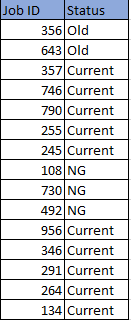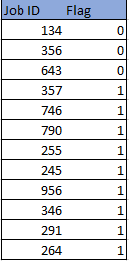FabCon is coming to Atlanta
Join us at FabCon Atlanta from March 16 - 20, 2026, for the ultimate Fabric, Power BI, AI and SQL community-led event. Save $200 with code FABCOMM.
Register now!- Power BI forums
- Get Help with Power BI
- Desktop
- Service
- Report Server
- Power Query
- Mobile Apps
- Developer
- DAX Commands and Tips
- Custom Visuals Development Discussion
- Health and Life Sciences
- Power BI Spanish forums
- Translated Spanish Desktop
- Training and Consulting
- Instructor Led Training
- Dashboard in a Day for Women, by Women
- Galleries
- Data Stories Gallery
- Themes Gallery
- Contests Gallery
- QuickViz Gallery
- Quick Measures Gallery
- Visual Calculations Gallery
- Notebook Gallery
- Translytical Task Flow Gallery
- TMDL Gallery
- R Script Showcase
- Webinars and Video Gallery
- Ideas
- Custom Visuals Ideas (read-only)
- Issues
- Issues
- Events
- Upcoming Events
The Power BI Data Visualization World Championships is back! Get ahead of the game and start preparing now! Learn more
- Power BI forums
- Forums
- Get Help with Power BI
- Desktop
- Re: Lookup with switch case
- Subscribe to RSS Feed
- Mark Topic as New
- Mark Topic as Read
- Float this Topic for Current User
- Bookmark
- Subscribe
- Printer Friendly Page
- Mark as New
- Bookmark
- Subscribe
- Mute
- Subscribe to RSS Feed
- Permalink
- Report Inappropriate Content
Lookup with switch case
Table 1: consisting of Jobs:
Table 2: Invoices of certain jobs in the job table. Not all the jobs have an invoice.
How do I calculate the Status column in the Job table using DAX?
Logic for status:
- If flag=1 for job id in invoice, then Status="Current"
- If flag=0 for job id in invoice, then Status="Old"
- If job id in jobs is not there in Invoice, the "NG"
Excel for reference: Sample
Thanks!
Solved! Go to Solution.
- Mark as New
- Bookmark
- Subscribe
- Mute
- Subscribe to RSS Feed
- Permalink
- Report Inappropriate Content
@Anonymous
Status =
VAR _Flag =
CALCULATE (
MAX(Invoices[Flag]),
FILTER(ALL(Invoices[Job ID]),Invoices[Job ID] = Jobs[Job ID])
)
RETURN
SWITCH (
_Flag,
BLANK (), "NG",
0, "Old",
1, "Current"
)
- Mark as New
- Bookmark
- Subscribe
- Mute
- Subscribe to RSS Feed
- Permalink
- Report Inappropriate Content
Hi @Anonymous
Try this for your Status column in Jobs:
Status =
VAR _Flag =
LOOKUPVALUE (
Invoices[Flag],
Invoices[Job ID], Jobs[Job ID]
)
RETURN
SWITCH (
_Flag,
BLANK (), "NG",
0, "Old",
1, "Current"
)
- Mark as New
- Bookmark
- Subscribe
- Mute
- Subscribe to RSS Feed
- Permalink
- Report Inappropriate Content
Hi @AlB,
I was not aware about the Return function, Thanks!
One small issue, the job ids in the invoice table aren't unique. Hence while looking up, i get the error: "A table of multiple values was supplied where a single value was expected."
Based on the resolution Here, I tried doing it like:
VAR _Flag = CALCULATE (
FIRSTNONBLANK ( Invoice[Flag], 1 ),
FILTER ( ALL ( Invoice ), Invoice[Job ID] = Job[Job Id] )
)
But some rows are getting misclassified here.
Any other way to handle this?
Thanks
- Mark as New
- Bookmark
- Subscribe
- Mute
- Subscribe to RSS Feed
- Permalink
- Report Inappropriate Content
@Anonymous
Well, first we'll need to clarify what you want to do when there are several different flags for a Job ID. Which one do you want to select in that case? That should have been stated in the opening question.
- Mark as New
- Bookmark
- Subscribe
- Mute
- Subscribe to RSS Feed
- Permalink
- Report Inappropriate Content
Yeah should've mentioned earlier, sorry about that.
There is a 1:* relation between job and invoice tables i.e. one job can have multiple invoices but not the other way around.
- If even a single occurrence of a job id in Invoice table has flag = 1, then respective job id in job table should have Status="Current".
- If all the occurrences of a job id in Invoice table has flag = 0, then respective job id in job table should have Status="Old".
- If job id in jobs is not there in Invoice, the "NG"
That's it
- Mark as New
- Bookmark
- Subscribe
- Mute
- Subscribe to RSS Feed
- Permalink
- Report Inappropriate Content
@Anonymous
Status =
VAR _Flag =
CALCULATE (
MAX(Invoices[Flag]),
FILTER(ALL(Invoices[Job ID]),Invoices[Job ID] = Jobs[Job ID])
)
RETURN
SWITCH (
_Flag,
BLANK (), "NG",
0, "Old",
1, "Current"
)
Helpful resources

Power BI Monthly Update - November 2025
Check out the November 2025 Power BI update to learn about new features.

Fabric Data Days
Advance your Data & AI career with 50 days of live learning, contests, hands-on challenges, study groups & certifications and more!

| User | Count |
|---|---|
| 56 | |
| 42 | |
| 41 | |
| 20 | |
| 19 |