Join us at FabCon Vienna from September 15-18, 2025
The ultimate Fabric, Power BI, SQL, and AI community-led learning event. Save €200 with code FABCOMM.
Get registered- Power BI forums
- Get Help with Power BI
- Desktop
- Service
- Report Server
- Power Query
- Mobile Apps
- Developer
- DAX Commands and Tips
- Custom Visuals Development Discussion
- Health and Life Sciences
- Power BI Spanish forums
- Translated Spanish Desktop
- Training and Consulting
- Instructor Led Training
- Dashboard in a Day for Women, by Women
- Galleries
- Data Stories Gallery
- Themes Gallery
- Contests Gallery
- Quick Measures Gallery
- Notebook Gallery
- Translytical Task Flow Gallery
- TMDL Gallery
- R Script Showcase
- Webinars and Video Gallery
- Ideas
- Custom Visuals Ideas (read-only)
- Issues
- Issues
- Events
- Upcoming Events
Enhance your career with this limited time 50% discount on Fabric and Power BI exams. Ends August 31st. Request your voucher.
- Power BI forums
- Forums
- Get Help with Power BI
- Desktop
- Re: Lookup value when 2 conditions meet
- Subscribe to RSS Feed
- Mark Topic as New
- Mark Topic as Read
- Float this Topic for Current User
- Bookmark
- Subscribe
- Printer Friendly Page
- Mark as New
- Bookmark
- Subscribe
- Mute
- Subscribe to RSS Feed
- Permalink
- Report Inappropriate Content
Lookup value when 2 conditions meet
Hi,
I have two table:
Table 1 contains (ID, Email) and Table 2 contains (ID, Email, Usage)
I want lookup value Usage in Table 1 when two conditionas are meet: ID and Email
below is sample dummy data.
Table 1
| ID | |
| 1 | abc.com |
| 2 | fjfgo.com |
| 3 | skfj.in |
| 4 | kfj.pp |
| 5 | sdfb.com |
| 1 | sfkh.in |
| 2 | abc.com |
| 3 | fjfgo.com |
| 4 | skfj.in |
| 5 | kfj.pp |
| 1 | sdfb.com |
| 2 | sfkh.in |
| 3 | abc.com |
| 4 | fjfgo.com |
| 5 | skfj.in |
| 1 | kfj.pp |
| 2 | sdfb.com |
| 3 | sfkh.in |
| 4 | fjfgo.com |
| 5 | skfj.in |
Table 2
| ID | Usage | |
| 1 | abc.com | y |
| 2 | fjfgo.com | y |
| 3 | skfj.in | y |
| 4 | kfj.pp | y |
| 5 | sdfb.com | n |
| 1 | sfkh.in | n |
| 2 | abc.com | n |
| 3 | fjfgo.com | n |
| 4 | skfj.in | n |
| 5 | kfj.pp | n |
| 1 | sdfb.com | n |
| 2 | sfkh.in | n |
| 3 | abc.com | n |
| 4 | fjfgo.com | y |
| 5 | skfj.in | y |
| 1 | kfj.pp | y |
| 2 | sdfb.com | y |
| 3 | sfkh.in | n |
| 4 | fjfgo.com | n |
| 5 | skfj.in | y |
Solved! Go to Solution.
- Mark as New
- Bookmark
- Subscribe
- Mute
- Subscribe to RSS Feed
- Permalink
- Report Inappropriate Content
@adityavighne As you have same ID for different email ID so you'll need to create a Key column in both the tables.
Step 1: Create Key column (combining ID and Email) in Table 1.
Key = DATA1[Email]&DATA1[ID]
Step 2: Create the Key Column in Table 2:
Key = DATA2[Email]&DATA2[ID]
Step 3: Create Bridge Table to join these Key columns:
Step 4: Then Create calculated column to find relevant usage.
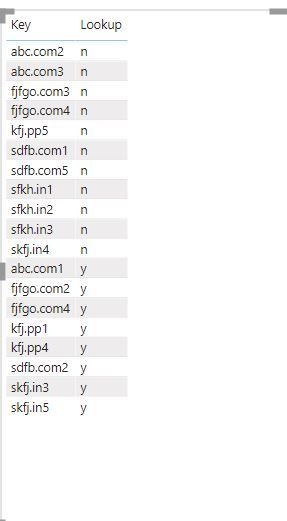
Please take a quick glance at newly created dashboards : Restaurant Management Dashboard , HR Analytics Report , Hotel Management Report, Sales Analysis Report , Fortune 500 Companies Analysis , Revenue Tracking Dashboard
- Mark as New
- Bookmark
- Subscribe
- Mute
- Subscribe to RSS Feed
- Permalink
- Report Inappropriate Content
@adityavighne As you have same ID for different email ID so you'll need to create a Key column in both the tables.
Step 1: Create Key column (combining ID and Email) in Table 1.
Key = DATA1[Email]&DATA1[ID]
Step 2: Create the Key Column in Table 2:
Key = DATA2[Email]&DATA2[ID]
Step 3: Create Bridge Table to join these Key columns:
Step 4: Then Create calculated column to find relevant usage.
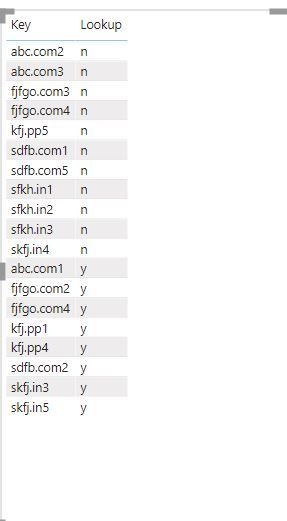
Please take a quick glance at newly created dashboards : Restaurant Management Dashboard , HR Analytics Report , Hotel Management Report, Sales Analysis Report , Fortune 500 Companies Analysis , Revenue Tracking Dashboard
- Mark as New
- Bookmark
- Subscribe
- Mute
- Subscribe to RSS Feed
- Permalink
- Report Inappropriate Content
Hi,
I guess you could consider the brute force of creating a new hybrid key in each table by concatenating the ID and Email fields and then narrowing back the problem to a lookup on a single key with LOOKUPVALUE.
Curious to see if there's something more elegant.
Best
CBO


